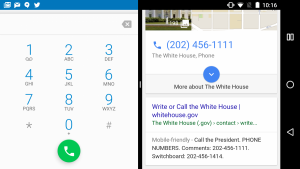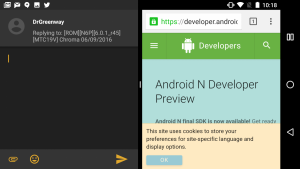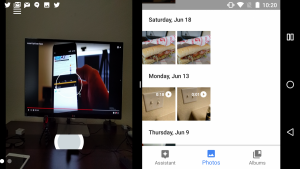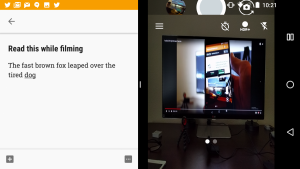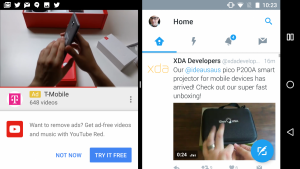I've been using Android N for a while and I'm actually liking the split-screen feature. At first it will go against your instinct to use this feature because we have all been switching between apps for so long that it has become natural to us. When we jump between apps we press the "recent apps" key. This same key will now act as your split-screen key, just press and hold it to flip through your apps and choose which app you want to split.
Here are some of the best ways I've been using split-screen.
5. Split Browser and Dialer
How often do you use google to search for a phone number, then have to switch back to your dialer to type it in? Of course many times you can just tap on the number and your dialer will pop up but for the times that this isn't an option, this can be a very tedious task. Split your browser and your dialer app to see the number and the dialer on the same screen.
4. Split XDA Labs and Browser
When putting together a new thread or replying to an existing one, we are usually looking up answers or copying links to share with he community. This becomes much easier once you are able to pull up a second window for your browser. Copy and paste information between the two apps.
3. Split Camera and Gallery
If I'm in the middle of a spicy selfie session, I can take up to 1,000 photos within minutes! Split your gallery app with your camera so you can manage and preview your photos without interrupting this very intimate moment with yourself.
2. Split Camera and Keep
If you use your phone to make videos, vlogs, skits or anything that would require you to be reading a script then you'll love this! You can split your camera and your keep app to have your script right in front of your while you're looking at your phone. This is great for amateur rap music videos.
1. Split YouTube and Other Apps
To me, one of the most attractive features of the YouTube Red service is the ability to run YouTube videos in the background while I continue to use other apps on my phone. This is now possible for free by splitting YouTube with any other app. This is great for livestreams when you don't want to miss a second of the action. Now you can respond to your notifications on almost any app without pausing your video.
I hope you enjoy the video! Let me know in the comments if you are enjoying the new split-screen feature on Android N.