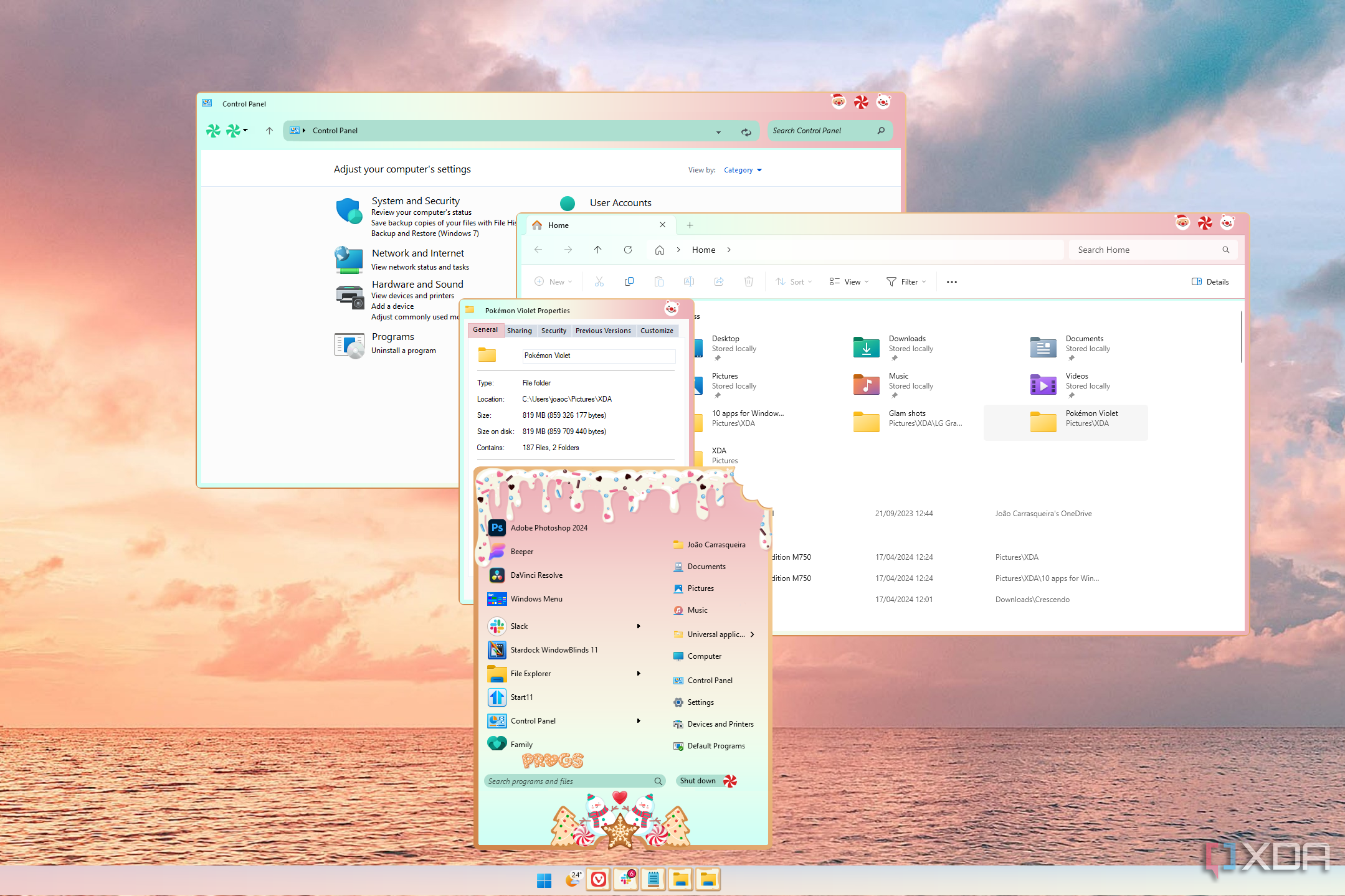Latest
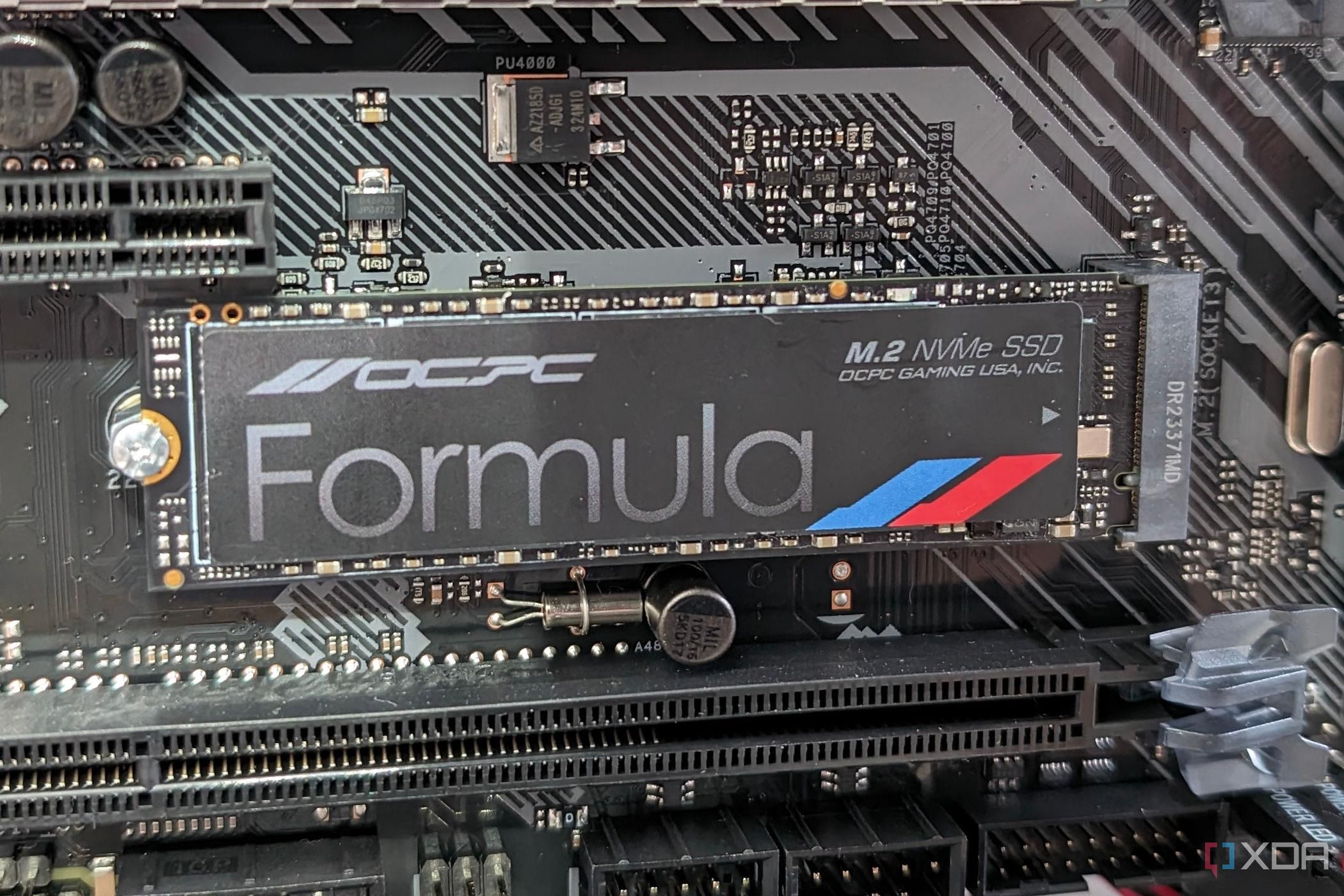
Why is my SSD write speed nowhere near the max stated
It is upsetting when your SSD isn't performing as it should. Here are some things to look out for to make sure you are getting the most from your SSD.
Few things are more frustrating than using an SSD and having it run slowly. I mean, the whole point of an SSD is getting blazing-fast speeds, at least that is how they are marketed to us anyway. When it comes to an SSD that is writing slower than its rated speed, there are a few different reasons why this could be. From hardware, to software, or maybe even a few settings, there are many things you can do to fix your SSD. Here are some of the things to look for when your SSD speeds just aren't quite up to par.

We've seen a lot of new handheld gaming PCs enter the market recently, but there's still something to be said for the humble phone. Both Android and iOS phones have evolved to become gaming devices in their own right, but controlling the action on-screen using a touchpad isn't ideal. Fortunately, Razer has a way to solve that problem with its new Kishi Ultra controller, and if you end up really loving it, you can even use it on your PC.
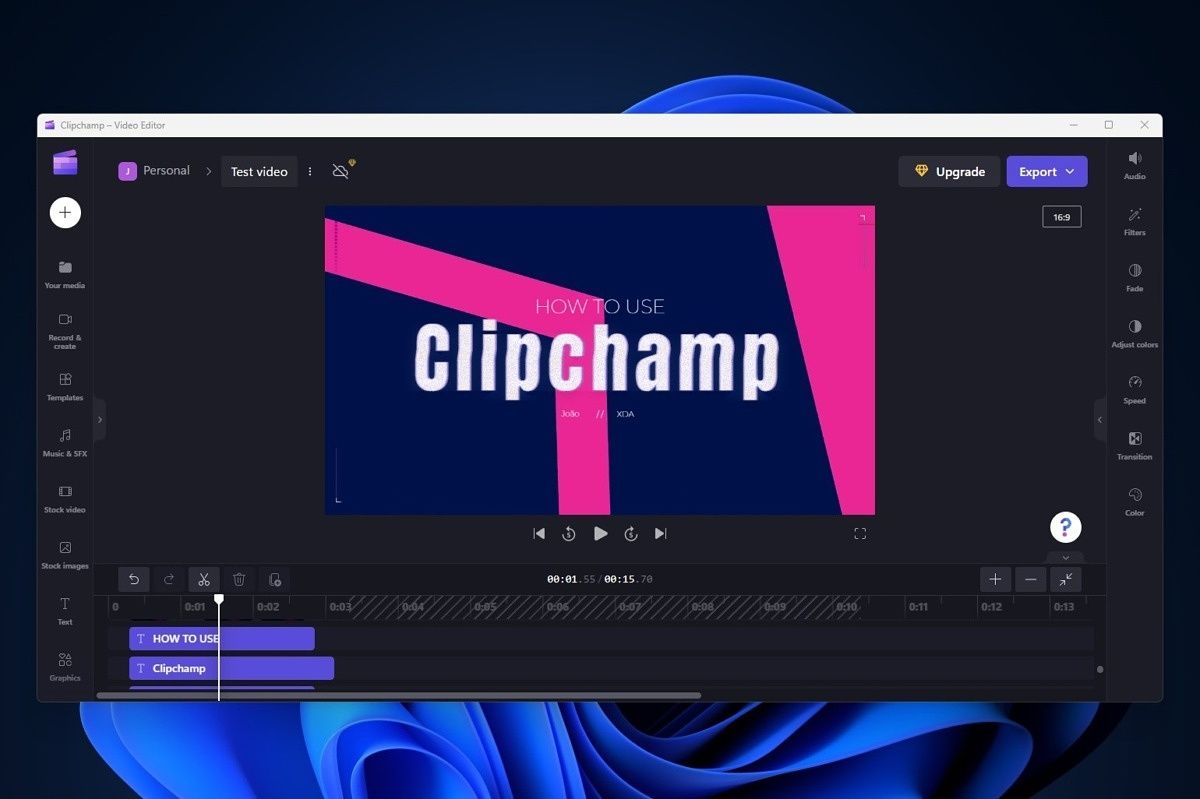
Microsoft's big Clipchamp update allows you to automatically remove awkward silences
Microsoft has added a bunch of new features to Clipchamp, including one that enables video editors to easily remove awkward silences through AI.
Clipchamp is a video editing tool that Microsoft began to offer by default with Windows 11 version 22H2. Although it was fairly limited in terms of capabilities in the free tier, Microsoft later added more features for non-paying customers and simplified the pricing structure too. Since then, the software has been receiving regular updates in a bid to acquire more customers. Now, the Redmond tech firm has outlined three features it added to its video editor recently.

StarTech Thunderbolt 4 Multi-Display Docking Station review: You can't ask for more ports
This StarTech Thunderbolt 4 docking station supports up to four 4K displays, and it has a lot of ports for peripherals.
There's no shortage of docking stations to choose from if you want to connect more peripherals to a modern laptop. But not many are on the same level as the StarTech Thunderbolt 4 Multi-Display Docking Station. Its main selling point is that it can drive up to four 4K displays at 60Hz, all using a single port on your laptop, which is something we've rarely seen in other docks.

Best skins for Lenovo Legion Go
These are all the best skins for customizing the look and feel of your Legion Go, regardless of your personal preferences or budget.
When you're looking for a top-notch gaming handheld, Lenovo's Legion Go is a device more than worth your consideration, even when compared to the best gaming laptops. However, if you want to customize your Legion Go without adding the bulk of a case, a skin is your best bet.
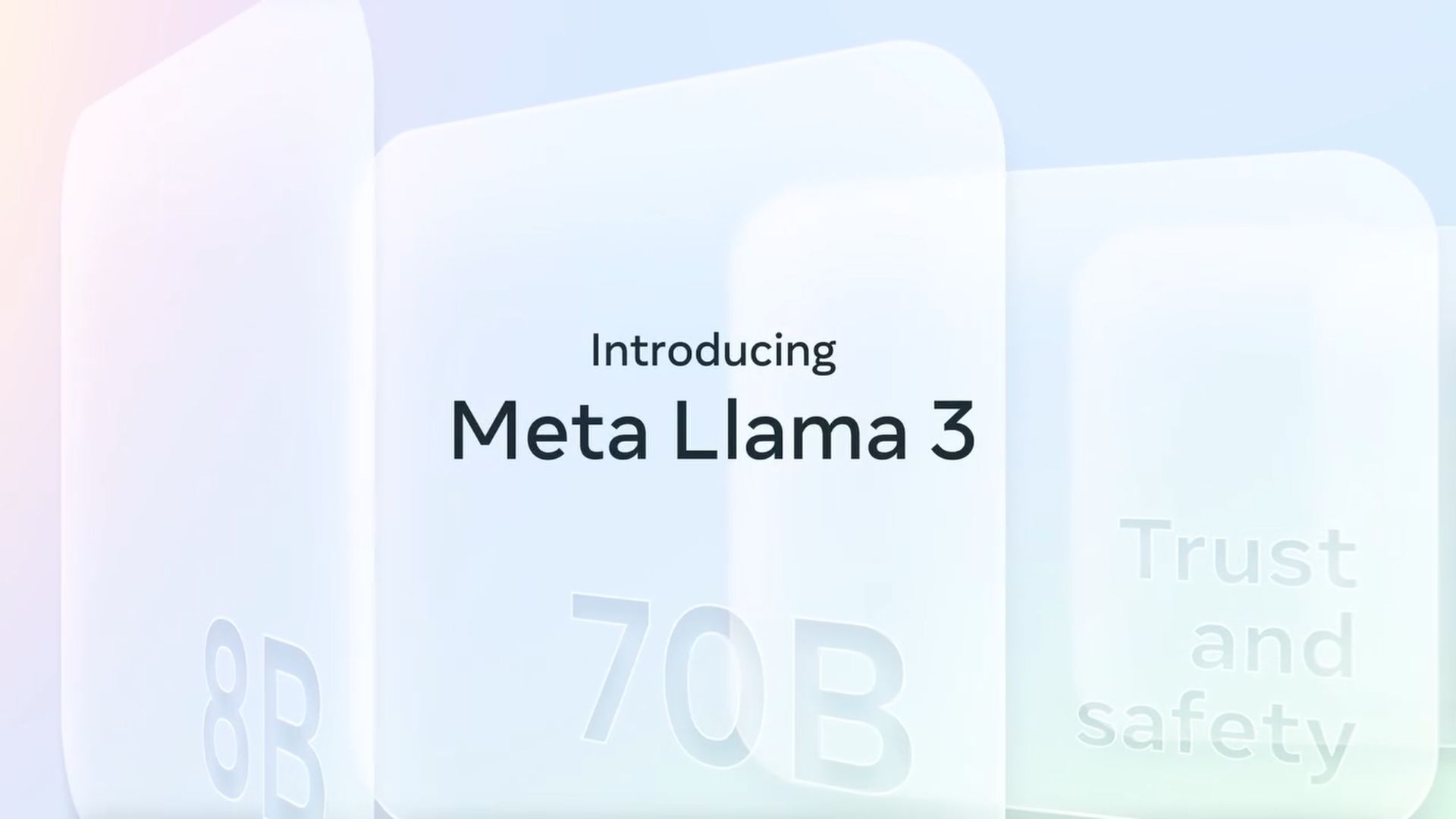
Meta's long-awaited open-source Llama 3 is finally here
Meta's Llama 3 has been rumored to be arriving for a long time, and now it's finally here. You can even use it right away!
Meta has finally announced the release of Llama 3, the latest iteration in the company's series of Llama large language models. This new model comes with enhanced capabilities and is available in two configurations: 8 billion and 70 billion parameters, each designed to cater to a broad spectrum of AI applications. It introduces major improvements, including more robust reasoning skills, and promises a significant enhancement in its coding and instruction-following abilities, promising to be the most versatile and capable open-source model available to date.

Have a Mac? You should be using iTerm2 to replace the terminal
The macOS terminal has improved recently, but iTerm2 is still the customization king.
If you're a developer, system administratir, or just a general Mac power user, you're probably very familiar with Terminal functionality. Command line tools, while intimidating to learn, offer some of the fastest and slickest ways to get serious work done on your macOS machine. Customizing your terminal is a rite of passage, and can be the ultimate productivity hack. You can slowly build up a collection of macros, aliases, scripts, and dotfiles that personalize your experience into an efficient command line interface, limited only by your typing speed. iTerm2 is the king of this, and while the stock macOS terminal is far from bad, iTerm2 can really level up your customization and productivity game.

Microsoft does not want you to use iPerf3 to measure network performance on Windows
Microsoft has asked customers to ditch iPerf3 on Windows, recommending other tools instead.
iPerf is a fairly popular cross-platform tool that is used by many to measure network performance and diagnose any potential issues in this area. The open-source utility is maintained by an organization called Energy Sciences Network (ESnet) and officially supports Linux, Unix, and Windows. However, Microsoft has now published a detailed blog post explaining why you should not use the latest version, iPerf3, on Windows installations.
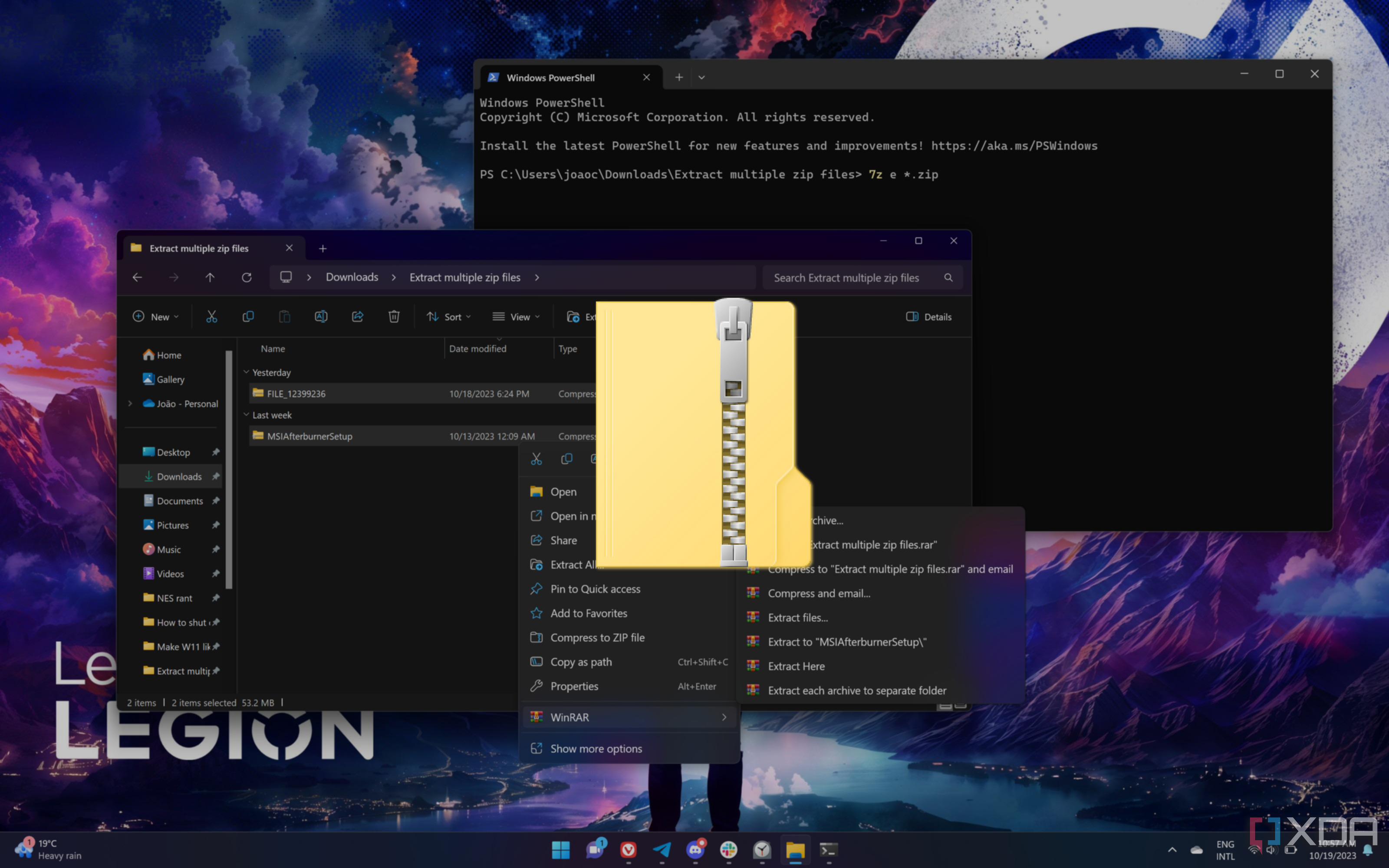
How to Install 7-zip
You can use countless programs to compress and unzip computer files, but 7-zip is widely regarded as the cream of the crop… once you get it working.
Sending files over the internet is usually a quick and easy activity – just attach the documents to an email and press “send.” However, the task turns into a chore when you have to transfer large files or a metric ton of data (or both). You can either send multiple emails, or you can compress files so that they don’t take up too much space. If you choose the latter, what program should you use to shrink a file’s digital footprint? Many users agree 7-zip is the way to go.

How to use animated wallpapers on Windows 11
Windows 11 may not support animated wallpapers out of the box, but you can liven up your desktop thanks to a third-party app.
Windows 11 gives you plenty of customization options to make the operating system feel more like your own. But sometimes those options aren't enough. For example, Windows 11 doesn't natively support animated wallpapers, only static images (though you can cycle through different images if you want to). Fortunately, whenever there's no official Windows feature for something you want, there's always a third-party service that can scratch your itch.

Here are some of the most ridiculous yet amazing pieces of tech
There have been some bizarre tech products released.
With the advancement of technology, some utterly bizarre products have hit the shelves over the past couple of decades. From an Android-powered oven and selfie toaster to Amazon Dash and the KFConsole. Some of these products were strange, some didn't make sense, some were awful, and others made you go "Huh?" Here are 16 products we found strange ... Do you remember any?

How to use the Pro camera mode on your Apple iPhone
Recent iPhone models have upped their photography game noticeably. Here's how to use the Pro camera mode on your Apple iPhone.
With almost every present-day smartphone launch, manufacturers have been dedicating a lot of time to showcasing their improved camera systems. Apple is no different. With the reveal of the iPhone 13 series, it previewed the Cinematic mode, Macro mode, Photographic Styles, and more. Similarly, the iPhone 14 event also gave us a peek at Action mode, the improved 48MP main sensor on the Pro models, and more. Now, the latest iPhone 15 Pro Max includes a new 5x telephoto lens.

Can you use a TV as a computer monitor?
If any screen comes with an HDMI port, it can act as an alternative or second computer monitor.
Most computers aren’t all-in-one devices. Unless you buy a laptop or a tablet, you need additional peripherals to make your computer work. These extras include a keyboard, mouse, and monitors. However, modern televisions generally are able to fulfill computer monitor functions, so what’s stopping you from using them interchangeably?

How to remove Linux from dual boot
Installed Linux alongside Windows? Don't worry, you can remove it by deleting your partitions and rebuilding your bootloader through Command Prompt
Linux is a fantastic open-source operating system that's designed to run on all kinds of hardware. What we also love about Linus is that it comes in many different flavors and distributions, like Ubuntu and Linux Mint, which can be run alongside Windows 11. Setting up a dual boot with Linux and Windows is fairly simple, and the overall process only takes a few minutes. Removing Linux from dual boot, however, can be a bit of a challenge, as there's no easy way to do it.

Forget paying for scanners: this genius made one for cheap with a Raspberry Pi
It works really well, too.
All-in-one printers feel like a necessary evil. You can go through a long period of your life without needing to print or scan someone, but the one time you do, you're really out of luck unless you have a friend who owns one or your local library has units you can rent out. Fortunately, the all-in-one printer's tyranny may be over, as someone has created and programmed their own document scanner for a fraction of the price. And best of all, you can make one too.

Microsoft shouldn't be dictating which apps people use on Windows 11
System stability is important, but so is user choice.
When an operating system goes through a big update, it's natural for some apps to break. Maybe the update introduced a new feature or tweaked an old system, and now a third-party app that relied on those systems doesn't work as well as it should. As such, people tend to experience less-than-ideal performance after an update; sometimes it's the fault of the operating system's developer, and sometimes the people who make the apps need to push an update to fix the problems.

Anker's 9-in-1 USB-C hub crashes to lowest price ever at 57% off
Get it while you can because this deal won't last long
There's no better way to expand the port selection of your devices than going with a USB-C hub. Most hubs are compact and don't rely on an external power source. Best of all, they usually don't cost an arm and a leg like docking stations, which can often come in priced at over $100.

How to open web links on an Apple Watch
The Apple Watch doesn't have a Safari browser app, but there are workarounds that can help you view web content from the smartwatch.
The Apple Watch can be used to access so many things, from your instant messages to your calendar, photos, and more. There are so many tricks to using the Apple Watch. One thing it doesn’t have, however, is a web browser. Or does it?
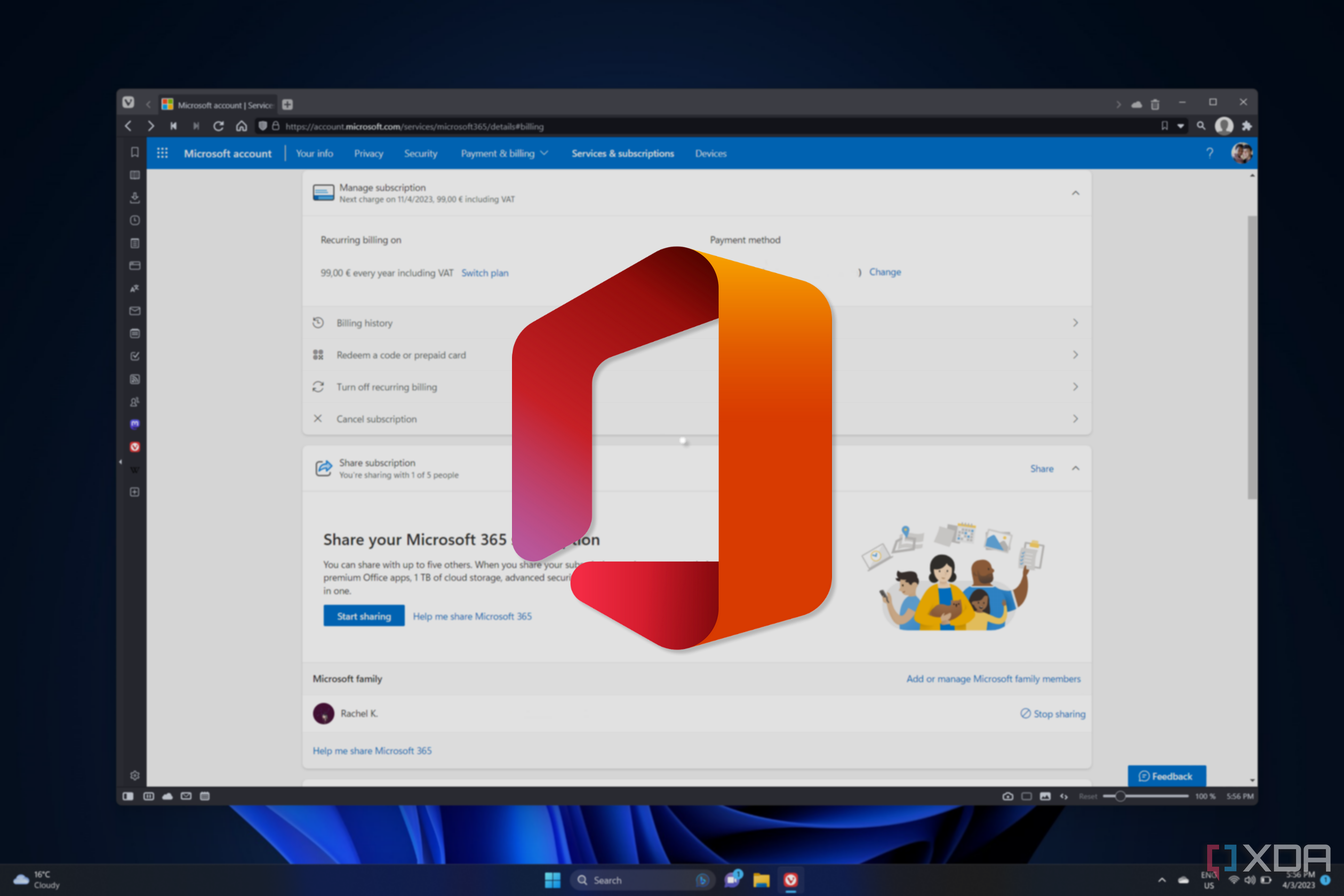
Last month, Microsoft made it official that it'd announce the next version of Office LTSC in April. And now that we're already halfway through April, the software giant has kept its word by introducing the availability of the commercial preview of Office LTSC 2024.

Vivo X Fold 3 Pro vs Samsung Galaxy Z Fold 5: Foldable showdown
Samsung's Galaxy Z Fold 5 is the most prominent large screen foldable right now, but the best foldable hardware is from a brand named Vivo right now.
For four years, Samsung's Galaxy Z Fold series reigned supreme in the big foldable category, partly because the phones were very good, but also because they had almost no competition. This changed last year when Google and OnePlus each launched foldables in the US. The latter in particular stole a lot of Samsung's thunder, being named the "foldable phone of the year" by several tech publications, including XDA.