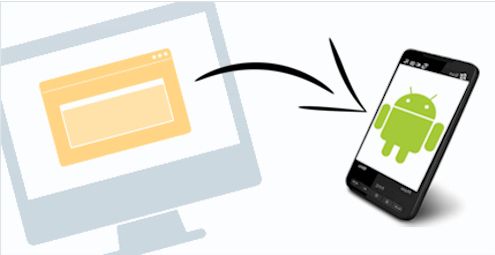We are positive that at this point in time, you are pretty familiar on how to install apps on your Android device. Downloading an apk is always a good alternative, using the market is another, and there is always the sure-fire way of using ADB to push the apk into the device. As the devices come more and more locked down from the manufacturers, getting apps to install in our devices becomes increasingly more difficult. With this in mind, XDA member enzola created Android Injector. This will allow you to install apks directly from the computer via USB (just USB, not ADB). The best part is that the device does not need to be rooted for this to work. You can install one at a time or just pick a few and have them all installed together. It is worth mentioning that you will need USB debugging enabled on your mobile device as well device-specific ADB drivers installed on your computer for it to work. Thankfully, you will not need to use any commands yourself (thanks Will for the correction).
Please take this for a spin and leave some feedback if you find any bugs.
Android Injector allows you to quickly and easily install apps that you have downloaded to your computer in the form of ".apk" files onto your Android phone or device. Some phones do not allow you to install apps from any other source except the Android Market. However, some app authors do not release their apps to the Android Market and elect to put them on other sites such as Getjar.com. Android Injector allows you to download apps from those other sources to your computer and then install them onto your phone from your computer quickly and easily via USB connection.
You can find more information in the application thread.
Want something published in the Portal? Contact any News Writer.