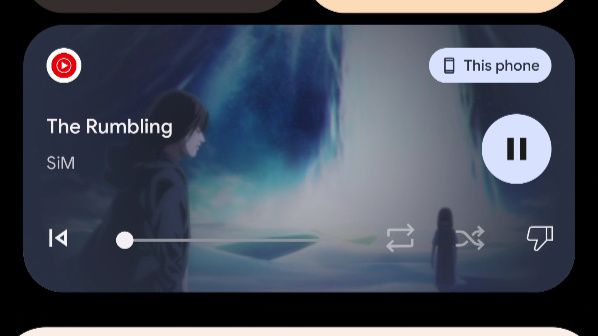There are a few areas of Andorid that are seemingly changed with every single new major release: the quick settings, notifications, the Settings app, and so on. The media playback controls have also gone through many revisions, most recently in Android 11, and now they have been redesigned again for Android 13.
The second Developer Preview for Android 13 was released on Thursday, with a slew of new features and API changes, including updated media controls. The controls are still located between the quick settings menu and notification panel, just like on Android 11 and 12, but the widget is much larger — the timeline bar, full title, and other data are always visible. That means fewer taps are required to skip forward or back in a song, but it leaves even less room for notifications.
The visual design is also a bit different, with the album art now stretched to cover the entire background of the player, and the colors of the buttons now based on the album art instead of the system's dynamic/Material You colors. The same design is carried over to the media controls on the lockscreen.
Android 13 DP2 also updates the media output picker, which is accessible by tapping the button at the top-right of the media controls. It still shows a list of all available output devices, just like on Android 11 and 12, but it fits in more with Material You and has a new 'Pair new device' button. The popup also appears in the center of the display, instead of fixed to the bottom.
Android 13 Developer Preview 2 includes runtime permissions for app notifications, improved Japanese text wrapping, a new Text Conversion API for languages like Japanese, COLR fonts, MIDI 2.0, Bluetooth LE Audio, and other changes. Check out our main Android 13 Developer Preview 2 coverage for more information and the download links for Pixel devices.
Source: Esper