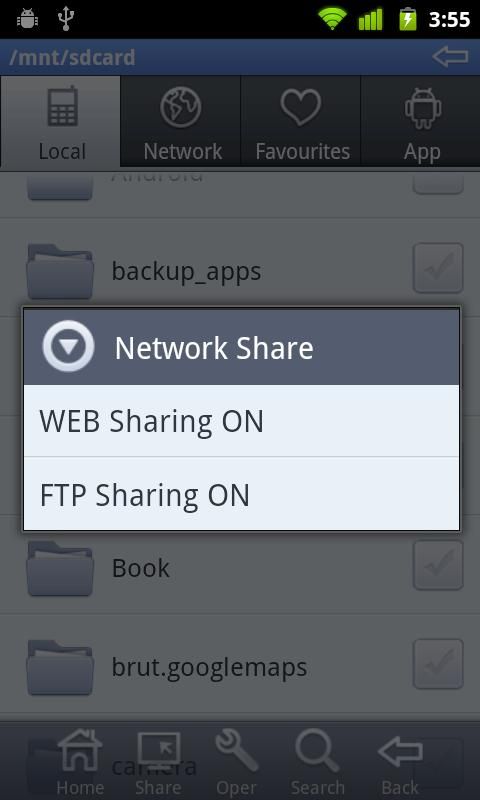XDA member xcxin presents File Expert for your Android device. This app will allow you to perform all basic operations with files: copy, paste, move, create and rename your files and folders, and more. It includes a server FTP / HTTP, so you can share and manage your files without USB cables and just like with Web Sharing or WIFI File Explorer, the app has support for both: Web & FTP transfers, HTTP authentication features, and login with FTP accounts. It also features root access to files and folders as Root System Explorer (beta), SMB Client, application Manager - Uninstall / Supports applications, and many more. Your device must be rooted to use this.
Let us know your comments please.
Originally posted by xcxin
Hello, everyone
File Expert is a powerful file manager that designed to replace some paid apps with a much better, high quality, price free and ads free app. File Expert is fast becoming top file manager for Android.
With the help of File Expert, you can
* manage your SD card contents
* share them over the WIFI network using both HTTP and FTP protocols, like paid app WebSharing or WIFI File Explorer PRO, here you pay nothing but get double protocols!
* access your host computer via built-in SMB client and move files between your phone and PC
* Put a folder shortcut on desktop
* Create and decompress ZIP files, decompress RAR files
File Expert supports ROOT mode like paid app Root Explorer, under its ROOT mode you can:
* access system folders
* mount them as R/W RO
* change the permissions of folders and files
Continue to the application thread.