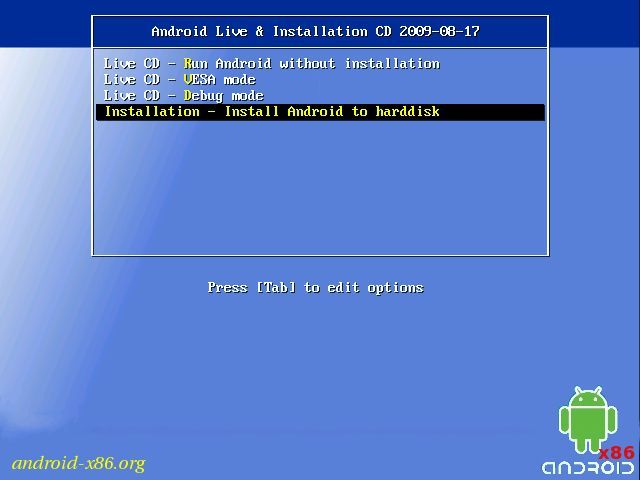You may already have heard of the Android-X86 Project, which aims to port the Android Open Source Project to the x86 platform. Although it's already possible to run Android apps on a PC via BlueStacks or use an emulator such as Jar Of Beans, the x86 project would allow you to install Android on your PC as a fully fledged OS and dual boot alongside Windows, Linux or both.
XDA Senior Member kaptinkrunk has done exactly this, and has written up a tutorial for anyone else who may wish to follow suit. The tutorial takes you through the steps required to perform a live testing, which is useful for seeing exactly what does and doesn't work. As this is still in development and far from finished, you may very well need to try different builds depending on the machine you intend to install this on. The guide then covers the steps you need to take to actually install Android onto your PC, as you would any other operating system. Kaptinkrunk also provides a wealth of links to various sites with information about the project, so be sure to read up and look for any info pertinent to your particular machine before simply diving in, as it may save you some time further down the line.
Head on over to the original tutorial thread for more info.