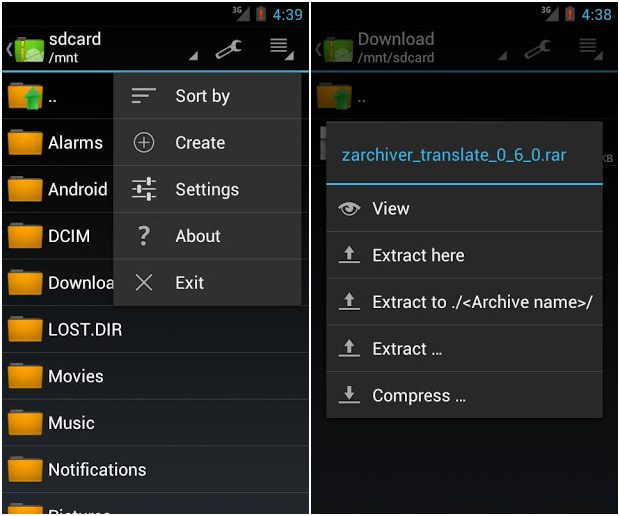Zip, 7z, bzip2, tar, deb, tpz, rar and XZ are just the few of the many different archive file types that exist in a sea of archive formats in this technological age. Having a number of seperate apps to view certain archive extensions is just not practical, and finding a file manager app that can handle all these different extensions can be cumbersome.
To help alleviate the situation, XDA Forum Member Ant-ON created an app called ZArchiver, which handles an extensive variety of archive file types such as the ones already mentioned plus iso, arj, xar, gzip and more. The app's functions are quite extensive, allowing users to view the contents of these archives, decompress them and extract the file contents, as well as compress folders into a selection of archive file types.
Compression levels can be adjusted from 'no compression' all the way to 'ultra' compression. Archives can be partly decompressed, they can be edited with no further extraction and compression, and the app has support for password protected archives. ZArchiver's user interface is easy to navigate, taking the form of a conventional file explorer, and even has two different icon themes.
ZArchiver is practical, easy to use, and free. So if this interests you, make sure to head to the app thread for more details and download.