Latest Articles

With the release of a new flagship device, comes the inevitable clamor of people trying to get their hands on the latest firmware. Whether it's to simply pick out the latest wallpapers and ringtones or begin examining it in greater detail and attempt to port the ROM itself or its newest features to another device, there's always a buzz about the first ROM for a new device. Samsung fans can rejoice as the first firmware for the Galaxy S 4 GT-i9500 has just made an appearance today. Given the amount of hype and excitement surrounding this particular device, I'm sure there will be no shortage of people eager to get their hands on this.

ADB and fastboot are both incredibly handy and easy-to-use options for manipulating your device, and we've mentioned both here on the Portal on several occasions. Whether you're using Windows, Linux, or OSX, it's generally not too difficult to get either of these set up and begin tinkering with your device. One thing I hadn't previously seen though, until now that is, was how to set up ADB and fastboot on Google's increasingly popular Chrome OS or its open source sibling, Chromium OS.
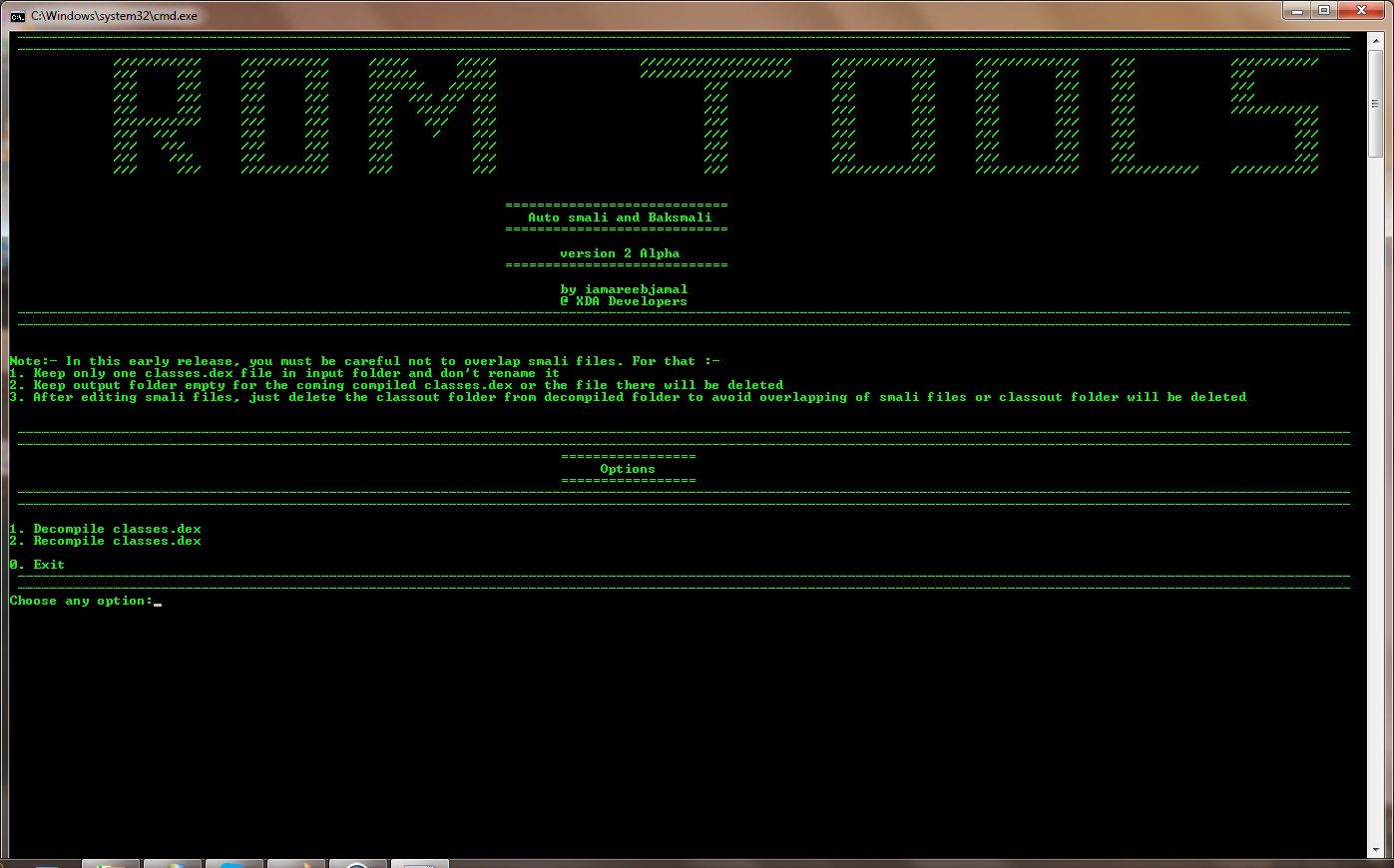
It's fair to say that unless you've spent some time digging around inside APK files and making some heavy duty modifications to apps or the Android OS itself, you probably haven't come face-to-face with a .smali file in its natural environment. They are a common component in many of the most popular Android tweaks and hacks out there such as adding toggles, extending the power menu, and adding CRT screen off animation.
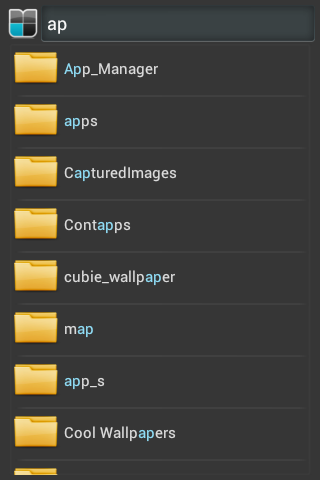
There may be plenty of file explorers already available for Android, but when it comes to applications, there's no such thing as too much choice. Given that people will likely have very different ways of using the same type of app, just one additional or missing feature can be a deal breaker when it comes to settling on a favorite. If you happen to be in the market for a new file explorer, read on.

We've mentioned several tools that relate to the process of odexing and deodexing a few times in the past. In case you're not aware of the pros and cons of either option, I'm just going to go right ahead and direct you to XDA Elite Recognized Developer AdamOutler's video on the subject. Regardless of our personal preference, the need for people to be able to make the switch from one to the other is something that will persist for the foreseeable future.
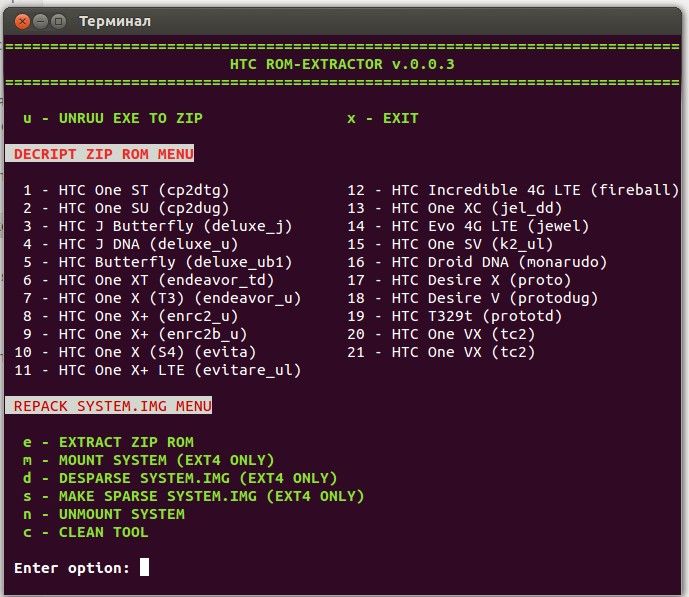
If you are an HTC user, you are more than likely be familiar with RUUs or ROM update utilities, the format in which HTC provides their stock ROMs and updates. For those unfamiliar, they are basically a ROM for a particular device, packaged inside an executable file that is to be run from a PC. While they do provide a safe and easy way for people to update their device, they are somewhat inflexible for anyone who might wish to modify the firmware before flashing it. There's also the issue that .exe files aren't all that much use to anyone not running Windows.
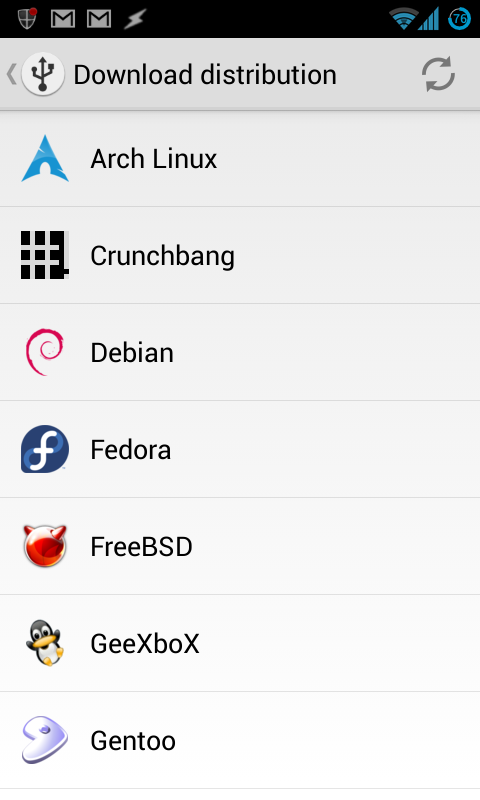
Most of us on XDA aren't content to simply make do with OEM-provided software on our mobile devices, and when it comes to our PCs, the same principle seems to apply. Dual booting or completely replacing the shipped OS is pretty commonplace among XDA users. And if you change your Linux distro as often as you change your ROM, then this application will definitely grab your attention.

To Odex or Deodex? That is the question. Depending on whom you ask, each option is preferable to the other. In reality, both have their own unique pros and cons. While a Deodexed ROM will undoubtedly be much more receptive to customization, an Odexed ROM may feel a little snappier under certain circumstances. If you're not already familiar with the difference between the two, check out XDA Elite Recognized Developer Adam Outler's comprehensive explanation.
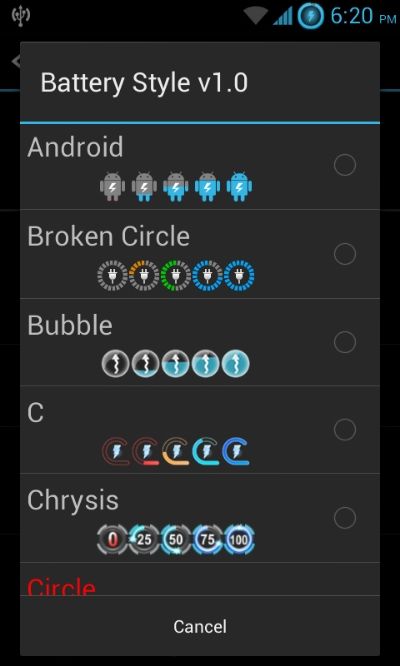
One thing we find ourselves glancing at nearly every time we unlock our device is the battery icon. This is probably one of the reasons why it's such a commonly modified element of the user interface. There is certainly no shortage of custom battery icons out there, and many custom ROMs come with several already included for you to select from. It's also one of the easiest modifications there is for any aspiring themer to practice their skills on.
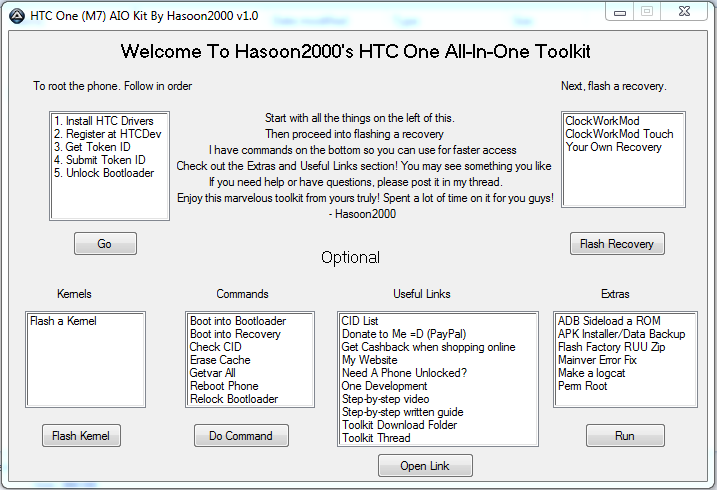
While the device itself may have been delayed, that hasn't stopped people preparing themselves for the day that they are finally able to get their hands on HTCs latest (perhaps make or break) offering, the HTC One. XDA Recognized Developer Hasoon2000 has already released an all in one toolkit for the device. If you aren't familiar with Hasoon's work, he has created toolkits for a multitude of different devices, such as the the HTC Desire V, Desire S, Explorer, the One X+, the Droid DNA, and many more.

One of the things Windows RT users have found most frustrating is the inability to run traditional desktop apps on their shiny new(ish) device. Although it was never any secret that this would be the case, it's still something that many people were hoping would cease to be an issue thanks to the development community.

Say what you wish about HTC and their recent shenanigans, but despite their recently announced and frankly staggering drop in profits, they still make devices that many people cannot wait to get their hands on. They usually follow this up by releasing another version with a random letter placed at the end of its name. Jokes aside, their latest flagship Windows Phone device, the HTC 8X, was no exception and proved to be a hit with WP users.
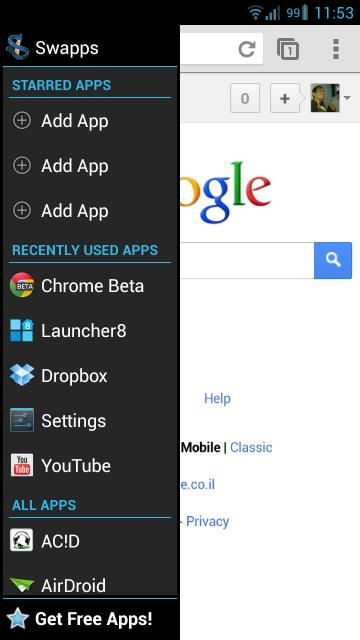
If you have ever used a recent version of Ubuntu, you will no doubt be familiar with the Unity interface. Love it or hate it, Unity offers an incredibly quick and intuitive way to access your most commonly used applications from a launcher that appears on the left hand side of your screen. It's this launcher that has inspired XDA Senior Member roshga to develop Swapps!, a Unity inspired "pseudo launcher" for your Android device.

If you've ever altered the DPI value of your device in an attempt to gain some more valuable screen real estate, you've no doubt noticed the most unfortunate side effect of this tweak. It causes some apps to become unavailable from the Play Store, either being labelled as not compatible with your device or simply not showing up at all.

While some people are absolutely fine with having the status bar sitting at the top of their screen all day, some of us prefer to hide it for the sake of maintaining a clean and tidy look on our devices home screen. While it's possible to easily hide the bar temporarily with some launchers or make its background transparent to mitigate its impact on the overall aesthetic, removing it completely is not so easy. There's also the issue that completely removing the status bar will prevent you from easily accessing your notifications.
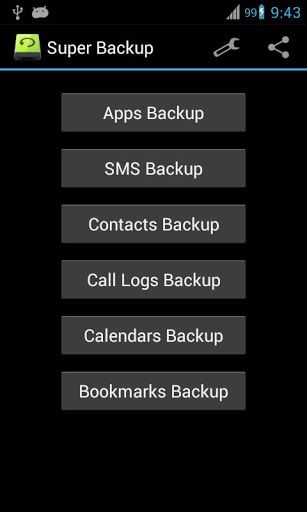
One of the drawbacks to rabidly flashing the latest nightly (or pretty much, any and every ROM that can possibly be thrown at your device) is the often laborious task of backing up all your apps and data. Some of us may well find ourselves flitting between several different apps to backup different things to different locations.
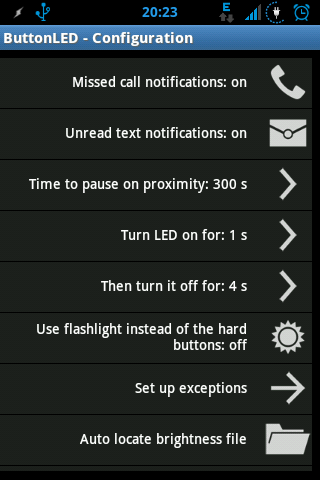
For those of us who prefer to keep their device on silent mode and do not have a dedicated notification LED, it can be a nuisance to wake up the device in order to check for any new notifications. While there are already ways to turn your device's hardware keys or screen itself into a makeshift notification LED, such as BLN and NoLED, these are sometimes incompatible with certain devices and/or ROMs and kernels. ButtonLED from XDA Senior Member GermainZ might just be a viable alternative to these existing solutions which should work on all rooted devices, as long as they have a flashlight and proximity sensor. Unfortunately though the application will not work on devices running a Jelly Bean based ROM, yet.
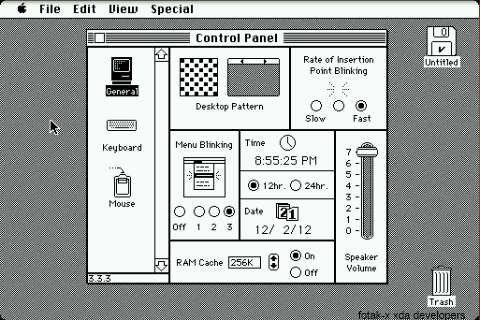
Yes, you read the title correctly. Allow me to explain. You might have heard of something called Mini VMac, which is an emulator for early (almost prehistoric) versions of the Macintosh OS originally found on the Mac Plus. Well, it seems that somebody has taken it upon themselves to create an Android version of this particular emulator, which allows you to emulate the aforementioned operating system on either your phone or tablet. Meanwhile, XDA Senior Member fotax-x created a thread on how to accomplish this, along with a link to suitable disk image to have you up and running in no time.
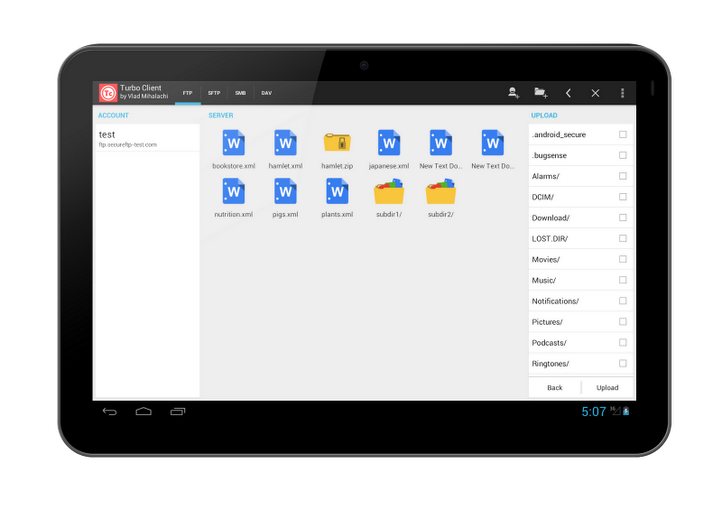
If you're the kind of person who would like to use FTP on the go, chances are that you already have a mobile FTP client installed. If that's the case, and you feel like taking a new one for a spin, look no further. If you don't already have one installed, this might be the perfect place to start.
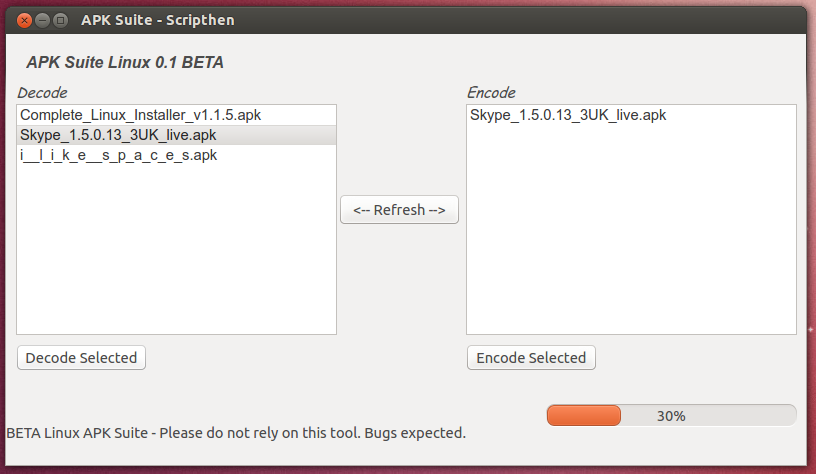
There are quite a few GUI-based tools for modifying APKs built to run on Windows, but there seem to be significantly fewer available for Linux. However, we can add another to the list now, thanks to XDA Forum Member Slethen.

