Latest Articles

Sony Loses Class Action Lawsuit in Waterproof Claims for Original Xperia Z Line
Sony has lost a class action lawsuit related to their Xperia Z line's water resistance and issues from warranty claims. Read to know if you can benefit!

Arguably, one of the pioneers in the consumer sector for more "rugged" devices (or at the very least IP certification) has to be Sony. Back in 2012, they introduced the Xperia Z line of the devices, which marked a turning point for Sony in most of its philosophy as well as its design language.

The Show Must Go On - Custom ROM Available for the LeTV X3 Series (LeEco)
Check out this custom ROM for the LeTV X3 Series Android TV devices from LeEco. Customize your launcher, install Play Store apps, access settings and more!

Android TV is a mixed bag, for lack of a better term. Some people like it, while others just flat out hate it. What is more, there is not that much custom ROM development for this particular version of Android, which makes the developer community shy away from it. LeEco, which has been on the headlines for a slew of reasons, most of which are somewhat-negative, has been manufacturing their own Android TVs for the last couple of years, starting with the X3 series and most recently, the X4 series.

Remember those days when rooting was a simple set of steps that anyone with basic computing knowledge could follow? Pepperidge Farm XDA Developers remembers, and especially XDA Senior Member rrvuhpg who has kindly put together a very easy-to-follow rooting guide for Sony's phablet, the Xperia XA Ultra.

rCast Turns your Chromecast into a Stand-Alone Media Player
Check out this ROM that allows for offline media playback on your Chromecast!

The advent of the smart TV gave us quite a few things to enjoy. It allowed us to consolidate (most) of our screen-on time on a single device (without the need to have side-by-side screens), and it has allowed us to do things on our TV's that we couldn't do before without the aid of overpriced gaming consoles or computer systems.
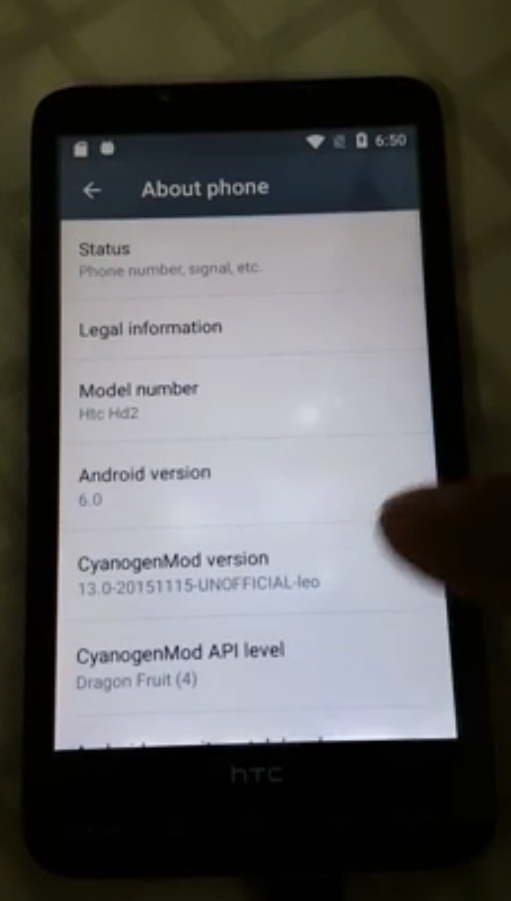
HTC's Legendary HD2 Receives Android 6.0 Port
The HTC HD2 never dies, and it has now received Android 6.0 Lollipop thanks to dedicated developers!

It has been a long time, and the device that refuses to die seems to keep on chugging along. The mythical HTC HD2 has been blessed with yet another opportunity to live a little longer thanks to the efforts of XDA Senior Member macs18max.
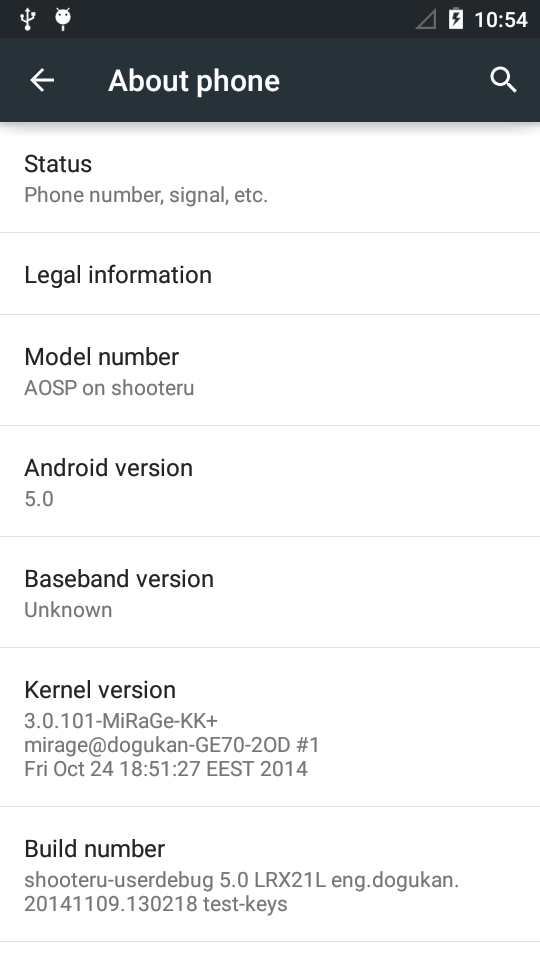
Android 5.0 Lollipop in 3D--EVO 3D, That Is!
The ever popular Evo 3D has once again defeated death by having the latest Android treat ported by devs.

It is that time of the year once again. Flowers bloom (or snow falls, depending on which side of the world you are on), people are gearing up for the new year, and needless to say, we have a brand new sweet treat courtesy of a small Mountain View based company called Google (you may have heard of it). Ah yes, the release of a new OS always brings new hope to those with Android devices that have met their end-of-life. One such device is the HTC EVO 3D, which has had a rather bumpy life while in the spotlight. The novel concept of the auto-stereoscopic screen coupled with a 3D camera was a unique selling point, but it unfortunately couldn't help spur the device's sales or adoption. HTC saw this much and essentially cut support about a year after release. This amazing piece of hardware was left to die, but thanks to people like XDA Forum Member HaHaBuRGeR, the EVO 3D was given new life with an Android 5.0 port!
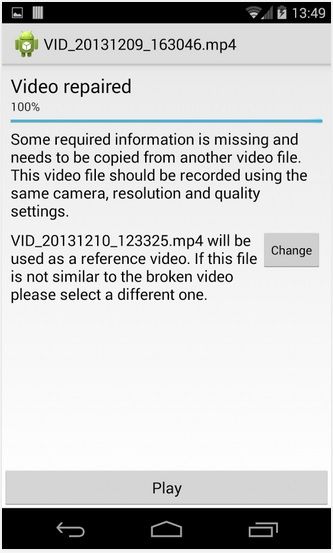
Give Your Broken Video Files a Second Chance with Video Repair
Fix unplayable video files with this handy little app, which will allow you to play files with broken headers.

Our phones have, over the years, become so much more than just a way to communicate with others. They are our gates into the Neverland of cyberspace, they are our trusty companions, reminding us that we need to get up for that important meeting, they are our way to ford downtime when we can do nothing else than wait. However, of all the aforementioned, the two things that people use the most are the camera and camcorder capabilities. Selfies, precious family moments, and video are but some of the on board tools that our devices offer. The latter capability, video, is a great tool to have in such a small form factor.

YoWindow Weather: Mobile Weather has Never Looked So Great
YoWindow Weather is a combo app that will give your Android device a much needed make over on the weather aspect.

It is very hard to argue with historic facts. One of them relating to mobile devices is that the face of mobile weather reports was drastically changed with the introduction of TouchFlo for Windows Mobile back in the days of the HTC Vogue. The UI basically introduced us to what we know today as widgets on a home screen. One of the tabs in the mythical UI was one that showed a great looking, yet compact and elegant weather forecast, accompanied with good looking imagery of weather conditions.

Slide Dial Replacement Dialer Lets You Make Calls from Anywhere
Dial from anywhere, without the need to have root access or a multiwindow modification / ROM.

If you frequently make phone calls, your dialer (aka phone app) is one of the most crucial apps in your app drawer arsenal. There are times, however, when we cannot dial right away because we are busy composing Emails, looking for files, or are simply tied up in other not-so-menial tasks. In such cases, launching the dialer can potentially cause you to lose your progress in whatever it is that you were doing up to that point. There are several options out there, most of them in the form of floating windows like Sony's Small Apps suite, Samsung's multi-window mod, or even some of the open source alternatives. However, they all require something major, normally in the form of a ROM or feature port. But what if you don't have the time or luxury of flashing ROMs and would kill to have said ability to dial a phone number no matter where you are? XDA Senior Member dancer_69 might have just what you need.

Enjoy Wallpaper Overload with PhotoPhase
Photophase allows you to add multiple pictures as your Android wallpaper--all at the same time--without you having to manually change them.

We don't usually feature live wallpapers on the XDA Portal unless they are somewhat innovative and offer some kind of improvement over the vast sea of wallpaper apps currently available. More often than not, these apps will either make the current wallpaper on our screen come to life, such as those offering a parallax effect, or they may even be interactive such as the classic Nexus live wallpaper. There are even a few apps out there that turn your device into your handheld picture slideshow. All these are fine examples of things that are out there. But what about when you can't decide on a single picture to set as your wallpaper? Sure, if you are a master with Photoshop or GIMP, you can create your own collage. But what if you are not--or you simply don't have the time? If this applies to you, then you might want to check out what XDA Senior Member jruesga has in store.
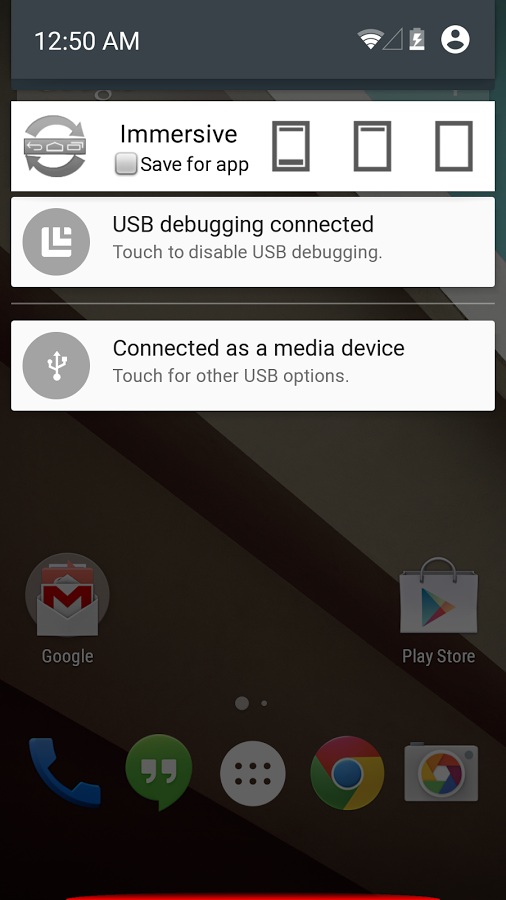
Immersive Mode on Unrooted Devices with GMD Full Screen Immersive Mode
Get immersive mode without the need of a rooted device. Works for Kitkat and up.

Everyone likes screen real estate--no question about that. The sole idea of having more space available for your clutter of icons, widgets, and so on is what has fueled phone manufacturers to come up with screens so large that they barely fit in our pockets anymore. We do, however, always look for more, and one sure thing that many people could (and do) away with are the soft buttons (for devices with no hardware buttons) and the status bar.
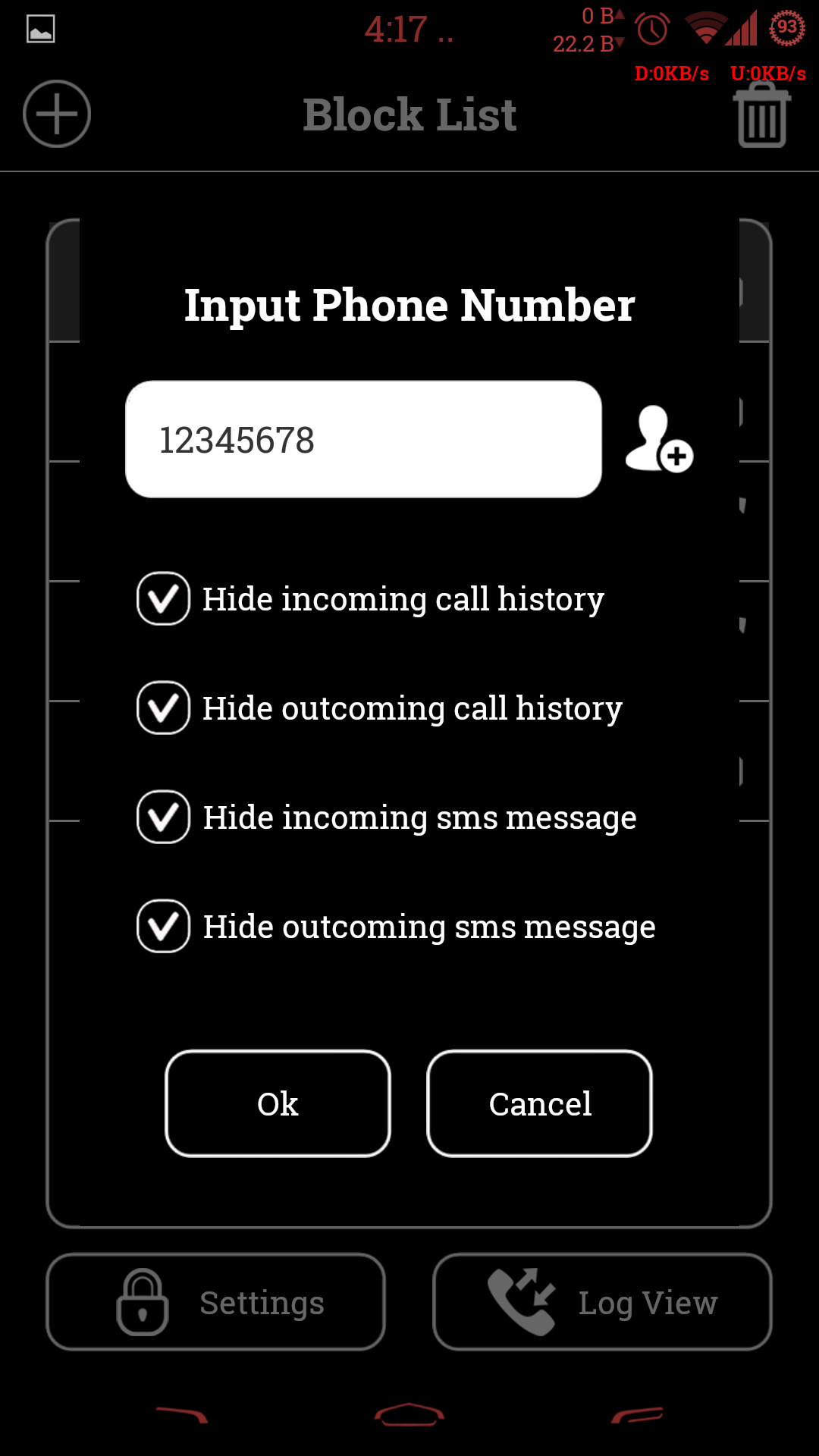
Hide Numbers on Your SMS and Call Logs with Reflection
Hide your call logs and sms logs from prying eyes with Reflection.

How many times have you given your device to someone else in order to show them a picture, website, or something completely unrelated to your daily lives, only to find that person rummaging through your personal data including who you called and even your text messages? Surely, you can delete several of your records, but that can be immensely impractical due to the fact that you may need to call or write to those numbers again. There are also tools available that hide entire sections of your device from sight or even prevent access to them once the tool is active. But once again, that might be cumbersome for many due to the need to activate and deactivate certain things in your app, just to have access to your logs once again. So, how do you protect yourself from prying eyes, while keeping the sanctity of your device intact or without doctoring your own log? XDA Senior Member FemBlack might just have what you need.
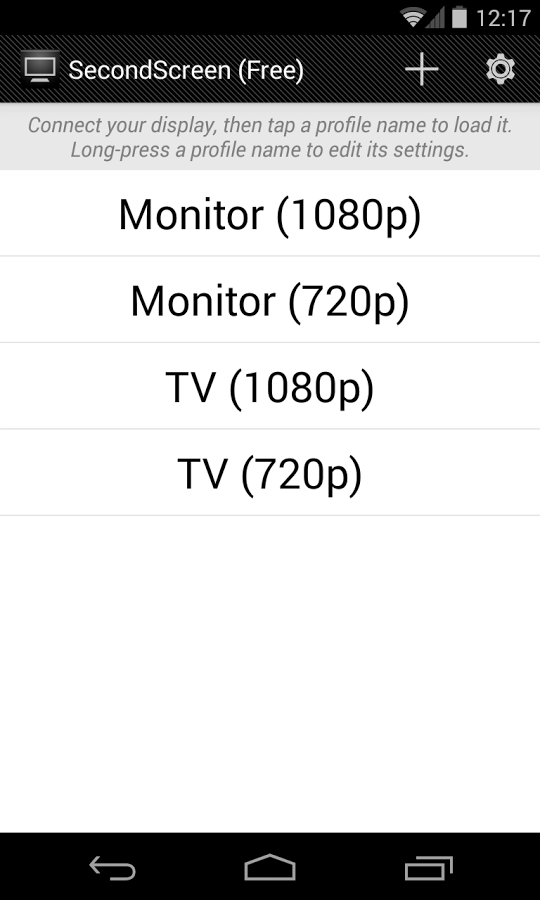
Cast Your Device Screen the Way it Was Meant to be with Second Screen
Second Screen lets you cast your device screen to your TV in your TV's native resolution instead of whichever resolution Android wants to use.

Not too long ago here on the XDA Portal, we covered how Google had made good on their promise to allow Google Chromecast customers to finally cast and mirror their device screens onto the big screen through the little and inexpensive powerhouse. However, due to limitations on devices for which this feature had become available, our members stepped up to the plate and decided to "fix" Google's mistake and gave the gift of mirror cast the home screen to pretty much all devices, with a few exceptions. But this article is not about Chromecast or even Google. Rather, we focus on the work that XDA Senior Member farmerbb has brought to the table, which should make a whole lot of you very happy that you decided to take the plunge with that FullHD TV.
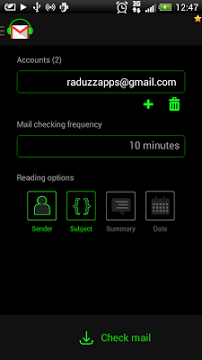
Have Your Gmail Read to You by Mail Reader for Gmail
The Gmail Voice Reader app reads emails from your Gmail inbox while you're driving, so you don't have to.

Lets face it, we are all busy individuals. Many of us are always on the go, and despite needing constant Email communications, there is simply no time to sit down and skim through even important Emails. One solution to such problems has always been the ever popular voice assistant.
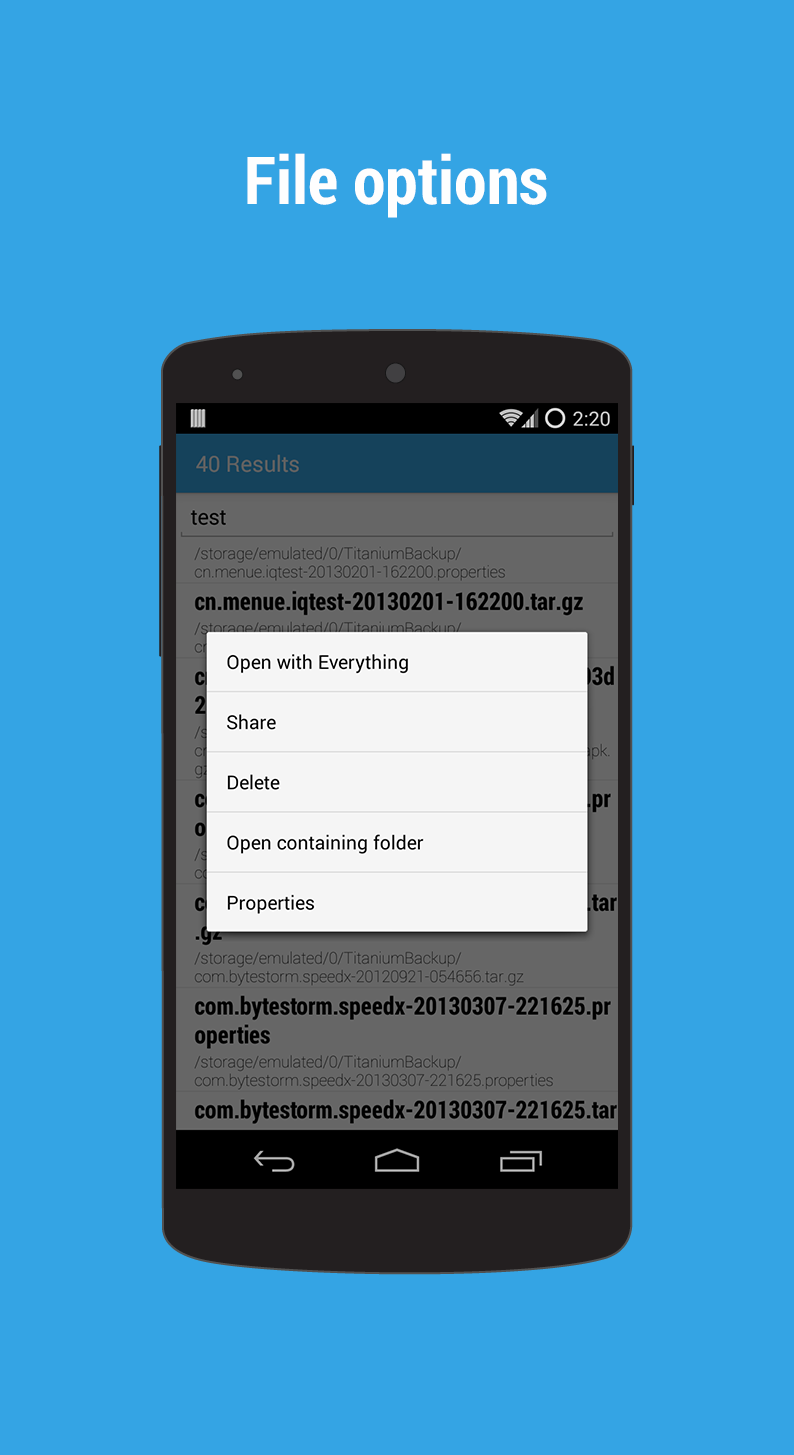
Supercharge Your Search with Search Everything
Search Everything is a small tool that will allow you to quickly search for and interact with any file on your device.

There are several thousands of files of various kinds within the confines of our devices. They may be things that we put there ourselves such as pictures, documents, APKs, etc. On top of that, you also have the files that are part of the OS, which may be more or less based on what kind of device you have, what brand, and what OS flavor and version you are carrying. The combination of both of the aforementioned makes one hell of a mess if you need to search for a specific file.
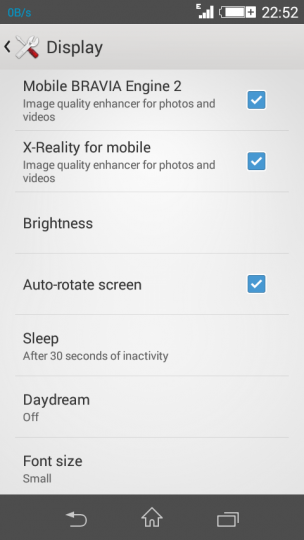
X-Reality Engine Now Available for Other Sony Xperia Devices
Seamlessly add X-Reality to other Sony Devices

Each device manufacturer normally adds their own "sauce" to flagship devices. However, these extra special features might or might not trickle down to lesser devices. Is this fair for people who may not be able to afford the extra premium for that added bit of functionality? Probably not, but that is how the world turns. This is where knowing a place by the name of XDA-Developers comes in handy. Some of our devs are committed to ensuring that any feature that would potentially work on a device is able to work.
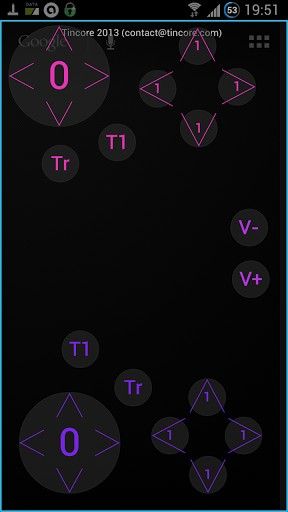
Gaming is one of the biggest uses of our mobile devices. We have everything that could be found on larger systems in a very compact and convenient package. However, most portable devices lack two rather common features essential for gaming: customization and comfort. Sure, there are apps out there such as SixAxis that will allow you to connect external controllers meant for consoles, and some manufacturers like Sony have implemented this feature on some of their latest Xperia line of devices where DualShock controllers can be connected with ease to the phones. However, this solves only half of the issue, as most of these can be cumbersome to use if the button layout is not right. Well worry not, because XDA Forum Member tincore developed a rather nifty app that makes awkward button layouts a thing of the past.
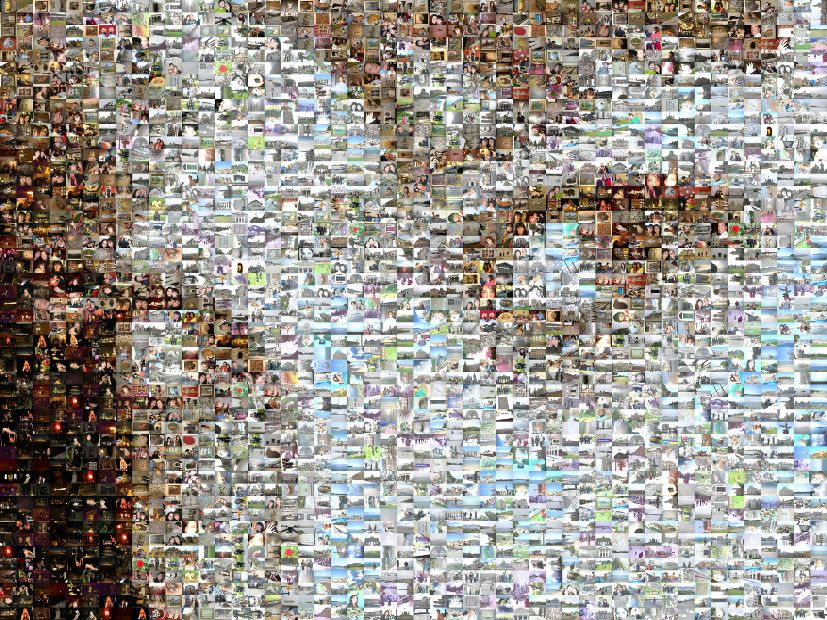
Our devices have turned from the communicators they were meant to be a decade and a half ago into multimedia powerhouses capable of doing most of what we do with other gadgets and larger equipment. Of course, the all-in-one aspect and reduction in component size come at a cost (normally quality), but that is a topic for another discussion. For all practical purposes, our devices are powerful enough to do what we want to do without having to be stuck in a room or waiting for others to do stuff for us.
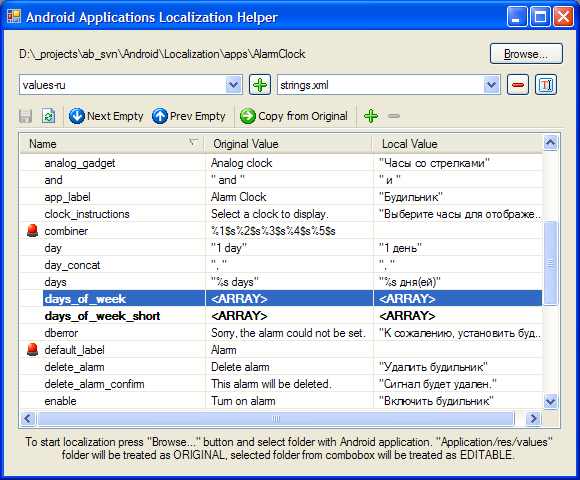
Probably one of the toughest jobs for anyone trying to get a product into users' / customers' hands is the eternal balancing act between trying to be productive, reaching as many people as humanly possible, and not having to deploy an eternity of small/medium/large tweaks to target other markets. Languages are by far the best possible example of this important part of product development. Not everyone around the world speaks the language that the developer is comfortable with, and as a result, many people are left without the possibility of testing a potentially good app or tweak.

Some things simply have fantastic timing when it comes to releases. Halloween is the day when we bask in all those creepy monsters and nightmare-ish creatures that come out only during the night. In order to better celebrate this wonderful, candy stuffing holiday, we came across a small tutorial that should make your gore-craving inner zombie tremble in its boots.
