Latest Articles

Digital Car Brings Android Auto-Like Functionality To Your Device
Learn how to get the Android Auto experience in your car ahead of official release later this year using the Digital Cars Android app.

At this year's Google I/O keynote, Google announced a number of new products and services. Among them was Google's foray into the automobile world, which complemented the announcement of the Open Automotive Alliance back in January. Google's pitch, aptly entitled Android Auto, aims to streamline the experience between your car and your handheld in addition to providing easy handsfree usage. Android Auto requires you to plug your compatible Android device into your car, and then brings up a voice controlled interface with common in-car actions such as navigation and music. However, it could be quite a ways off with Android Auto enabled cars expected "sometime this year."
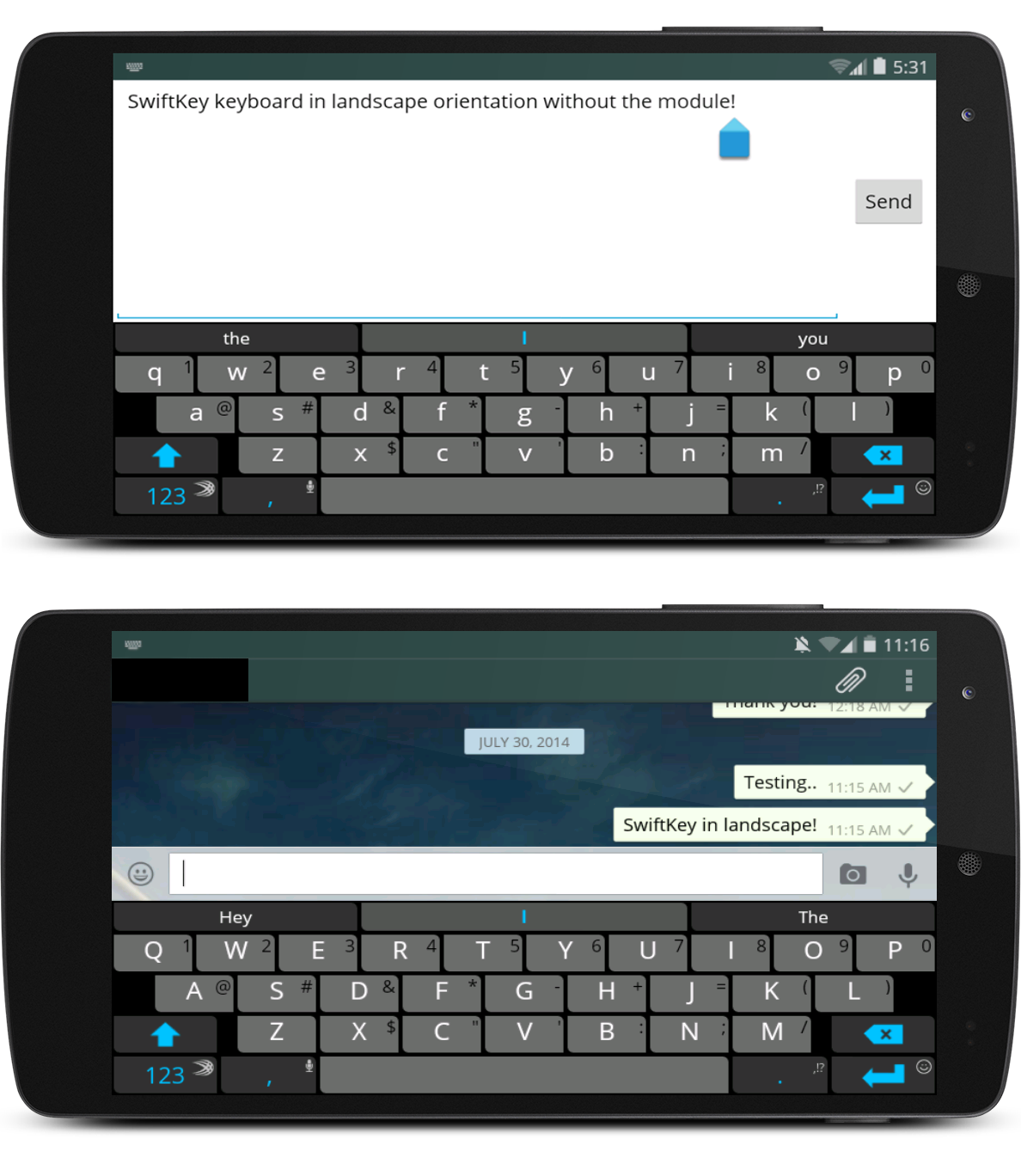
Improve Landscape Typing by Disabling the Full Screen Keyboard
Find out how to disable the fullscreen keyboard in landscape orientation for better typing. Its nothing complicated - just a few clicks and you're done.

Landscape orientation typing was all the rage a few years ago, back when phones had slide-out, physical keyboards. These devices also weighed a ton, so they quickly fell out of favor. However, this form of text input can sometimes prove to be more efficient, whether its because two handed typing feels natural with the increased width, or because you can't seem to press a key without pressing the adjoining ones too when in portrait mode.
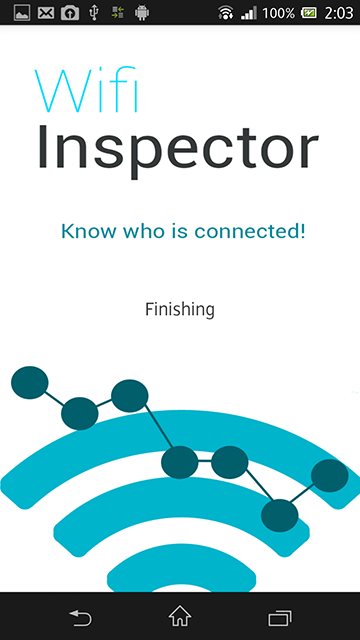
Get Detailed WiFi Information with WiFi Inspector
WiFi Inspector is a simple tool that scans your WiFi network and gives you a list of connected devices, along with detailed information regarding each in a clean and minimal interface.

We've all been there, some time or the other. You know, those moments of excruciating discomfort when you have people over and a website just won't load. Obviously someone's hogging the limited bandwidth, so you have to ask to see who's connected to the WiFi, but you are met only with indignant denials from all over. You know someone's connected but you don't know who. Logging in to your router and checking the list of devices is rather impractical, and no-one like impractical.
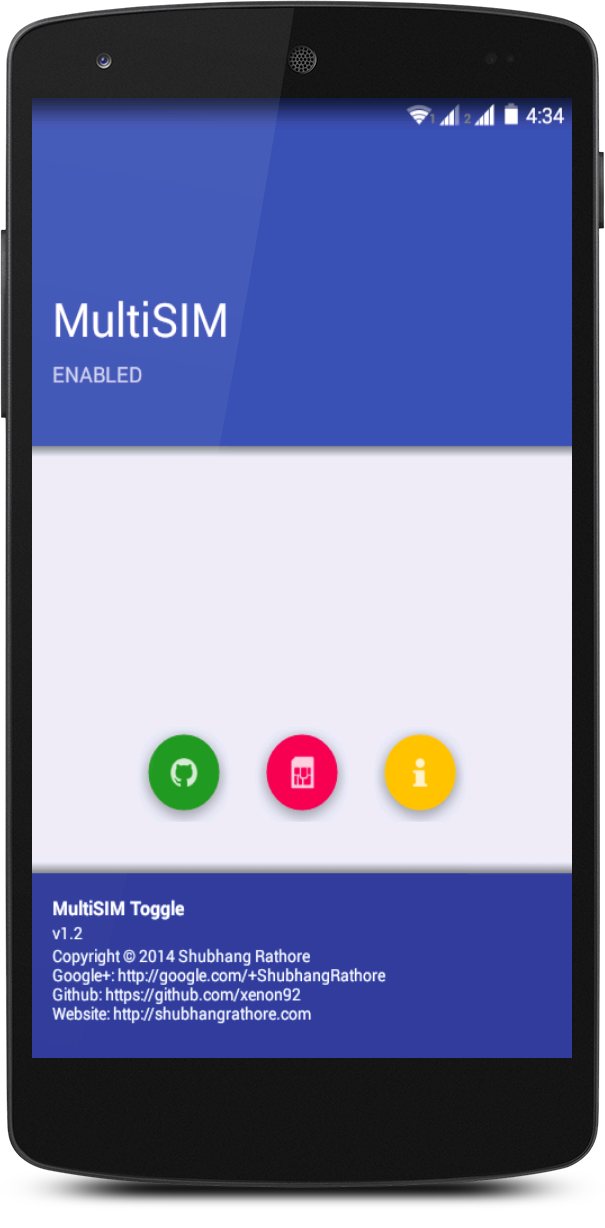
Easily Toggle Your Device's Multi-SIM Functionality
MultiSIM toggle allows you to disable the multi-SIM functionality of your device with a single click, rather than having to run commands from the terminal.

In many regions, multi-SIM phones are cementing their place in the smartphone ecosystem. This growth was further fuelled at Google I/O, when the multi-SIM capable Android One lineup was launched. And to their credit, these devices can prove to be extremely handy, saving you from the hassle of carrying multiple devices. However, there are times when one of the SIM slots needs to be disabled, be it for debugging or otherwise.
