Latest Articles

Install Blackberry Apps, Launcher, Keyboard on any Android Device With ‘Blackberry Manager’ [XDA Spotlight]
Blackberry Manager is an application that patches Blackberry apps such as the launcher, keyboard, and Hub in order to work on non-Blackberry devices.
Blackberry has long been known for its triumphs in software and security. Since the company’s 2015 decision to put its newest devices exclusively on the Android OS, Blackberry and Android’s software worlds have been settling in together, attempting to take the best from what the other has to offer. In an effort to bring some of Blackberry’s most popular features to non-Blackberry branded phones, XDA Senior Member, and creator of the Google Play Store port to Blackberry 10 OS, cobalt232 has released Blackberry Manager.
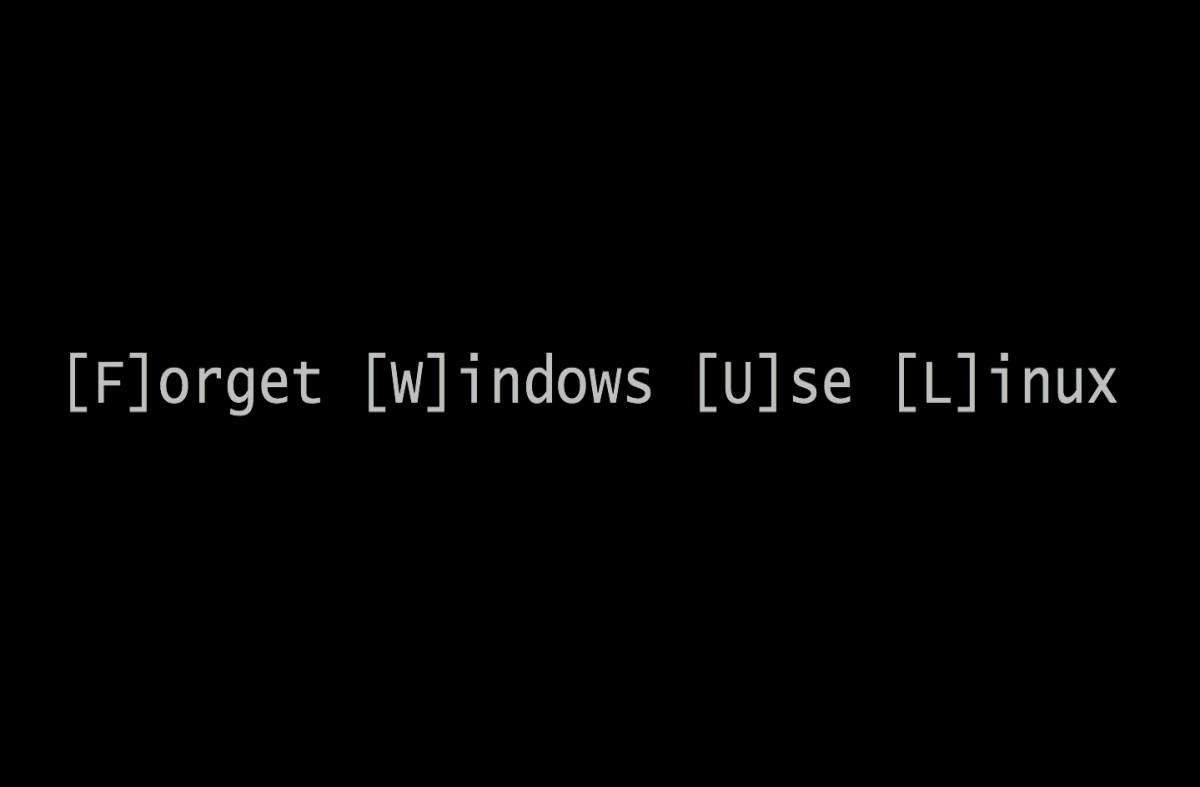
Microsoft’s Windows platform has been the single most widely-used desktop OS for decades, only recently sliding to second place behind Android as the most popular operating system used to browse the Internet. As popular as these two platforms are, unfortunately there are still intercommunication issues that can frustrate any user who owns a Windows computer and an Android phone (which is millions). These issues are especially prominent when dealing with ADB and Fastboot. Android enthusiasts, being no strangers to tinkering, have sought to remedy this in a variety of ways. But sometimes, no matter how many times you boot into safe mode, reinstall your drivers, install new drivers, or mess with system settings, you just can't get your Windows computer to recognize your Android phone. To that end, XDA senior member steadfasterX released "Forget Windows Use Linux" (FWUL) - a bootable GNU/Linux ISO geared specifically towards Windows users who need to communicate more reliably with Android.
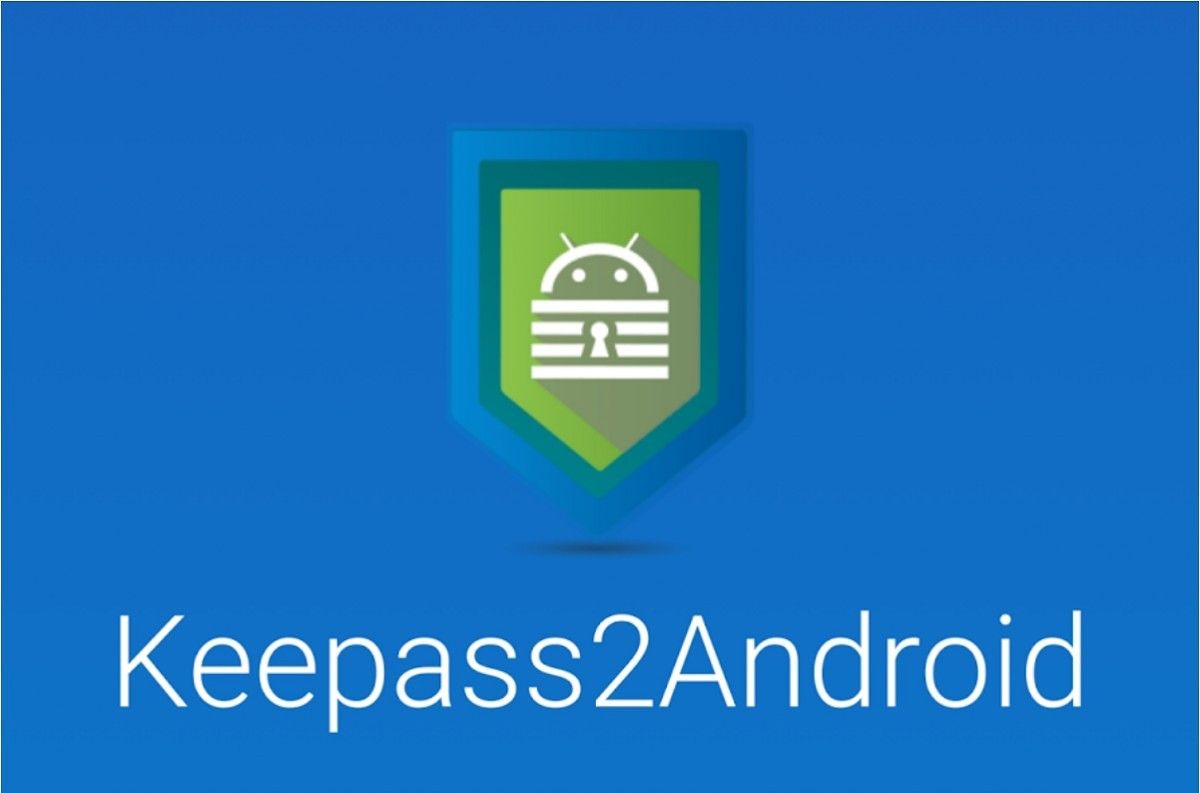
Host Your Own Cross-Platform Password Manager With KeePass [XDA Spotlight]
In this XDA Spotlight, we dive into KeePass, a cross-platform, open-source, and totally free password manager app with strong encryption features.
If you're signed up for a bunch of different online websites and services, then you likely juggle a ton of different passwords for many different places. It’s commonly known that having the same password for multiple accounts is significantly less secure than choosing a different password for each account. Unfortunately, with this variety and increased security comes the burden of memory. This is precisely why password manager applications have grown in popularity over the years. Currently, there are many cross-platform, cloud-based password-storing solutions, however, few can boast the security of a personally hosted password database, and an open source base, as KeePass can. And it's totally free.

Guide: Sending a Logcat to Help Debug Your Favorite App
Ever have your favorite app suddenly crash on you? Want to help the developer debug what happened? Learn how to capture and filter Logcats with our guide.
It’s happened to us all at one point or another. There’s no shame in admitting it. Sometimes, Android apps crash. Whether you're using a completely stock device to run Google Maps or a highly-customized ROM with an Xposed module to enhance Google Hangouts, application crashes and other issues can occur and even become quite a hindrance. This is especially true in the development of smaller-scale tweaks and applications such as the many found on our website. When issues arise, one of the most constructive and helpful insights the user can lend the developer into the nature of the crash is through providing a Logcat. Although extremely helpful for developers, obtaining this information can seem somewhat daunting for a regular user.

EFIDroid: A Second-Stage Bootloader Using UEFI Firmware to Multiboot [XDA Spotlight]
Multi-booting is a complicated subject, and to enable it often requires patches to your kernel or recovery. EFIDroid is a tool that works around that.
Dual booting and multi-ROM implementations have been a major challenge for Android developers for quite some time. Previous solutions have typically needed substantial device-specific development and further support from ROM developers. Even then, they’re often more complicated than they’re worth for the average ROM user. EFIDroid seeks to remedy all of this.

[UPDATED] Smart Home & Home Automation Protocols Guide: Creating Your IoT Paradise
This thorough article will tell you everything you need to know about the sate of smart homes and how to set up your own internet-of-things paradise!
Smart home popularity has risen substantially over the past few years, and even the past few months. CES 2017 set the scene for another small explosion of these devices as Apple, Google, and Amazon all expanded their smart home ecosytems – albeit at different rates – with Amazon’s Alexa assistant boasting the most growth.
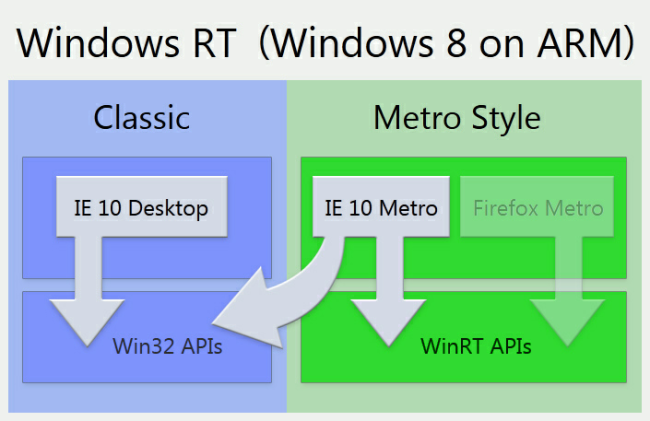
This is XDA Developers, and we like our devices a certain way. We like them unlocked, rooted, and free to do with as we please. However, very few devices are ever released in this condition. Thus, our large community of dedicated developers figure out a way to do it. After all, it's happened again and again and again. When Windows RT came out, it wasn't 100% open either. There were security features in place that prevented users from installing unsigned .exe files. This, of course, means that users can't install much outside of the Microsoft App Store. Now, there's a jailbreak tool to get around it.
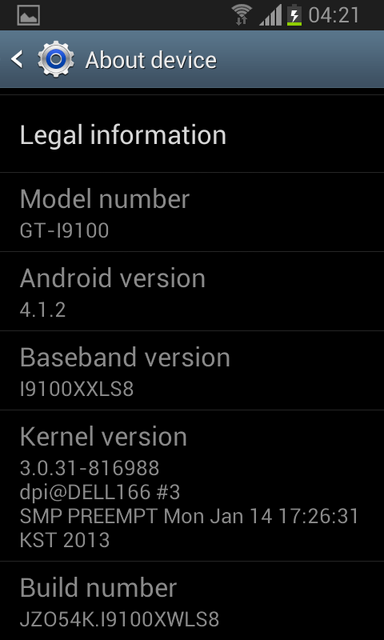
It's no secret that Samsung has dropped the ball in some areas such as the Exynos brick bug and the lack of proper documentation. However, they managed to keep true to their word that the Samsung Galaxy S II would officially see Jelly Bean. This will put the device on software that is as up to date as the Samsung Galaxy S III and the Samsung Galaxy Note II.

One of the main limitations of Windows RT is that most 32- and 64-bit applications aren't compatible. Therefore, if you are buying a Microsoft Surface and intend to install all your favorite Windows programs, then you're going to have a bad time. To remedy this issue, XDA Recognized Developer GoodDayToDie has begun an initiative to get some desktop apps compiled for RT users.

When it comes to some things, platform of choice doesn't matter. Battery life is always a struggle, something will always lag, and Steve Ballmer will always be crazy. It doesn't matter if you have iOS, Android, or Windows Phone, these pitfalls are sure to remain with us for time to come.
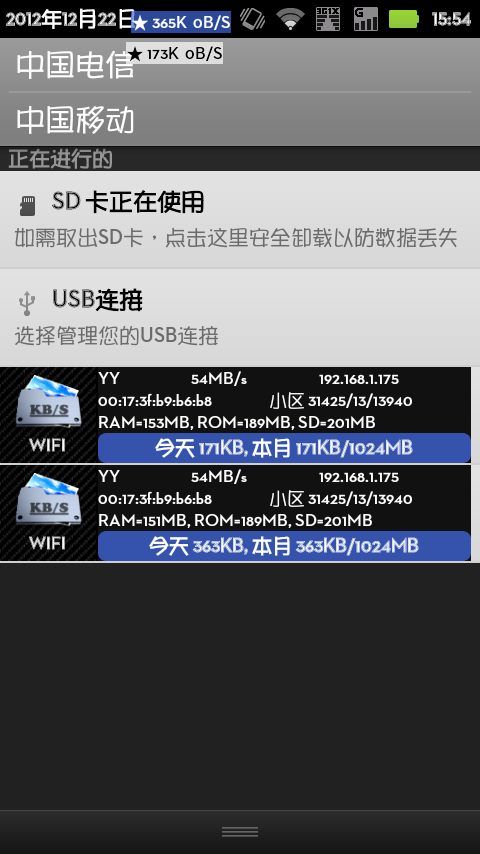
We live in a new era of data consumption. Pretty much everything nowadays requires data connectivity. Users are video chatting and streaming various media, TVs come with WiFi, and there are all of these mobile devices begging for connectivity. It's no surprise that some households have 10+ devices connected via WiFi. Unless you live in Kansas, your Internet may struggle under overwhelming load. There is now an app that lets you monitor your network in real time.

Back in October, we brought you news that you could connect a XBox 360 controller to the Nexus 7. That was a nice mod because the more controllers that are compatible with an Android device, the better. This is expecially true for people who don't have other gaming systems or gaming-capable computers. Now, a very simple hardware mod can be made to make the original Xbox controller compatible with the Google Nexus 7 and presumably other devices running Jelly Bean.

Update: Due to questionable gains and inherent drawbacks, we recommend that users please read this explanation before proceeding.

When it comes to running Linux on Android devices, the simplest method is by using chroot. It basically allows users to run Linux in a virtual box of sorts over top of Android. However, some developers have begun experimenting with replacing Android altogether. Great strides have been made in doing so on the ASUS Transformer TF700.

Android devices support a lot of external devices. From Bluetooth speakers to external hard drives, there really isn't much you can't hook up to an Android device anymore. However, one thing that users may have trouble with is an external microphone.

It is not very often that we throw around the words "game changer." There have been a great deal of impressive developments here at XDA over the years. However, game changers are indeed a rarity. There have been a couple of recent breakthroughs on the Samsung Galaxy S III, Samsung Galaxy Camera, and other Samsung Exynos-based devices.
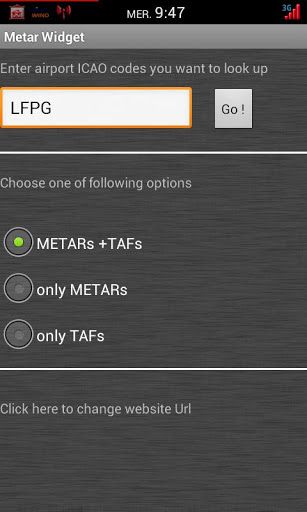
There are quite a few weather apps out there. Some are quite informative, like Weather Channel or Weatherbug. Others are more fun, like the weather app that tells you whether or not to wear pants. There are many other people and professions who need weather in a different sort of way. There is now a weather app designed specifically for pilots.

Most of the CM10.1 releases we talk about are unofficial. That's to be expected, as most of these releases are alphas, pre-alphas, or preview builds that don't really run well, but show that work is being done. When it's official, it's usually more stable. Now, there are official CM10.1 builds out for the Nexus 7 and the Samsung Galaxy Tab 2 7.0.
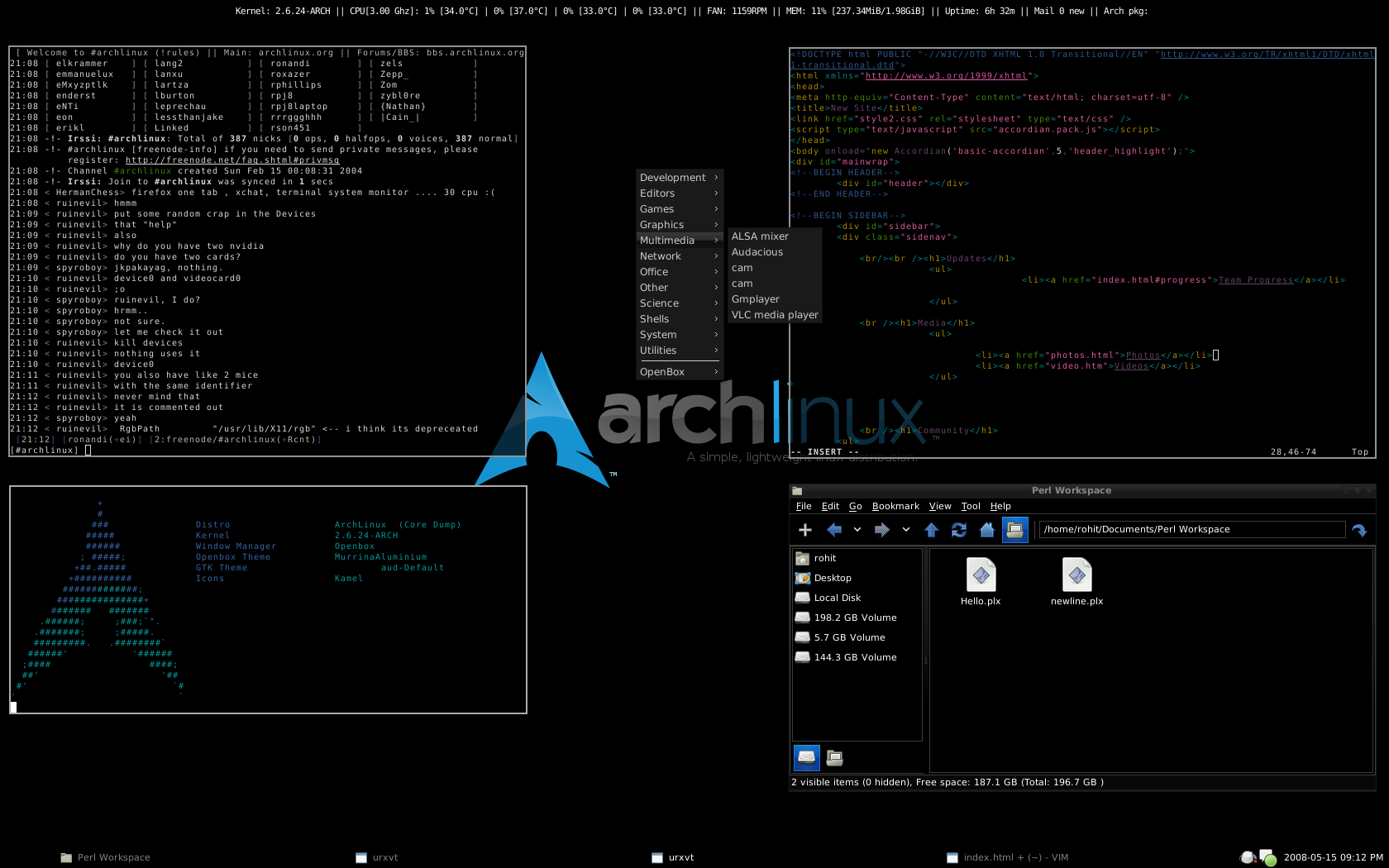
Running Linux on Android is an old favorite. With newer and older projects ranging from full installations to the less involved chroot method, users on a large range of devices can run Linux. The only limits are what distros of Linux you can load. Mostly, it is Ubuntu or other Debian-based distros. Now, ASUS Transformer TF300T owners can install Arch.
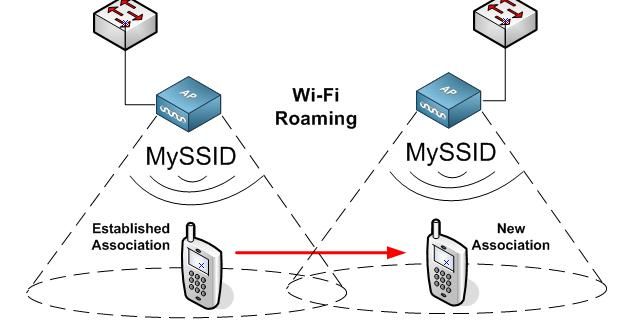
One of the first things many developers and users do when obtaining a new device or a new firmware update is figure out what's wrong with it. Fortunately for bug hunters (and unfortunately for everyone else) there is always something wrong, even with the most popular and polished devices. However, there is almost always a fix made available. Now, there is a fix for at least one of the WiFi roaming bugs for the Samsung Galaxy S III.

