Latest Articles

Installing APK files on Android is easy, and most users are familiar with the process. For most users, it's all done through the Google Play Store. However, users sometimes have to side load APKs manually. This is usually accomplished using a file manager, finding the APK, and installing it. There's an easier way for those who like using their computers.

As the world of Android evolves, new devices grace our doorsteps and we set it upon ourselves to hack them senselessly. Recently, we added a bunch of new sub forums. One of which was for the HTC Desire X. It was only a matter of time before the device got root and other fun tools to use and now it has one.
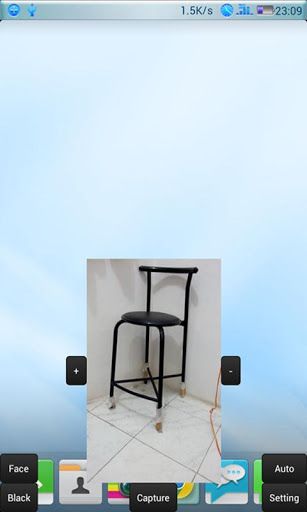
Spy camera Android apps can be pretty fun under the right conditions. On today's Internet, a witty caption over a sly photo taken of your friend doing something hilariously stupid could be the next Good Guy Greg. It could happen. There is now an open source spy camera application that is not only free to use, but fun to use.

There are various fixes for many auto brightness issues. In most cases, it comes in the form of patches or tweaks that help change the auto brightness values. Usually, they are aimed at lowering screen brightness to conserve battery life, but sometimes they make the screen brighter to better enjoy your nice display. There is now an application that gives you full control of your screen brightness values without the need for mods.
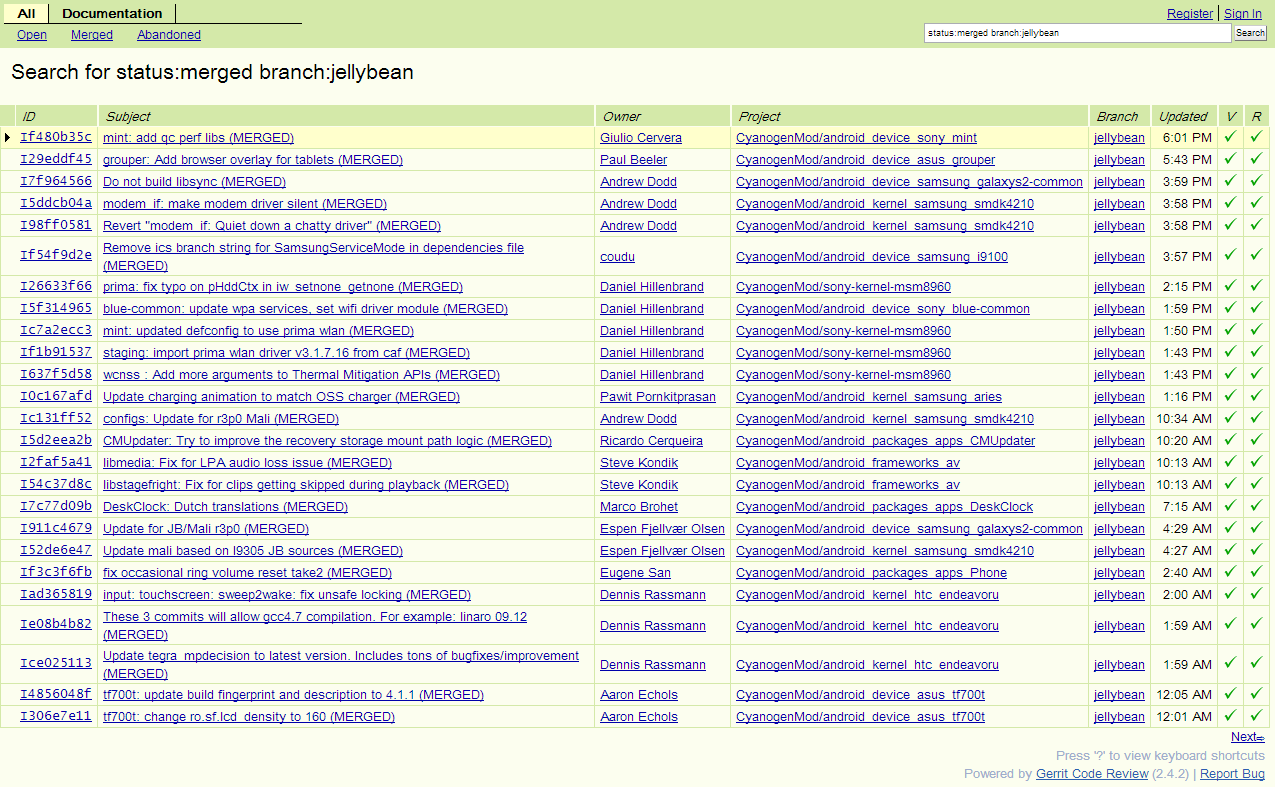
Long time users of source-built ROMs have no doubt heard of Gerrit. For those who don't know, Gerrit is a code review and management system where users and developers alike can see the various proposed changes made to code. Unfortunately, it can be a little difficult for new users to comprehend, as things aren't listed out in a change log like most ROMs posted to the threads.

Usually when we think of pairing a wireless controller to an Android device, it is a Playstation 3 or Wii controller. While there is certainly nothing wrong with this, there are those who simply prefer the Xbox 360 controller. While the wired variant has worked on Android natively for a while, there is now a way to get a Wireless Xbox 360 Controller working on a Nexus 7.
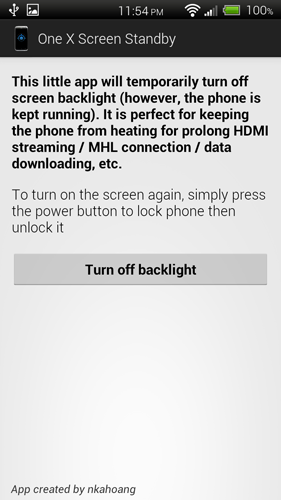
One of the glaring drawbacks of using HMDI or MHL out is that if you turn your screen off, it stops streaming things to your TV. So whatever you decide to stream is always playing on your phone with the screen always on. Most who use HDMI or MHL video out get around this by placing something on top of the phone, positioning the phone on upside down, or otherwise hiding it from sight. Now, there's a fix for it.
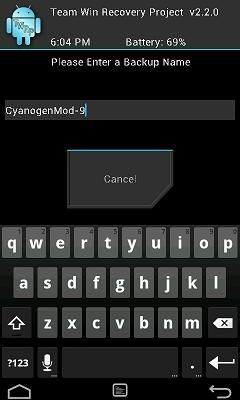
The last time we brought you news about TWRP, it was to announce that TWRP 2.2.2 had been released. It had fixed a lot of bugs from the initial release of TWRP 2.2 and added a few new features. Very recently, TWRP has been updated again to version 2.3.

The USB jig for Samsung devices can be immensely useful. When used properly, they force a Samsung device into download mode so you can flash firmware over Odin and restore it to working order. It is especially useful when you've broken pretty much everything and need a fresh start. Additionally, it completely resets your flash counter. There is an application that can do this called TriangeAway by XDA Elite Recognized Developer Chainfire, but it's always good to have additional options.
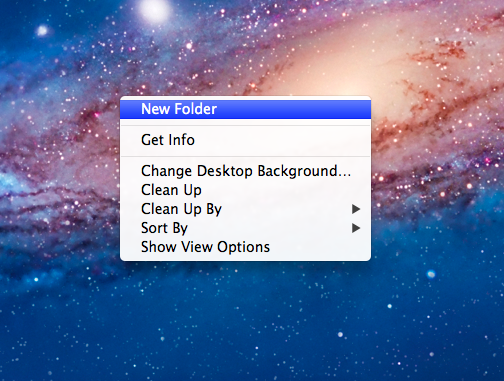
Most Android developers tend to prefer Linux as their desktop OS for all of their Android-related needs. However, that does not mean it isn't possible to work with Android in Windows and Mac computers as well. There are a plethora of guides out there to install the Android SDK on Windows and Linux, but there aren't many out there that will teach you how to do it with a Mac.
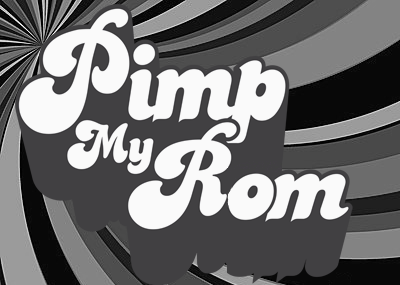
Tweaking ROMs here on XDA is comparable to baseball in the United States---it is our pastime. While the major accomplishments include rooting devices, cracking bootloaders, and making ROMs, a great deal of us apply tweaks as well in one form or another. There is now a way to make it easier on everyone.
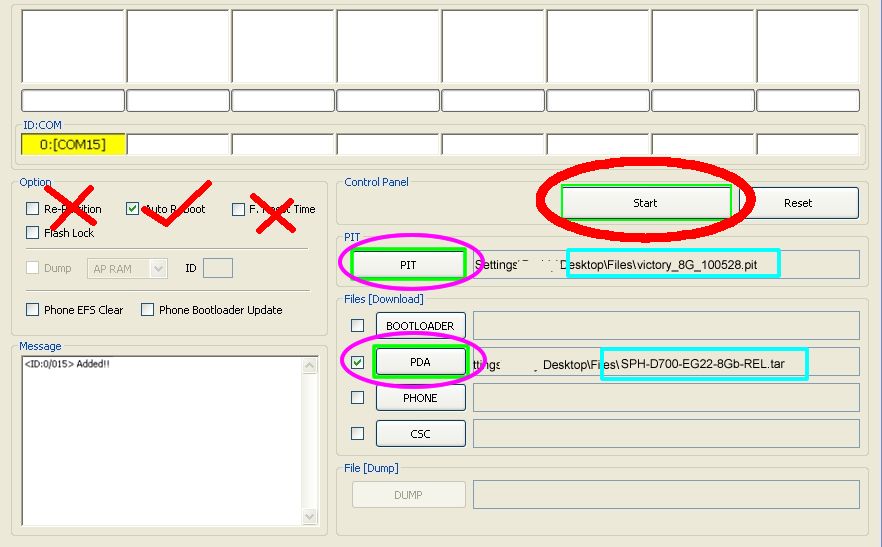
If you are in a situation where you need to use a PIT file in Odin, things are already in pretty bad shape. For those who don't know, PIT stands for Partition Information Table. Those files contain some pretty important information when flashing some things to your device. XDA Recognized Developer / Retired Forum Moderator lyriquidperfection explains:
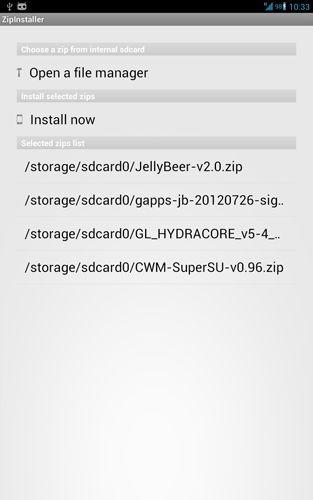
Anyone who has spent a reasonable amount of time here at XDA has learned what a custom recovery is, what it does, and how to use it. It's pretty much the interface from which most flashing takes place, and on many devices you can flash pretty much whatever you want. The only thing with recoveries is you have to navigate them and find everything you need. This usually isn't a big deal with touch-enabled recoveries. But on devices that don't have them, moving around with the volume buttons can get tedious. Now there is a better way.

Usually when we do pieces for rooted devices, they are devices that have their own forum sections. Of course, we make exceptions for unique devices. The Nabi 2 is an interesting exceptions for two reasons. First and foremost, it is a tablet for children. Second, and perhaps more importantly, it has better specs than 2/3 of the tablets that have their own sections. Inside this toy for tots is a quad-core Tegra 3 processor, 8GB of storage with SD card slot, and a 7" 1024x600 display. Essentially, it's similar to a Nexus 7 with a lower resolution screen, HDMI out, and external storage options. Now, it's been rooted and given Google Apps.

When it comes to fixing bricks, be they hard or soft bricks, we usually have our own way of doing things. Whether it is creating jigs to force phones into download mode or unbrick mods that bring dead phones back to life, we've always operated in such a way that we haven't really needed OEM support. That isn't to say that we wouldn't like OEM support, but they rarely hand out their repair guides.
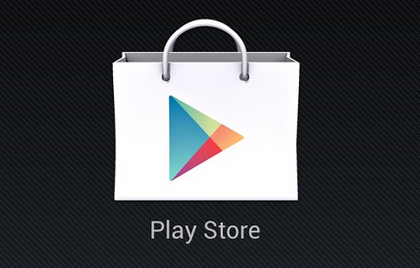
Here at XDA, we try to keep you appraised of the most recent workarounds and hacks. In most cases, it's something like unlocking a bootloader that should never have been locked. However, in other cases, it's an issue we share to help you protect yourself.

USB On-The-Go is probably one of the greatest tools for Android that not a lot of people know about. With it you can connect virtually anything that requires USB into your Android device, including external hard drives, flash drives, keyboards, mice, and pretty much whatever else you can think of---even your DSLR. As OTG technology gets more popular, the features that come with it will evolve as well. For many Xperia devices, including the Xperia S, P, U, Sola, and Acro S, you can now simultaneously use OTG and charge your device.

As the Apple vs Samsung battle rages on, it's hard not to poke fun at Apple---especially when many found the recent announcement of the iPhone 5 to be rather lackluster. Who markets panoramic camera shots as an essential feature? That's so last year. If you happen to like the iPhone 5 launcher but don't want to run the OS, there's a launcher that can help you out.
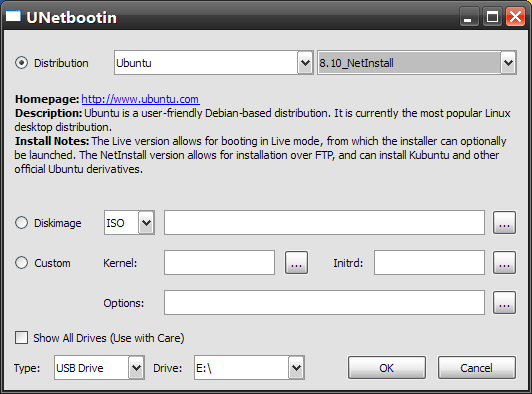
Ubuntu is one of the greatest Linux distros available. While many hardcore Linux users may disagree with that, Ubuntu has been the entry point into Linux for many users. Additionally, there are a number of Android devices that can run Ubuntu. Now, the ASUS Transformer can get Ubuntu via net-install.

For many members of us here at XDA, our volume rockers and power buttons take a serious beating. Between flashing ROMs, navigating recoveries, and actually using them to power on the device and adjust the volume, these hardware buttons get a workout. Thus, many worry that someday these buttons will stop working. Thankfully, there is now a group of applications you can use to take a little pressure off the oft used buttons.

