Latest Articles
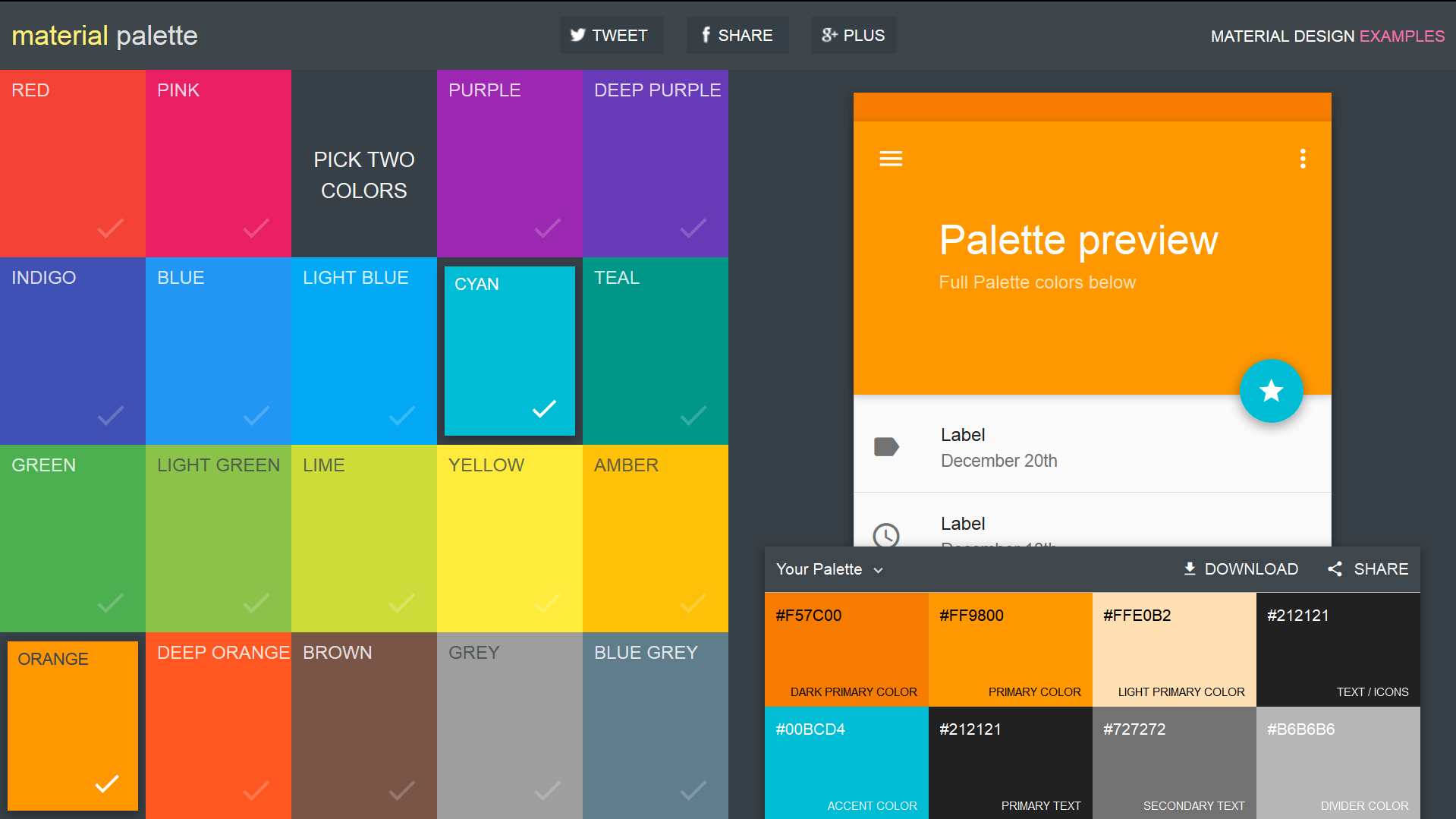
Easily Generate and Export Material Design Palletes
Material Palette is a new website which makes it easy to generate and export color palettes in Material Design.

For many people, it can be pretty difficult to create a palette of complementary colors. That said, having one available can be quite useful when creating an application, theme, wallpaper, or any kind of concept. Choosing the right shades of colors for the different elements of your work isn't easy, so unless you’re a gifted designer, you’re probably going to need a bit of help. This is where Material Palette comes in.
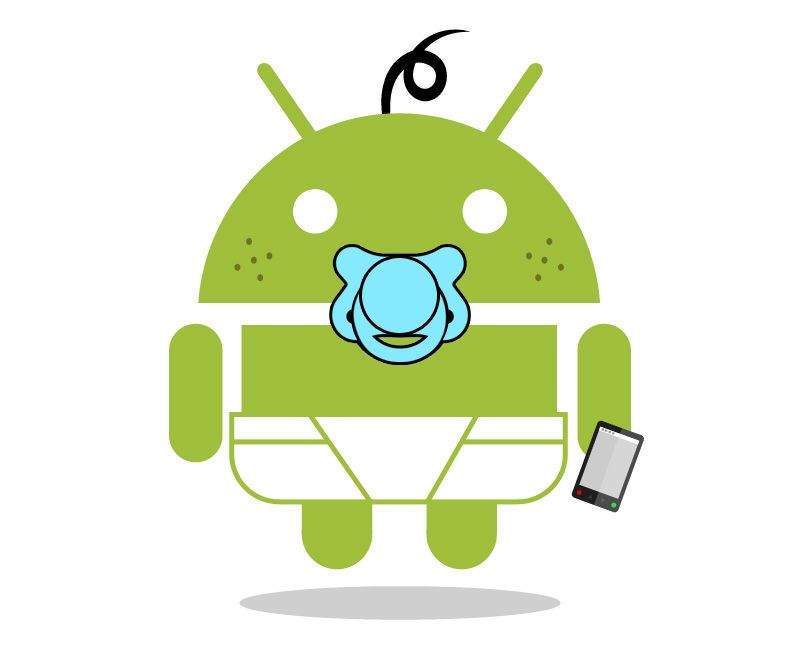
Set Up Your MediaTek Device with Comprehensive Beginner's Guide
Comprehensive tutorial covers all the essentials a beginner needs to know regarding their MediaTek device.

As can be seen with the use of MediaTek chips in Android One devices such as the Micromax Canvas A1 and phones from Meizu and Lenovo such as the MX4 and Vibe X2 respectively, devices with MediaTek processors are aplenty in the Android market. Despite a stigma of not being developer friendly or adhering to GPLv2 requirements, recent strides have been made by MediaTek to change this reputation, evidenced by their sponsorship of XDA:DevCon ’14, and releasing the full kernel source for Android One devices. Such progress is comforting for owners of MediaTek devices, both old and new. But if you’re a new owner and don’t know where to start, this essential beginner’s guide may be what you’re looking for.

Major Update for the Sony Smartwatch 2 Brings DND and More
First update for the Sony Smartwatch 2 in months introduces new features such as multiple watch faces, and a customizable app drawer.

With the wearables landscape now dominated by Android Wear and Pebble, it’s understandable if it seems that other wearable devices have faded into the background, and perhaps even forgotten. And with Sony pushing their newest smartwatch, the Smartwatch 3, which runs Android Wear, the Smartwatch 2 and its Sony-developed OS seem to have been put on the back burner. No updates for the device in the last few months certainly makes it seem this way.

Make Your Own Heat Sink for the LG Optimus 4X HD
Distribute heat generated by your LG Optimus 4X HD's CPU equally with this homemade heatsink.

It’s not a rare occurrence that performing a resource heavy task on your Android device (e.g. playing a game or multitasking heavily) results in the back of your device getting quite hot due to the heat being generated by the CPU. And without proper or adequate heat distribution, this heat will be most prominent at a certain area of your device’s rear. Strong heat is not the only downside of a hot CPU however, as it can also result in decreased performance due to throttling, less battery life, and a lower overall device longevity.

Highly Functional Android 5.0 Build Lands on Samsung Galaxy S Plus
Samsung Galaxy S Plus can now run Android 5.0 with a highly functional unofficial CyanogenMod 12 build.

Released in 2011, the Samsung Galaxy S Plus is one heck of an old device. Despite this, it remains privy to a very healthy dose of aftermarket development. Although having shipped with Android 2.3, support for this device has been going strong ever since--not from Samsung, but from its users. This can be witnessed with the dual boot functionality it received, and highly functional Jellybean and Kitkat landing on the device in the form of unofficial CyanogenMod 10 and 11 builds. In the face of all this active development, one really does wonder whether there’s anything the Galaxy S Plus can’t do.

Google Hangouts Update Brings Stickers, Video Filters, More
New update to Google Hangouts introduce new features including stickers, video filters, confirmed numbers, "last seen" time stamps and more.

Google Hangouts is the company’s answer to Microsoft’s Skype and Facebook’s Messenger, and its users are finally being treated to a variety of new features that they can play with thanks to the new update from Google that was announced yesterday. These features include those which enhances both the fun factor, such as stickers and video filters, as well as usability and utility such as confirmed phone numbers and “last seen” timestamps.

Advanced Power Menu, Settings, and More on the Sony Xperia M2
Enhance your Sony Xperia M2 functionality with an advanced power menu and settings, and Superuser mod.

Of the more less known devices from Sony, the Xperia M2, is quite a hidden gem. Though it’s not as powerful as its flagship siblings of 2014, it’s relatively low price tag, large screen, quad-core CPU and 4G capability makes for a decent device. Released with Android 4.3 and upgradeable to 4.4, it retains the many cool functions featured on devices such as the Xperia Z2 and Z3. However, if you’re looking for something extra for your Xperia M2, XDA Senior Member DanielFlorin has got you covered.

Relocate the Dalvik Cache to Get More Space on your Moto G with Mod
Access 600MB of untapped memory space by relocating the dalvik cache on your Moto G.

Having little to no memory left on your Android device is a bummer especially when you’ve already tried cutting down your files, music, videos, photos and apps to only the very bare essentials (which definitely has a wide scope needless to say). For owners of devices without SD card slots, this can be pretty frustrating, and the non-LTE variants of the Moto G is no exception. This is because the internal eMMC storage of the device has an approximately 600MB partition called /cache, which unfortunately and frustratingly not used because cache of apps is stored in /data. Hence, this leaves 600MB of unused space on your phone.

Sony Xperia S, Ion, and Acro S Get Unofficial Android 5.0 Builds
Unofficial Android 5.0 Lollipop Builds arrives on the Sony Xperia S, Ion and Acro S

The Sony Xperia S, Acro S and Ion devices were released at the beginning of 2012, and were the first line of phones to bear the Sony brand name. In this way, they were quite iconic, as they represented the end of an era of Sony Ericsson, and the beginning of Sony Mobile. And they started off on the right foot as well, adding the Xperia S AOSP as an experimental device, a tradition which sees us through the last couple of years. However, official software support for these three devices were later dropped after 18 months, with after-market developers taking them under their wing.
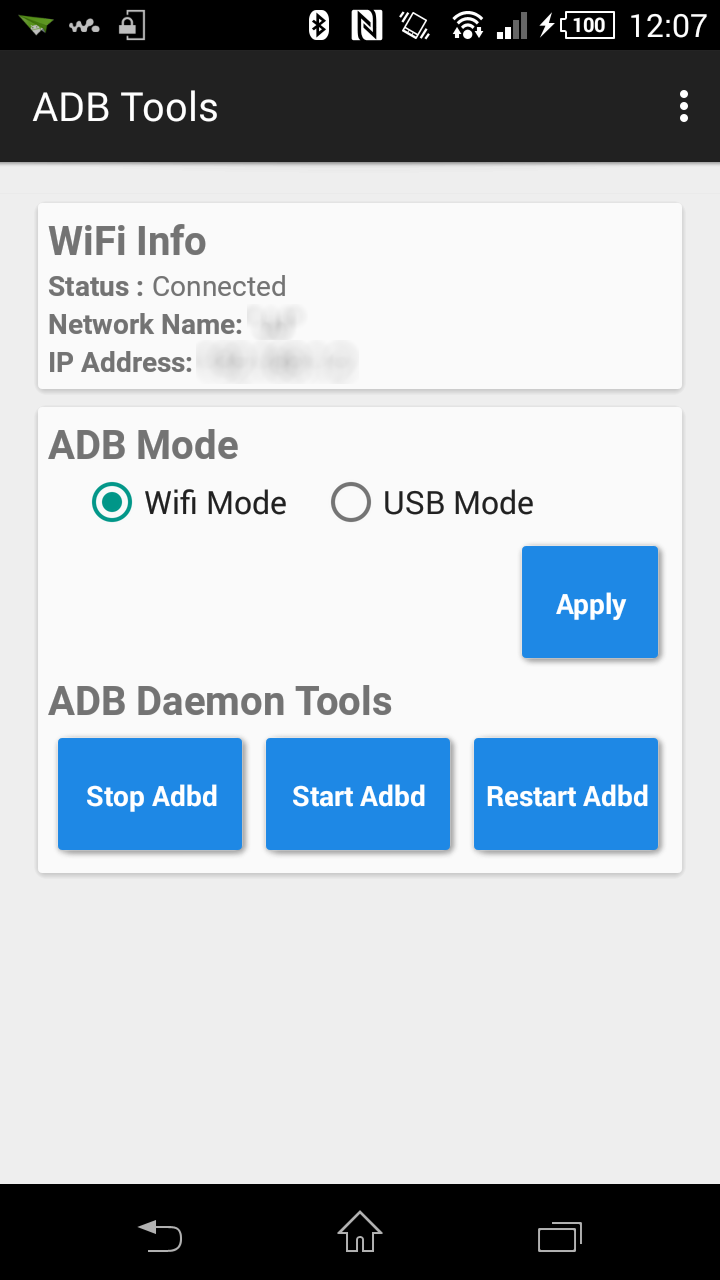
ADB Tools Connects Your Android Device with ADB over WiFi
ADB Tools is an application which wirelessly connects your Android device to your PC with ADB over WiFi

Normally anytime you need to connect your Android device to your PC with ADB, you probably scrummage around your drawer a little bit and find that tangled up spare USB cable for your device. Of course, this means that you’ll be limited by this physical cable form factor: untangling it, bending it at the right spot so there’s a connection, moving aside the TV remote, earphones and wallet on the table to make room for your device. So naturally, it wouldn’t hurt if there’s something that’ll make things a little easier, as ADB Tools does.
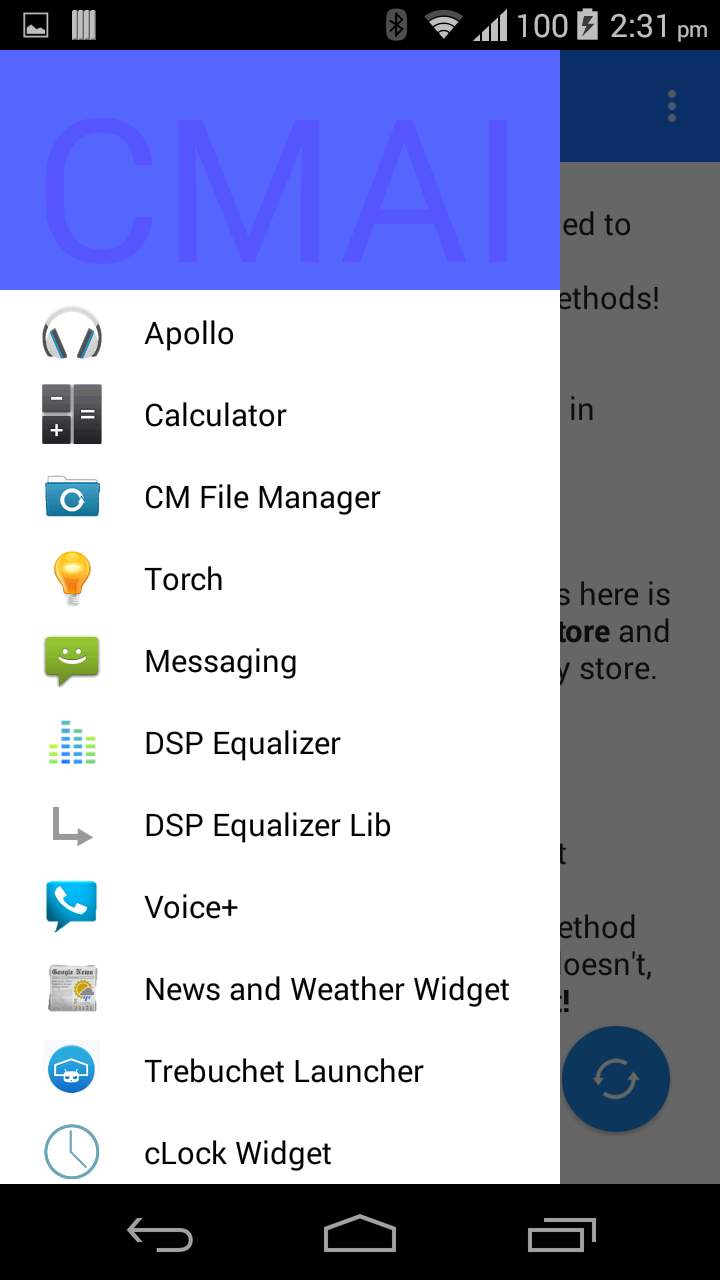
Download and Install Every CM App with CM App Installer
CM App Installer downloads and installs the latest version of CyanogenMod applications onto your Android device.

Over the years, CyanogenMod has bloomed into an absolute powerhouse with its ROMs appearing on a number of fantastic devices such as the OnePlus One and the Oppo N1. Because of its popularity and wide usage, it isn't very surprising that many people have grown accustomed to and have developed a preference for the custom apps that they’ve packaged into their ROMs. Unfortunately, if you own a phone that is running another ROM, or does not ship with CyanogenMod, the only way that you can use these custom CM apps is to manually download and install them yourself.
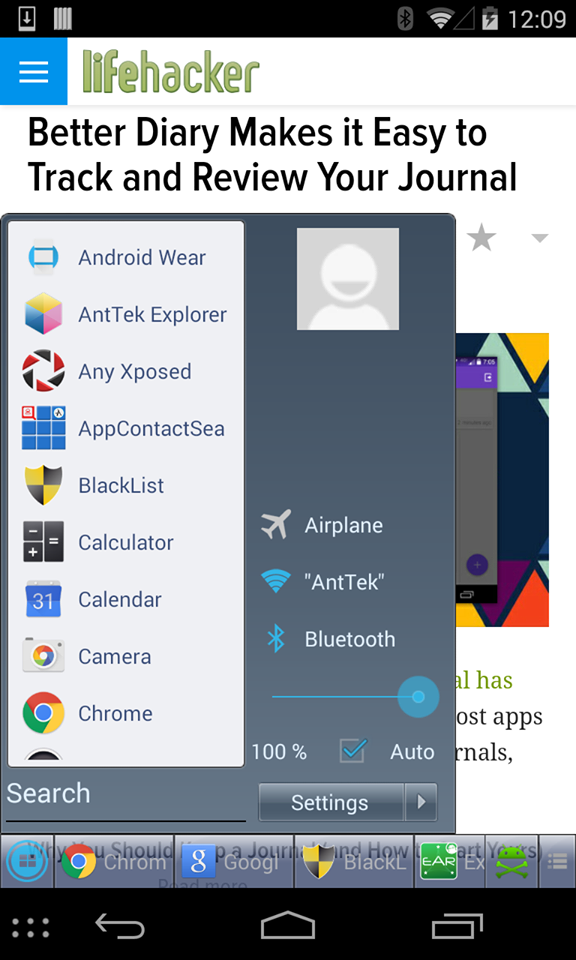
Get the Windows Taskbar and Start Menu on Android OS
TaskBar lets you have a Windows Taskbar and Start Menu on your Android Device.

A lot of users of Windows 8 were angry when they took away the classic Start Menu and replaced it with the more touchscreen friendly "Modern UI" start screen. Demand for the return of the Start Menu has been so strong that there are numerous programs out there that recaptures this element of the UI, and in fact, has forced Microsoft to bring it back in a future Windows OS update. Now it seems like there are some folks who like it so much that they’ve brought it over to Android.

Easily Mass-Send Snapchat Messages to All Your Friends
Xposed module inserts 'select all' and 'deselect all' options when you send snapchats to your friends.

Although it's demonstrably insecure by its very nature, Snapchat can be a really fun way of communicating with your friends. While those immensely ugly faces that you make in front of the camera can technically last beyond those 10 seconds if you use an aftermarket client or any number of other methods to preserve the data, most casual users don't do this so it's kind of like the self destructing tapes used as plot elements in various movies. But when there are a lot of friends who need to see your ugly selfie, it can be pretty annoying and tedious to have to individually select every friend on your list to send your Snapchat to.

Ready Your Amazon Kindle Fire HDX 7 for Google Play Store and Custom ROMs
Learn how to root and save the current ROM of your Amazon Kindle Fire HDX 7 with this tutorial.

Amazon’s Kindle line of Android tablets has always been known for being heavily modified to the point where the devices are unrecognizable as Android devices--from user interface and the absence of the Google Play Store, all the way to the custom Amazon App Store. This is no unfamiliar territory, as we should all be well aware of another big name OEM that's taken this approach, Nokia. If you’re looking for a way to get rid of these restrictions and modifications and run a clean Android ROM on your Kindle Fire HDX 7 but don’t know how to do it, XDA Forum Member taette’s tutorial will be a great starting point.

Prepare Your Nokia X2 for Battle with Nokia X2 Tools
Gain root access and install the Google Play store and Google Services on your Nokia X2 with Nokia X2 Tools.

Unveiled in June this year, the Nokia X2 is the Finnish company’s second crack at an Android-powered device. With a 4.3 inch IPS display, a dual core processor, 1GB of RAM, and a price tag under $200, the X2 is a device unique for its dual Windows-Android experience, with Nokia replacing any indication of Android OS with Nokia and Microsoft counterparts. Perhaps not for the wider mainstream market, the Nokia X2 is an interesting device that will definitely perk the interests of some folks. If you happen to be one of these people or have already bought one, you might want to check out Nokia X2 Tools.
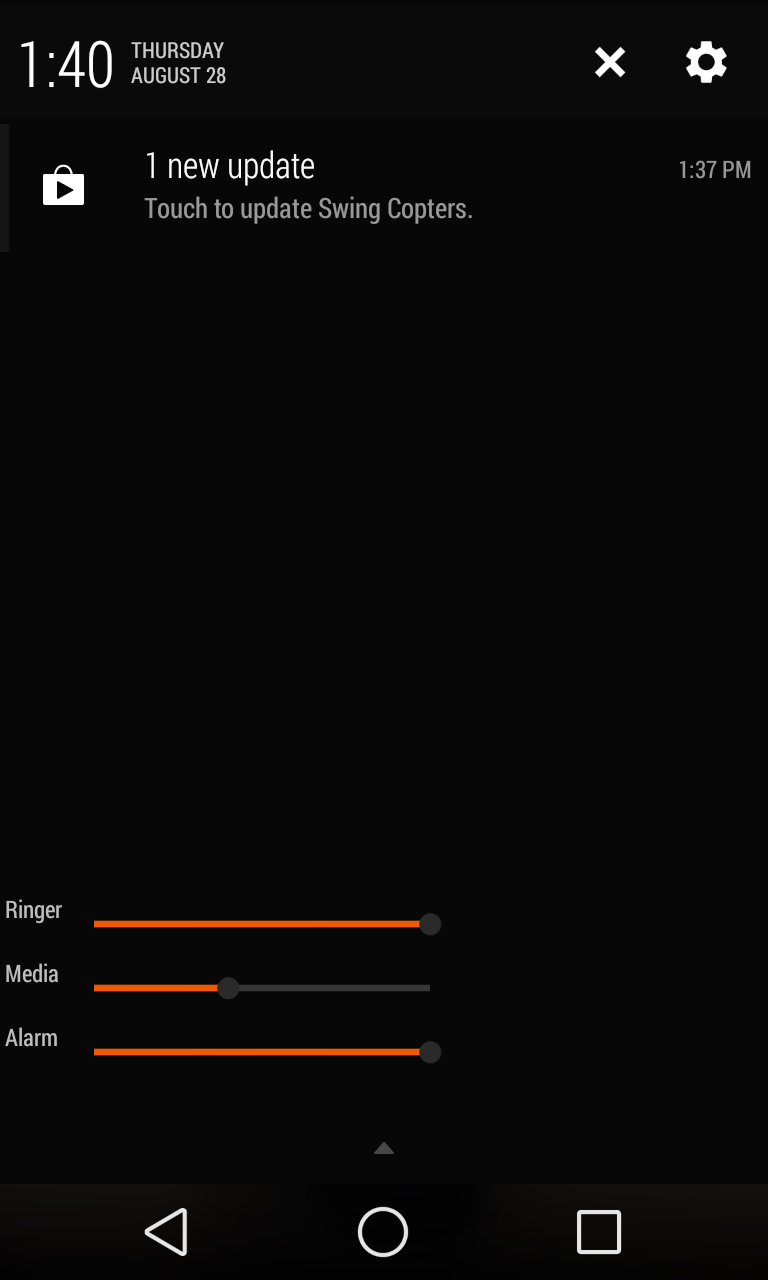
Change the Volume From the Notification Panel with Xposed
Change the volume from the notification panel by embedding volume sliders with Xposed module.

You know, it seems like a lot of the time it’s simply much easier to navigate to my phone’s ‘sound’ settings and manually change the volume of my music rather than actually pressing the physical volume buttons on the side. Maybe because my device is finally showing its age, or I’m just not patient enough, but on many occasions the volume buttons decide not to trigger, or it changes the wrong type of volume at the good part of the song which absolutely needs to be played at the loudest volume. And I’m sure that many of us share similar gripes with our devices. Lucky for us however, XDA Senior Member hamzahrmalik has developed the perfect Xposed module for the job.

Learn How to Build an APK Installer for Your Tizen Smartwatch Widget
Tutorial teaches you how to build an APK installer for your Tizen OS Smartwatch Widget.

As of right now, if you want to install a widget into your smartwatch running Tizen OS such as the Samsung Gear 2, you’ll have to sideload the wgt file onto the device using SBD tool. I’m sure that for many Android users who also happen to own a Tizen wearable, installing widgets onto that device isn’t as straightforward as what one may have gotten used to when using Android. With this said, there’s now a way which you can install Tizen widgets as an APK courtesy of XDA Recognized Developer Skin1980.

Sony PS4 Remote Play Ported to All Android Devices
Try out Sony's PS4 Remote feature on your Android 4.0+ device with this new port. No longer is it exclusive to the Sony Xperia Z3!

I’m pretty sure that every informed gamer out there perked their ears up when Sony came out with PS4 Remote Play for their Xperia Z3 lineup. For those not in the know, PS4 Remote Play is a unique feature that allows you to remotely play PlayStation 4 games on the device. Unfortunately, according to comment from a Sony representative, the company has “no intent to bring remote play to any device other than Xperia” – a disappointment for anyone wanting to try out the feature on their non-Xperia device. But don’t let this get you down however, as XDA Forum Member XperiaPlaystation has managed to port PS4 Remote Play over to any Android device.

Compile Your Own Kernel From Source with Comprehensive Tutorial
Comprehensive tutorial teaches you how to compile your own Android kernel from source.

One glance at any developer section of any device forum on XDA and you’ll find countless custom kernels handcrafted by XDA members. For the newcomer, this could be quite the treasure trove among the interwebz for them to play with. However, as much fun as they can provide, they could also be quite daunting to the aspiring developer who simply does not know where to start. If you feel this may be you, you should definitely check out XDA Senior Member Eliminator79’s kernel compiling tutorial.
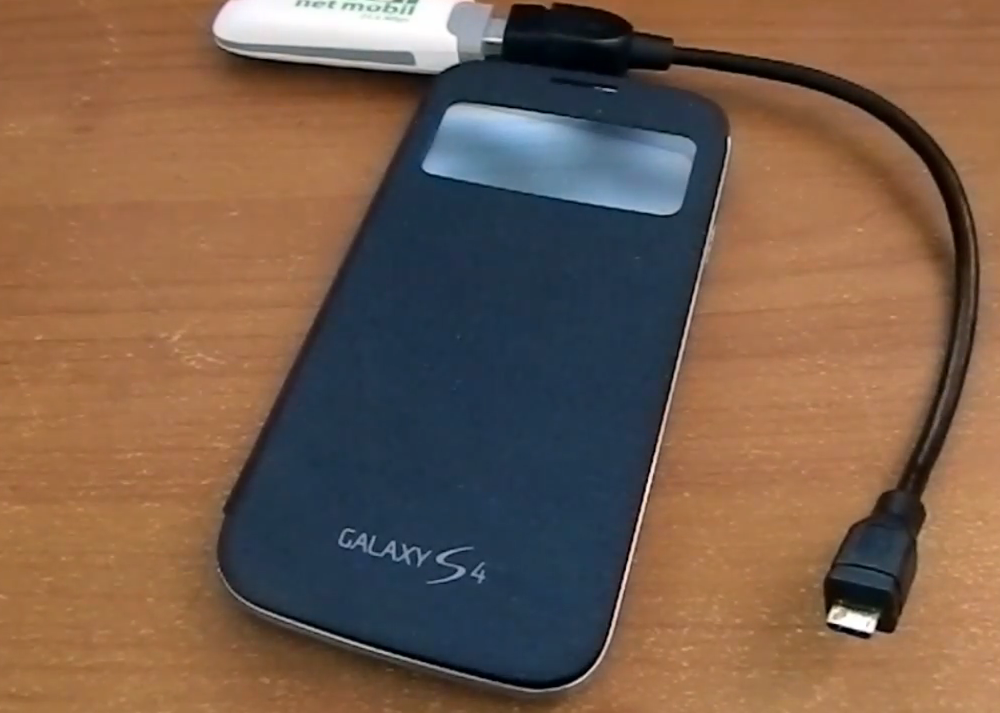
Learn How to Connect a USB Modem to Your Android Device
Learn how to access the Internet on your Android device with nothing more than a standard USB modem and a simple root-enabled app.

It seems that with modern day smartphones, we increasingly need access to the Internet--not only for communication such as Emails and text messages, but for apps, synchronization, and more. For many folks including yours truly, we keep our mobile data on just so we don’t miss those Facebook notifications, messages, or Snap Chats, even if by doing so, we’re sacrificing our precious battery life. If you find yourself in a situation where mobile data and WiFi are not available to you, you can now surf the Web by connecting a USB modem to your device.
