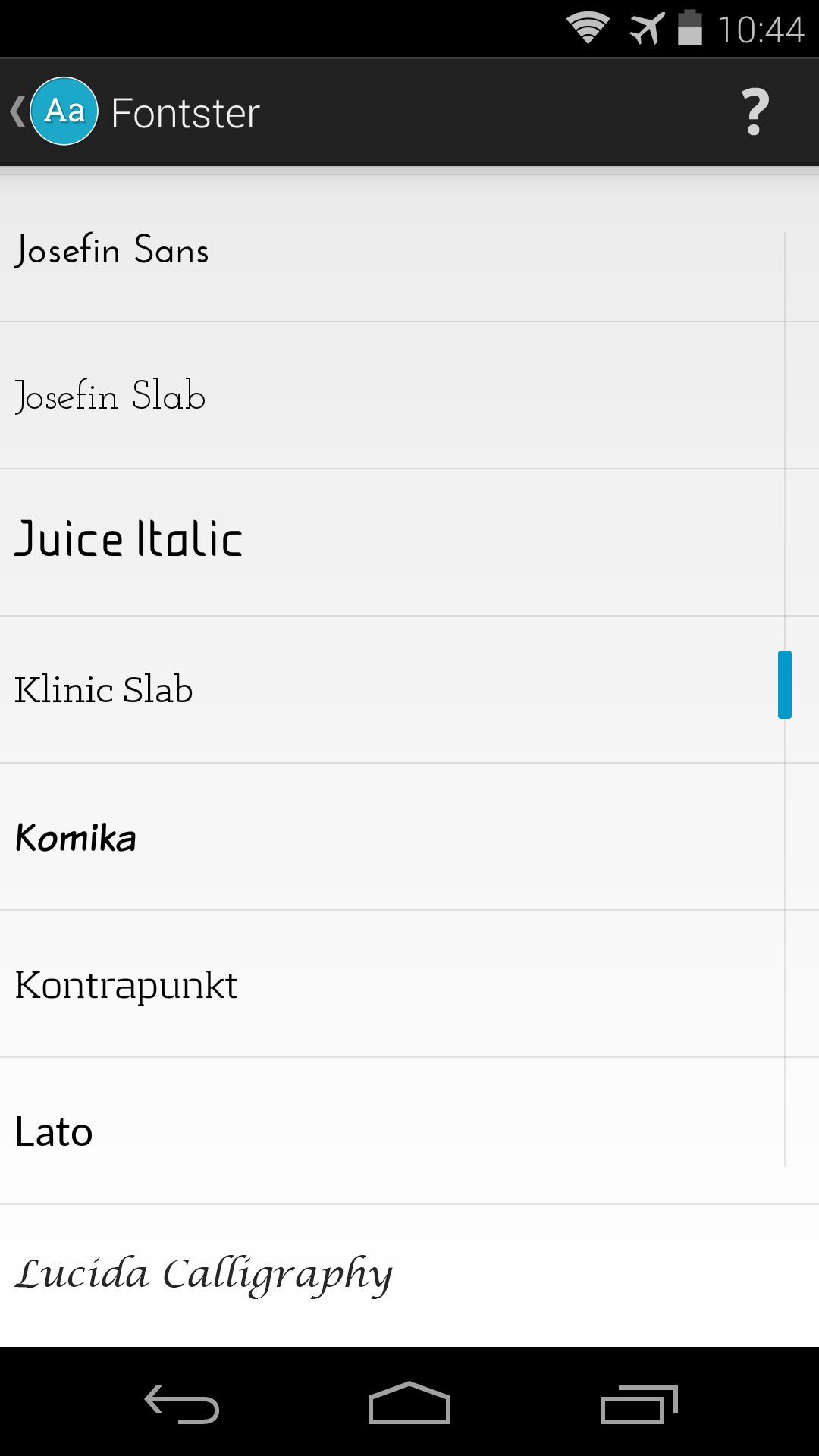To change the look of your favorite ROM, you can do a number of things. The most obvious customization is changing your theme or replacing your icons to match your desired style. But if you've already changed these two things, there's another item that should be on your todo list: changing your font.
Changing your system font has never been a difficult task, but it has never been particularly convenient either. But now thanks to XDA Recognized Contributor Chromium's application Fontster, the hassle is a thing of the past.
Fontster allows you to easily change your system-wide font with just few clicks. The list of included fonts is quite long, and contains about 150 full font families. You can also preview how the font will look before applying it using Fontster's preview engine. If you are afraid of breaking anything, you can backup and restore your system font as well. Fonster works on AOSP-derived ROMs, and its only requirement is root access.
To start playing with your system fonts, make your way to the application thread.