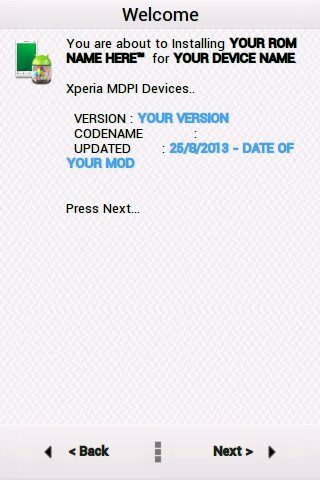Ever since XDA Recognized Developer amarullz created the AROMA installer, we've seen it used in quite a variety of ways. One of the first proofs of concept was the constantly evolving AROMA File Manager by amarullz himself. We've also seen it used for ROM and kernel customization, toolkits, debloating utilities, and much more.
The widespread use of AROMA installer should come as no surprise. After all, the installer is both versatile and user friendly. So naturally, quite a few developers have adopted it into their own development work, making it their delivery method of choice. However, getting up and running with AROMA is understandably more difficult than creating a simple updater-script. But if the only thing holding you back from incorporating AROMA installer into your flashable files, XDA Senior Member Ayush Singh has a comprehensive guide aimed at getting you started with AROMA installer as efficiently as possible.
The guide, while clear and well documented, is understandably long. After all, it covers quite a lot of material. This ranges from initial setup and basic editing to things like visual customization, displaying menus and system information, and giving various options. Thankfully, every step along the way has sample code and an accompanying screenshot.
To get started, make your way over to the guide thread.