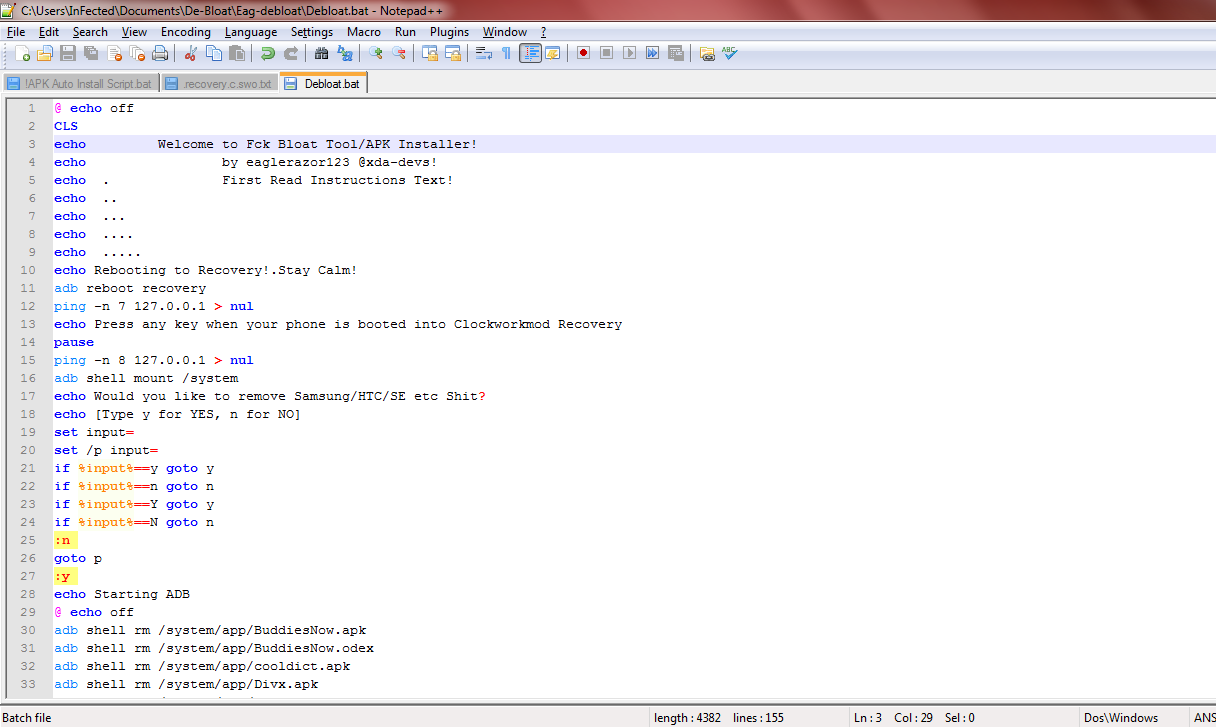If your device runs a stock ROM, whether that might be a leaked version of the latest impending update or simply a rooted version of the devices current official firmware, chances are it's going to include a certain amount of "bloat." You know, those apps and widgets that OEMs feel are oh-so-important to the overall user experience. The fact is though that most of us disagree, and could quite happily live without most of them. There are many different ways to remove them, but if you find yourself regularly repeating that same process everytime you update your device, this might be of interest to you.
XDA Recognized Developer / Contributor eaglerazor123 has written a simple script to automatically strip out anything you might not want with just a few clicks. The script itself is based around a Samsung firmware for the Samsung Galaxy R, but to adapt it to any other device is simply a case of tweaking the list of .apk files. Once you've made these changes, you have a very simple and quick way of de-bloating any ROM you flash in the future. As an added bonus, once the bloat is removed you are given the option to install any .apk. This is handy if you removed something like the TouchWiz launcher and need to install a replacement.
You'll need a rooted device with a custom recovery and ADB set up to take advantage of this script. You can find the full set of instructions in the original thread.