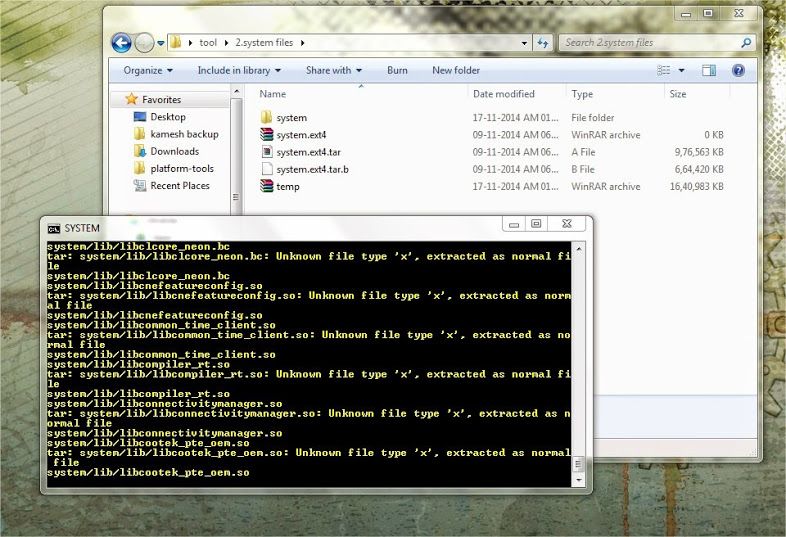Every piece of development work has to have its own starting point, and for various modified stock ROM projects, this begins with partition images. Perhaps the easiest way to obtain this material to work with is by creating a recovery image that can be extracted afterwards. Naturally, ClockworkMod is an easy tool with which developers can make backup images of every available partition.
Extracting the images created by ClockworkMod and other recoveries using Linux is quite simple. There is a tool called unyaffs that can extract the image with a single command. However, the situation on Windows is a bit tricky since you have to use Cygwin, which is pretty hard to configure for some. If you've experienced issues with extracting the CWM images on Linux or Windows with Cygwin, XDA Recognized Contributor venkat kamesh prepared a simple tool that extracts images created by ClockworkMod recovery.
All you need to do to make it work is to copy the image files to the corresponding folders and run the executable. After selecting a few options, you will get an extracted image ready to be modified using APKTool or other similar tools.
More information about this venkat kamesh's project can be found in the Cwm nandbackup file Extractor ( .img/ .tar files ) forum thread. Head over there to get the necessary files for your Windows operating system.