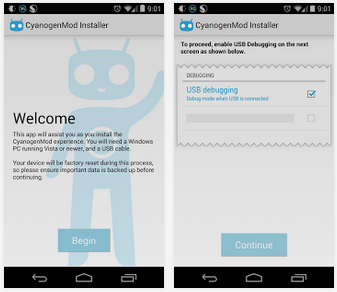The vast majority of our readers are more than capable of manually unlocking, rooting, and installing a custom ROM. In fact, most of us here prefer doing things the old fashioned way. After all, the fun's in the journey, not the destination. However, the same certainly cannot be said for the general population. With that in mind, the CyanogenMod team created the CyanogenMod Installer. This serves as the fastest and most streamlined way of installing CM onto your device, without much user effort required.
The installer comes in the form of two parts. The first is a phone client that is available on Google Play. The second is a connected desktop client that is installed on any computer running Windows Vista or later. Naturally, you also need to have a USB cable and have USB debugging enabled.
Importantly, root is not required to get started. Further, your bootloader doesn't even have to be unlocked to use the desktop client. Rather, the installer unlocks and roots your device for you. There shouldn't be any issues if you're running a custom ROM either, as long as the installer can correctly identify your device.
Unfortunately, restoring back to stock is still a manual affair. That said, most users reading this will already be more than capable of running a Nandroid restore themselves. Finally, the CM Installer is currently compatible with the Nexus S, Galaxy Nexus, Nexus 7, Nexus 7 (2013), Nexus 4, Nexus 10, Galaxy S II, Galaxy S III, Galaxy S 4, Galaxy Note, Galaxy Note II, HTC One, and various variants of the above devices.
If you've been looking for an easy way to get CyanogenMod onto your device, it doesn't get any easier than the CM Installer. Make your way to their Play Store entry and Installer Wiki Entry to get started.