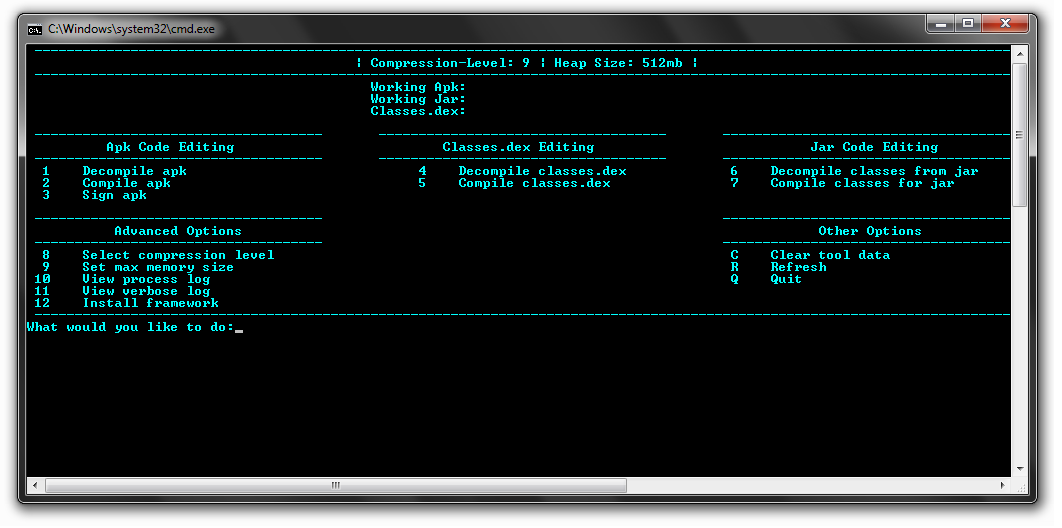If you ever thought of modding an application, you've undoubtedly heard about smali and baksmali. These two tools can convert an APK into editable files, which can then be converted into more readable Java files by a tool such as the one we will cover today. Decompiling can be done with binary files only. But for your own comfort, some kind of kitchen is recommended.
In the past, we've talked about many tools able perform various operations with precompiled applications. One such tool was created by XDA Senior Member ricky310711, author of Android Kitchen and multi-tool for Nexus 5. With Quick Mod Tool 2.0, you can easily decompile, compile, and sign an application. But those are just a small portion of what you can do with this tool. You can work on classes, select compression levels to save space, and work with JAR files. At the moment, Quick Mod Tool works only with Windows operating system. The tool is very lightweight, and takes just 4 MB of disk space.
More information about this tool and a download link can be found in the original thread. If you are planning to do some theming or modify an application, you should definitely go there and give Quick Mod Tool 2.0 a shot.