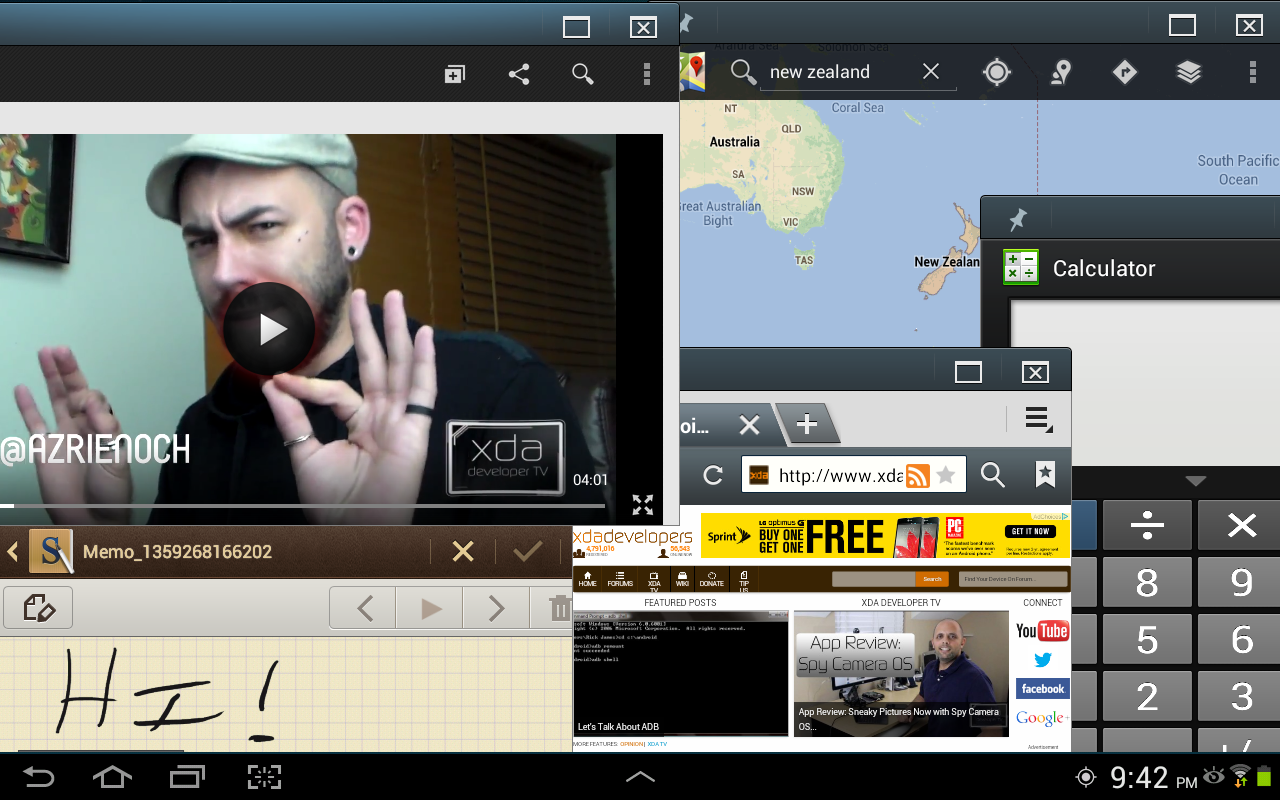Everyone has a secret place. Perhaps it is a restaurant tucked away on a side street that makes the best pulled pork. Perhaps it is a picnic table at the far corner of the park where you can sit and enjoy the serenity of the nearby babbling creek. Maybe it is not actually a place, rather a secret band or website that you and few select other know about. At the risk of sounding like a hipster, it almost seems like the Samsung Galaxy Note 10.1 tablet is that special secret device.
Originally released at the end of August in 2012 and just recently given the goodness of Jelly Bean 4.1. This device has been eclipsed by bigger announcements, like the Google Nexus 10. However, over the time I've had the device I've come to enjoy it and believe it is an underrated device.
HARDWARE
The Samsung Galaxy Note 10.1 comes in many variants, the GT-N8000 being a 3G-capable device. The specific device we reviewed was the GT-8013. This device starts as a Samsung Galaxy Tab 2, but gains the S-Pen from the Note line. Additionally, it gets a little better rear camera---the Galaxy Tab 2 10.1 having a 3 MP camera, and the Note 10.1 having a 5 MP shooter. Sporting a 1.4 GHz quad-core Samsung Exynos 4412 processor and 2 GB of RAM, with the option of 16GB or 32GB of storage, the device is well powered.
Unfortunately, the device screen is does not pack as many pixels as others, running a PLS TFT capacitive touchscreen at a paltry resolution of 1280 x 800 pixels at 149 pixels per inch. This is far below the pixel density of the Nexus 10, or even the less dense Asus Transformer Pad Infinity 700. But comparing numbers is only half the picture. The Galaxy Note 10.1's screen is not awful. Holding the tablet at a standard arm’s length produces a fairly decent picture, and games like Angry Bird of Fruit Ninja do not suffer. Watching videos exhibits no artifacts or tearing.
The 7,000 mAh battery gives this tablet plenty of life, holding out for 10 episodes of Top Gear on Netflix before needing a recharge. Recharging back to full only took 4 hours. With only occasional usage for checking emails and surfing the web, the Note 10.1 was able to go a week without charging. The device has a built in IR-blaster for use as a universal remote with the appropriate apps.
The device's screen attracted fingerprints faster then the murder weapon in a television crime drama, and the glare in bright light can be distracting. A good screen protector took care of that in no time, though. Finally, the plastic-laden build quality does become apparent when holding the device one-handed. If held correctly, the device groans like an old man.
The device comes with an IR port and a remote control app. It supports USB host mode and HDMI out (with appropriate adapters), and has Bluetooth functionality. The device does flex a bit on the side if holding it with one hand, bringing into question the logic of using plastic bezels. Lastly, it comes with a physical S-Pen stylus but it's the short version from the Note I smartphone. Someone with large hands will find using the pen tiring. This form factor could hold a bigger S-Pen, and the screen size is really the sweet spot of the note taking benefits of the S-Pen. So it is a shame that if a college student were to use this to take handwritten notes for class, their hand could fall asleep quickly, depending on their glove size.
SOFTWARE
Originally the device came with Ice Cream Sandwich version 4.0.4 a quality, but dated operating system. Originally, the S-Pen features were simple, and gestures other than pressing the button and double tapping the screen were not recognized. Since the recent Jelly Bean upgrade, the S-Pen gestures now match those of the Note II smartphone. On either version, the response was fast. Many people claimed that TouchWiz would be so laggy, that the device would be unusable. However the quad-core processor dominated, and we did not experience any issues with lag impacting use. Rarely, the device would lag upon waking the device, causing us to press the power button twice to wake it up, thereby putting it back to sleep in the process. But other than rare quirks, the device performs admirably.
Predictably, the device come preloaded with a Samsung package of bloat: Chat-On, MediaHub, S-Suggest and the like. However, the Note 10.1 comes with useful applications too, like Netflix, Kno (a textbook application), and Peel (a remote control application).
What would a Note review be if it didn't talk about the multi-window feature? On Ice Cream Sandwich, you got standard dual-view mode for a select few applications. After the upgrade to Jelly Bean, Samsung introduced "cascade view." This is much like how Windows operates, allowing you to have multiple supported apps open and running. You can resize the windows and move them around to place them just how you want them.
The S-Pen features work as expected. Coming loaded with applications like Crayon Physics and Adobe Photoshop Touch, the S-Pen is a good input option. Use of the S-Pen doesn't cause any performance issues.
The upgrade to Jelly Bean made this device even better. There is a weird issue with predictive text not always working correctly, but that could just be user error. During our time with the device, we didn’t have any random reboots or force closes on any app we tried---either running Ice Cream Sandwich or Jelly Bean.
FINAL THOUGHTS
The device's aesthetics aren't quite breathtaking, but we appreciate the function over form. It's not going to win any beauty contests and the speakers could be louder, but its performance outweighs that deficit. We had no problems checking our email, the XDA Portal and forums, chatting on Gtalk, watching YouTube videos, and slicing fruit with Fruit Ninja. This device handled the everyday tasks we tossed its direction with aplomb.
If you pick up this device, we recommend you immediately update it to Jelly Bean if you want to keep it stock. Additionally, XDA Elite Recognized Developer Entropy512 has ported CyanogenMod 10.1 to the device for those of you who are interested.
However, it seems that this device was over shadowed by its own sibling, the Samsung Galaxy Note II, and its half-brother, the Google Nexus 10. The device isn't a headline grabber, but it is a great tool that fills the job of a tablet perfectly. However, with cheaper tablets from Google, its $500 price point can be an deterrent. Depending on the price point of the Sony Xperia Z tablet, it may be the final nail in the coffin for this device. Ultimately, it appears that those who have had the pleasure of owning a Samsung Galaxy Note 10.1 tablet get to be e-hipsters who talk about the great functionality of this obscure device.