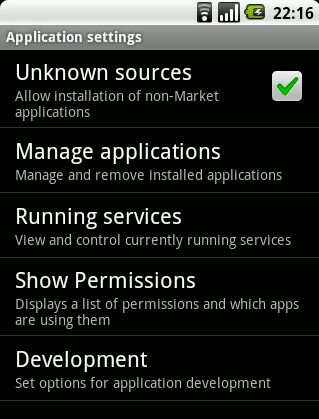Many applications available here on XDA that aren't available on the Google Play Store. There are usually a few reasons for their absence: Developer accounts cost money, they are too “hacky” to be acceptable on the Play Store, or simply developers don't want to release their work in the biggest app store for Android. You can find plenty such applications in the various forums we have here.
Unlike some other operating systems, Android allows its users to install applications directly from internal storage. When initializing installation, you are given a screen that shows you every permission used by the app and other important information. Normally, you should be well informed of all of the permissions used by every single application. However, if you're installing APKs en masse after a format and you already know that they are safe from previous experience, the repeated windows before installation can become a bit burdensome. XDA Senior Member hamzahrmalik realized this and created an Xposed Framework module that lets you disable such time-consuming screens.
Before using this module, you must keep in mind that these screens are there for a reason, and as such you need to use it wisely. Some applications contain malicious code that can be harmful to your device or steal valuable information, so we only recommend using it in a situation similar to the one listed above and only with trusted applications by well known developers.
If you are going to install many APKs directly and you already know that they are safe, you may wish to streamline the process. Head over to the AutoInstaller module thread, follow the instructions provided in the opening post, and enjoy fast and automatic app installation. Once done, don't forget to disable the module so you don't unwittingly install malicious apps.