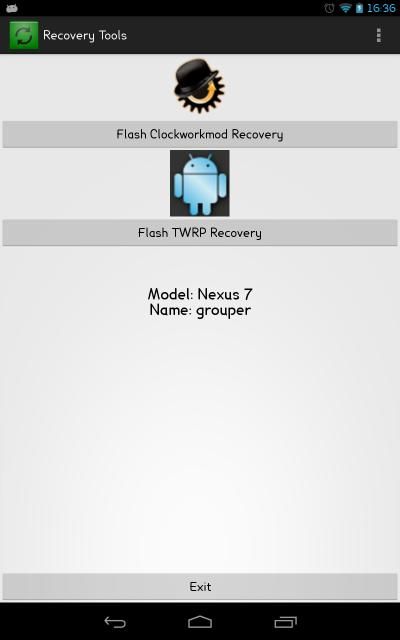Installing a custom recovery such as ClockworkMod and TWRP on your device isn't much of an arduous process. It'll only take about 5 to 10 minutes at most to connect your device to your PC in order to install your recovery of choice, maybe a tad bit longer if you need to find a recovery compatible with your device. Nevertheless, it'll still be great if you can do all that in about 30 seconds rather than 10 minutes, wouldn't it?
Luckily for us, XDA Forum Member DsLNeXuS developed Recovery Tools, an app that finds your custom recovery of choice for your rooted device and flashes it. Supporting an array of devices from a range of manufacturers, Recovery Tools allows you to skip the usual process of installing a custom recovery by doing it all for you in a fraction of the usual required time. It should be noted that not every device supported by Recovery Tools will have a choice between TWRP and ClockworkMod, as many of these devices only have one or the other developed. However, if you have another custom recovery that you would like to flash, there's an additional option allowing you to select another recovery to install from your internal or external memory.
DsLNeXuS also made Recovery Tools open source, with its source code found on Github for anyone who's interested in tweaking and playing with the app. The app is compatible with any device running Android version 2.1 or newer, and is ad-free and free from the Play store. So if would like to find out more, be sure to check out the original thread for more details.