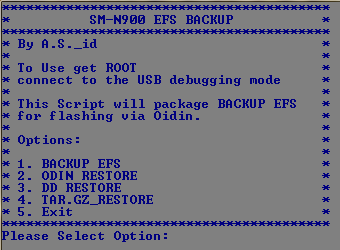Anyone with a Samsung device will undoubtedly know the importance of the EFS partition. This partition controls many important radio functions, and when corrupted, can lead to all sorts of issues such as a possible loss of network connectivity. Because of this, it's important to make a backup of the EFS partition, just in case anything goes wrong with a future flash down the line.
In order to make the backup process a little easier, XDA Senior Member A.S._id created a Windows batch file that gives users the option to backup the EFS partition, as well as options to run an Odin, DD, and Tar.GZ restore. Along for the ride with the batch are all the binaries needed by the script, including Odin3, adb, tar, and the Cygwin DLLs.
The utility currently officially supports only the N900 and the N9005 variants of the Note 3. However, users are reporting that the N9005 version works just fine on the Chinese N9008 model and that the T-Mobile N900T works fine as well, though we assume that was with the N900 version of the utility. In any case, it can't hurt to try to run the backup even if your device isn't yet supported. However, we wouldn't recommend running the restore function on an unsupported device until the utility has been updated with support for your model.
Make your way over to the utility thread to get started.