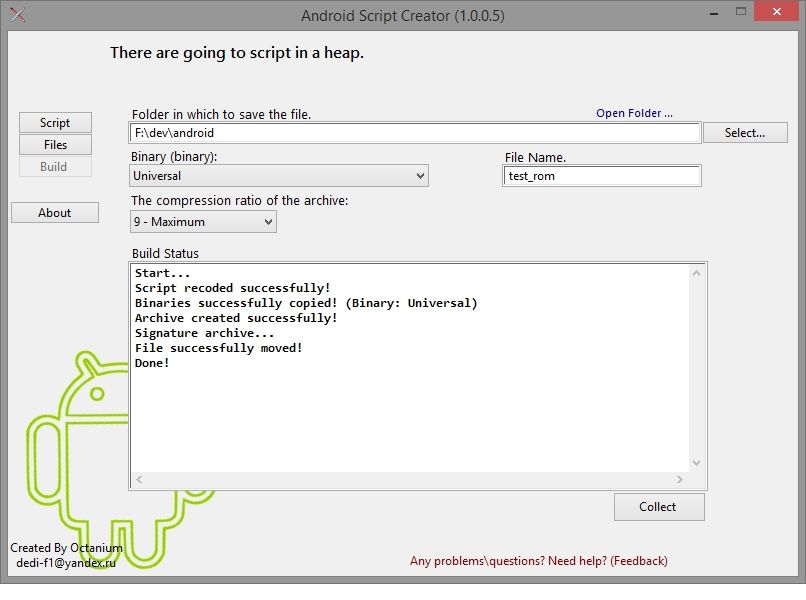To install any ROM through a custom recovery, you need to have an updater-script. It's basically a few lines of commands that tells your Android recovery what to do. These files are also widely used with Aroma Installer and other scripting engines, but of course everyone knows this already. However, a problem arises when you need to create your own updater-script from scratch, as it's not always generated during the build process.
For beginners, the updater-script language (Edify) might be like black magic. Thankfully, there are some tools that can help out with basic commands such as a GUI-based utility by XDA Forum Member Octanium91 (posted thanks to courtesy of XDA Forum Member borndead) called Android Script Creator that allows you to create an updater-script with just a few clicks.
Android Script Creator does all the dirty work for you. All you need to do is select which option should be added to your current updater-script. Every option is presented through a simple dropdown menu that explains all of the commands. The generated script can then be used with a ROM, application, mod, or practically anything that can be flashed through a custom recovery.
If you are a beginner trying to get through complicated Edify scripting, head over to the tool thread to get started.