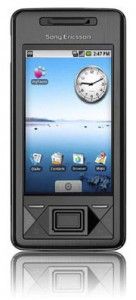The Sony Ericsson XPERIA X1 was the first device in the popular XPERIA line. Launched in 2008 as a Windows Mobile 6.1 slider with a 3.2 megapixel camera and a 3 inch screen, the X1 brought with it a shift in Sony Ericsson design. The X1 and it's aptly named Windows Mobile 6.5 sibling, the XPERIA X2, are the only handsets in the XPERIA line that didn't ship with Android. The next Sony release (the XPERIA X8 in 2010) featured the Android 2.1 native operating system.
Fast forward to 2012 and the upcoming XPERIA S and it becomes clear that the switch to Android was a good decision for the company. With more than a dozen Android XPERIA devices released since the X1 and several others slated for release this year, Sony Ericsson's XPERIA line has grown to become their flagship device series. In early 2010 the X1 saw an impressive advance when a first taste of Android came to the device via a kernel replacement and bootable SD card image from XDA Senior Member fatsal. Thanks to Senior Member sp3dev and a devoted community of developers, the X1's internal NAND memory can now be flashed with Android, completing the transformation. XDA member kerfooly has put together an excellent guide on the installation of the OS and the tweaks necessary to make the device feel right. From the original post:
The developers are not responsible for any damages happened to your phone in any way so be aware of what you are doing
Note that the development is still in "Beta" state and it has few issues which are still under development, the Android NAND ROMs are still not ready for day to day use as yet
you can always switch back to any windows mobile ROM by flashing the official or a custom windows mobile ROM just like when you had windows mobile using the Official Sony Ericsson ROM Update utility or SD Card KOVSIMG method as the SPL or windows mobile bootloader will not be effected
There has been few reports on the battery meter not showing the correct percentage of battery or random screen flashes when the device start even when you shift back to windows mobile but a proper ROM formatting should take care of this problem and this is a vary rare case
Your SD Card Android ROMs are not going to be effected and you can always boot them from Windows Mobile again
If you'd like to give it a shot check out the full guide here, and be sure to thank kerfooly for his thorough walk-through. A very big thank-you is in order to all the developers involved for breathing new life into the very first XPERIA phone!