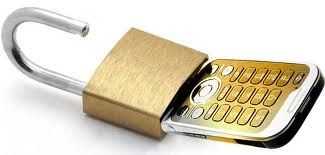If you value device freedom, you almost certainly either already have a SIM-unlocked device or intend on unlocking your phone in the near future. The reasons for doing this are numerous, even if you're happy with your current carrier. After all, it feels nice to be able to use whichever carrier works for you, and not be tied down---contracts notwithstanding. Thankfully, XDA Forum Member sush143555 shared a method to SIM-Unlock the AT&T Galaxy S 4.
Now before you head over and try this on your own device, keep in mind that such a procedure is inherently risky. While the steps are extremely easy, and have even been tested by XDA Elite Recognized Developer AdamOutler, there is always an inherent risk of bricking your device when dealing with radio hardware. In other words, proceed only with extreme caution.
The method posted by sush143555 essentially consists of accessing the device's service menu, entering the service mode page and debug screen, and then disabling the network lock. After that is done, you rebuild the NV data. And since the NV data controls the radio hardware on Samsung devices, this is the most inherently dangerous step. As stated by Adam himself, "On Samsung devices, a bad nvdata will mean no network access and an annoying box on the screen that won't go away until you fix the problem."
Head over to the original thread to liberate your device. If you find that you've gotten yourself in trouble, visit Adam's CASUAL thread, which may prove useful when restoring your radio data. Just be sure to read all of the steps extremely carefully and make sure that you're ready to face the consequences if things do go wrong.
[Many thanks to Elite Recognized Developer AdamOutler for the tip!]