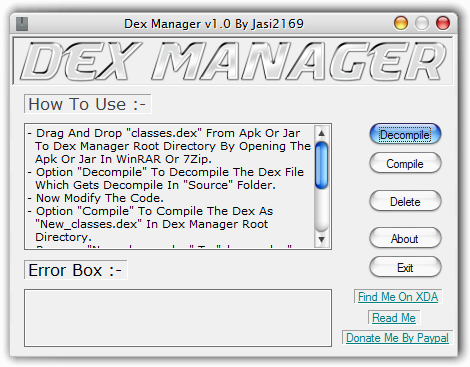Android applications can be edited in multiple ways. The most convenient way is of course changing the source code in your favorite IDE and compiling it with the provided tools. Unfortunately not every application available for Android is open-source, and therefore easy to edit through Android Studio or Eclipse with ADT.
Applications without publicly available source code can also be modified. The well known ApkTool is one option to make some changes, but if you are using Windows as your operating system, XDA Forum Member Jasi2169 created a nice tool able to decompile the classes.dex file directly from the APK or JAR file. With this tool, the user can simply extract the classes.dex with favorite archive manager like 7-Zip and drag the classed.dex file to Dex Manager. Everything will be decompiled on the go and extracted to the source folder as Smali files. These files can be edited and re-compiled as a classes.dex and used to replace the original file in the APK.
If something goes wrong, the user gets a an error log in the Error Box area. This should help debug the project and fix the potential build problems. A nice graphical user interface and simplicity make Dex Manager an interesting alternative to command line-based ApkTool.
You can try the application by downloading it from the Dex Manager v1.0 - Designed To Play With Classes.dex forum thread.