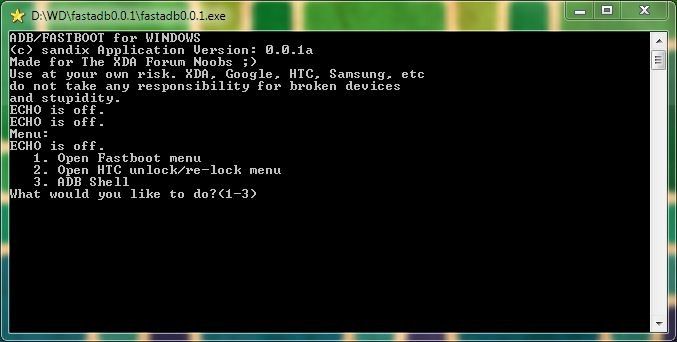Are you looking to easily unlock the bootloader of your HTC device, but intimidated at the idea of using the command line for the job? Do you find yourself frequently flashing partitions to your HTC devices using fastboot? With FastADB, you can do all of this in a much simpler way.
Aimed at the beginners, FastADB is a batch script converted into an executable file that you can just run on your Windows PC to easily do all the above through its menu-driven interface.
To unlock the bootloader, all you have to do is select the option and follow the onscreen instructions from there, and it will guide you through the process of obtaining your unlock.bin file. If you are experiencing server problems on the HTC website while trying to unlock your bootloader, we recently posted a workaround.
Similarly, you can flash recovery and boot images by choosing the fastboot option from its menu. It then opens up a folder in which you must copy the desired recovery or boot image files that you want to flash.
Lastly, the ADB shell option directly opens an ADB shell interface with your phone so that you don't have to do it from the command prompt manually. Note that this option will only work if you have enabled USB debugging on your phone.
The tool is under active development by XDA Senior Member sandix, and more features are planned for the future. You can learn more and download the tool in the original thread.