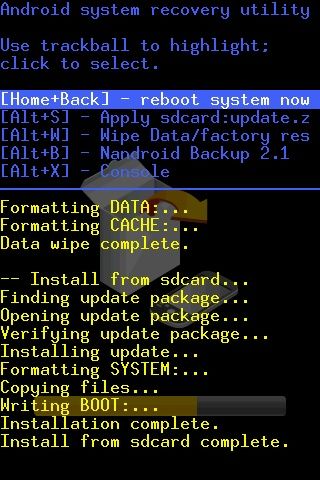If you find that you are experiencing problems booting your Android device into custom ROMS, it could be that you have some corrupt files after flashing your phone.
XDA forum member SavvyX4 kept experiencing such problems where on occasion, the corrupt file was a critical framework file causing issues during booting.
To fix this, the XDA member has written a shell script, FixFlash - a software fix for a hardware problem. It runs on your Android device after flashing a new ROM image from recovery.
FixFlash verifies the integrity of the files copied to the phone during the flash process and automatically makes a fresh copy of any corrupt files in order to resolve the problem.
For more information on the script including full instructions, and download link, visit the forum thread.