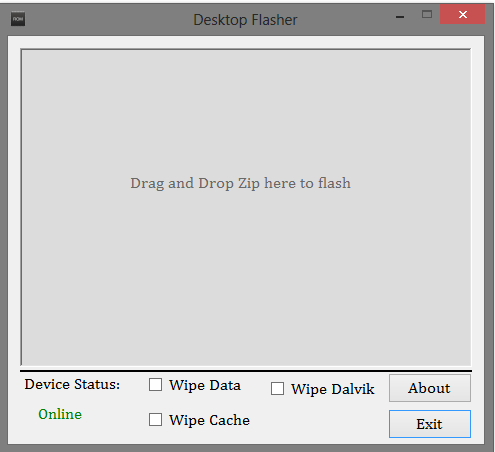It's that time again. Right after you've finished the last line of the mod, moved the right .pngs into their respective drawable folders, recompiled everything, and finished the last piece of that chocolate that's been keeping you going for the past couple of hours. Now, it's time to test it all. You look at your options. You can either copy each flashable zip file over to your device to then tediously flash each of them through a custom recovery, you can rack your brain to remember the commands needed to flash files through ADB, or you can simply use Desktop Flasher.
A very useful tool developed by XDA Senior Member filmaker, Desktop Flasher will allow you to flash zip files onto your device from your Windows PC without the hassle. It does this by allowing you to merely drag and drop the zip file into the program, which will then prompt either TWRP or CWM to open on your device, beginning the flashing process. This has to be done over USB and device-specific ADB drivers must be installed for things to work. Additional options include wiping data, cache, and dalvik cache which can be toggled with simple checkboxes within the program.
Filmaker has been actively working on issues encountered, and we may see support for a wireless connection in future updates. If you want to check this out, be sure to head over to the original thread for more information and download.