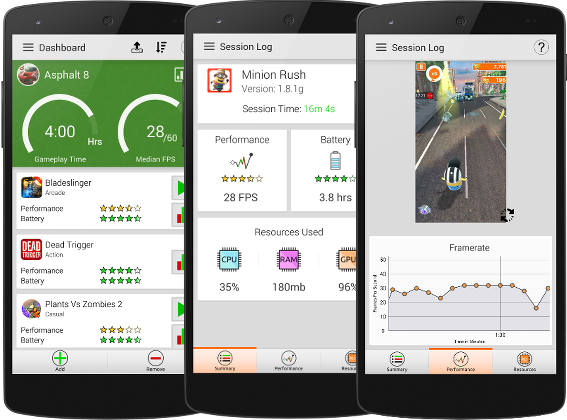Whenever you apply a new tweak, optimization, or modification, it's good to check to see not only if it's having a positive effect, but also to see if it's doing anything at all. Unfortunately, we as humans are highly susceptible to the placebo effect, and as such, it's impossible to evaluate small changes objectively. There are objective benchmarks available--but even these fall flat when certain tweaks are specifically designed to game them. So how do you check to make sure that your latest kernel upgrade ended up helping your gaming performance?
Luckily, there are fantastic gaming performance profiling tools available. On the PC, we have Fraps and Afterburner, and now Android, we have GameBench. Developed by XDA Forum Member ziggyyy, GameBench does exactly what its title says and allows you to benchmark your games. Its current functionality tracks FPS, battery drain, as well as CPU and GPU usage. Those last two are particularly important because then you can determine roughly where your gaming bottleneck resides. Knowing this, you can then decide whether it's worth your time to reduce the graphical detail level or raise your CPU overclock. It even takes screenshots that are correlated with these stats to help you better determine where the drops take place.
If you've ever wanted to figure out if your performance tweaks are working or if you simply want to optimize your existing setup by locating bottlenecks, GameBench is worth a shot. You can get started by visiting the application thread.