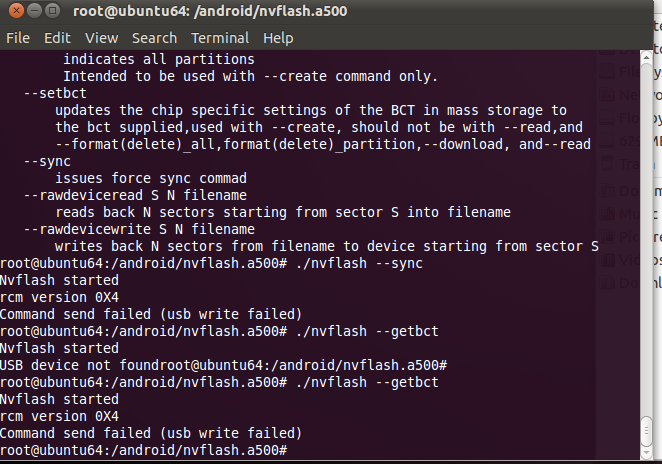Blob files for Nvidia Tegra-powered Asus devices are incredibly useful. This is because they allow us to easily flash images to our devices using Nvflash at an extremely low level.
Given the low level at which APX (Nvflash) mode runs and how this is much more primitive than booting into a standard Android recovery partition, a device with the appropriate blobs is practically unbrickable. Thus, blob files can be used to get us out of seriously sticky situations that would otherwise be unrecoverable without major device surgery.
Naturally, you'd want to have the appropriate blobs for your device just in case anything goes wrong. Thanks to XDA Recognized Developer rayman (and the rest of the crew on the AndroidRoot.mobi team), this is now possible on the (original) Google Nexus 7, as well as the Asus Transformer Prime, TF300T, and TF700.
Flatline creates these blobs for the aforementioned devices. A custom recovery image is used to flash a custom bootloader, as well as to generate the appropriate blobs. This solution is unique from other Nvflash solutions in that doesn't require a working /data partition for image storage. Rather, blobs can be retrieved from /tmp/AndroidRoot, as explained in the guide linked below.
You can get in on the discussion by visiting the original thread. To go ahead and get started on your own device, visit the developer team's full guide, complete with modified recovery images and all other required files.
[Thanks to OEM Relations Manager jerdog for the tip.]