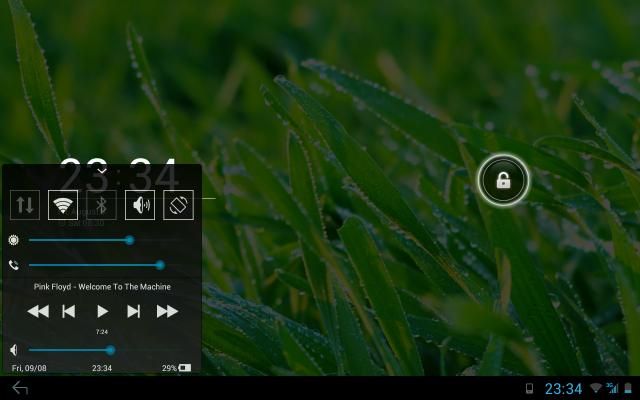Not too long ago, we covered an Android app that simulated the iOS Control Center. The goal of the previously covered solution was to simulate the original as closely as possible. However, what if you don't want to directly copy Control Center, so much as you wish to give it a unique Android spin? This is where Android Control Center by Dr.Alexander_Breen comes in.
Designed not to outright copy Apple's solution, Dr.Alexander_Breen's solution instead offers Holo UI styling and customizability, which aren't often seen in other Control Center clones. You can select whether to display music control and power toggles, and you can reorder toggles, change how they look, and change how the application is called. You can even add in your own shortcuts for easy access.
If you're still unconvinced at the need for a Control Center clone in the first place, Dr.Alexander_Breen offers a few words to try to convince you:
"YAWN BUT I HAVE STATUSBAR".
Great, my friend, really great answer! But...Statusbar is:
a) On top of your phone, which can be a real pain in the afingers, if you have some modern phone with gargantuan 5inch display.
b) It can be unavailable in some apps.
c) Not every manufacturer puts some neat controls in your statusbar. And not all people love to see notification toggles as a separate notification.
If you wish to give your device an Android-flavored spin on Apple's Control Center, head over to the application thread. The developer is so kind as to offer his normally paid app free of charge to the XDA community, but please note: No Kool Aid is included with your free download.