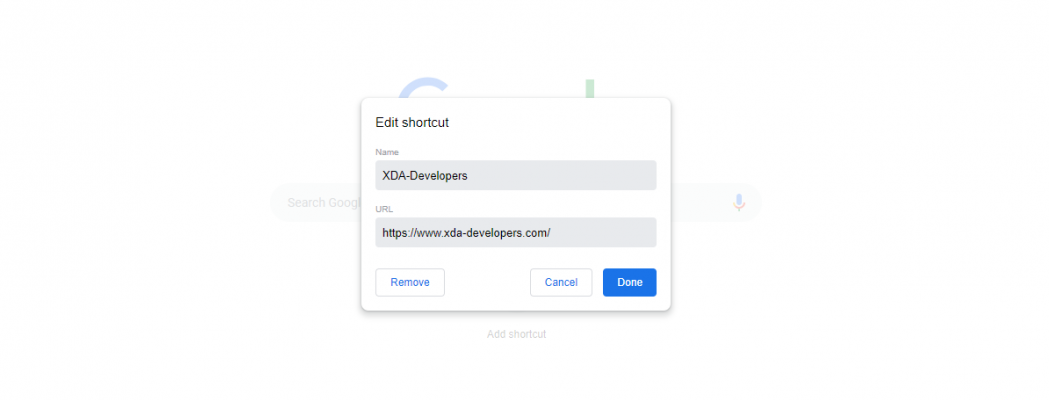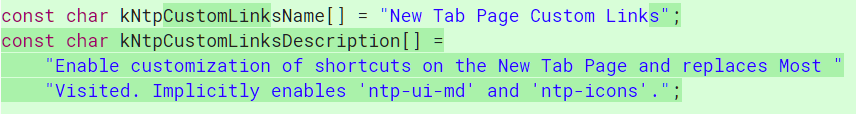Most of our users are probably using Google Chrome to read this article. I'm also sure that at least some of you have wanted to change the website shortcuts below the Google search bar on the new tab page. Well, as is turns out, Google will soon give us an ability to do just that. A new commit recently appeared at Chromium Gerrit with an experimental flag to let you edit the shortcuts on the new tab page.
To enable this flag, paste this address into your URL bar:
chrome://flags#ntp-custom-links
Currently, enabling the flag also enables the 'ntp-ui-md' and 'ntp-icons' flags. These flags enable the Material Design UI and icons on the new tab page. Keep in mind that this may change in the future, as the Material Design overhaul will eventually be the default option in Google Chrome. Here's how enabling it will look in the current Chrome Canary and Chromium nightly builds. You can clearly see the modified website shortcuts and the option to change the background.
Enabling the feature makes the shortcuts static, so new ones won't be added as you visit websites. The current behavior is dynamic and changes frequently based on the sites you visit most often, and this new feature replaces that behavior.
I'm sure this upcoming feature will make some users happy. You can also change the background in the latest Canary builds, too, and it even supports Google Photos integration. Keep in mind that the Canary browser builds can be unstable so if you want to use this feature on a more stable release you'll have to wait for it to reach Chrome Beta or Chrome Stable in a few weeks.