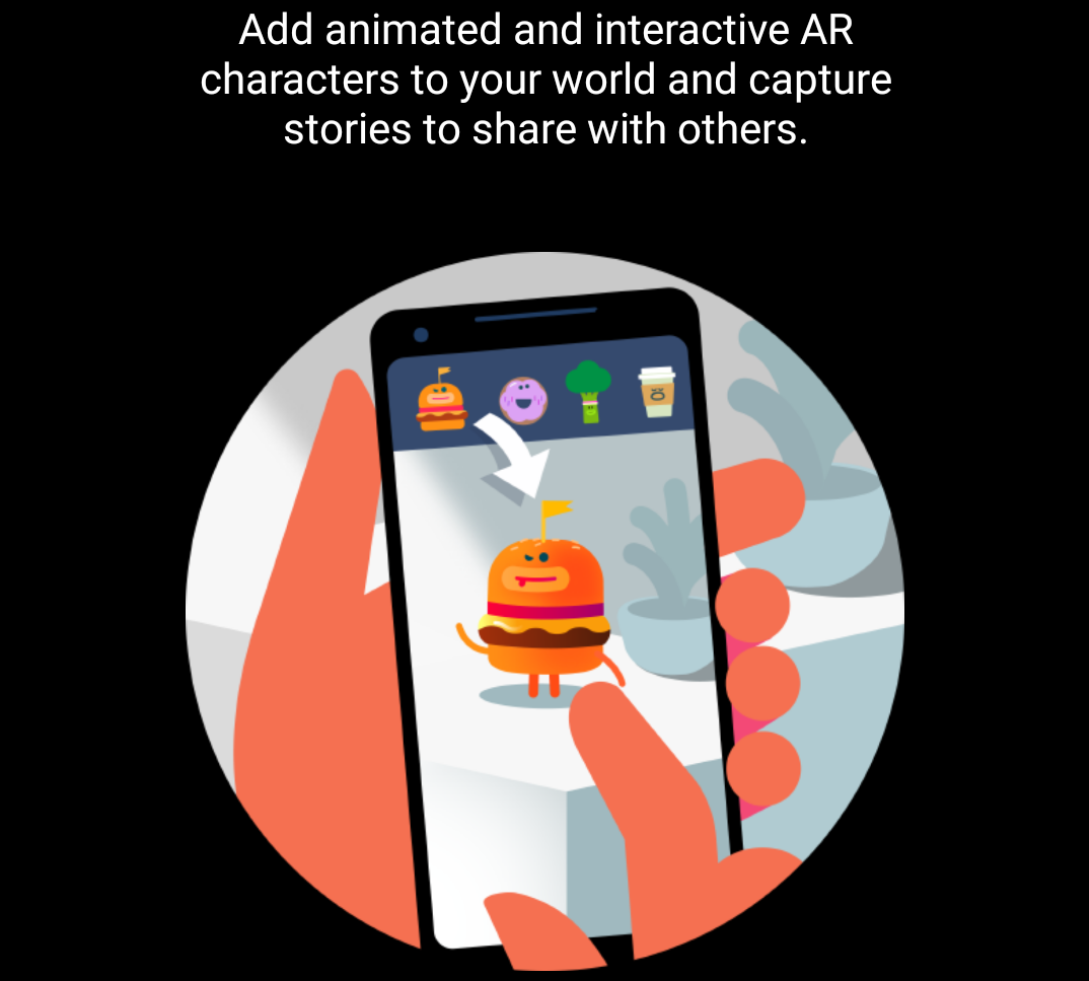Many had hoped that Google's augmented reality technology from Project Tango would make its way to devices beyond niche devices such as the Lenovo Phab 2 Pro and Asus ZenFone AR. It hasn't, but Google's ARCore -- an augmented reality platform for Android devices -- is the next best thing. It launched in limited preview earlier this year, and on Monday became available for Google's Pixel series. And to commemorate the launch, Google partnered with Disney and Netflix to bring in characters from Stranger Things, Star Wars: The Last Jedi, and other blockbuster properties to AR.
When Google introduced ARCore to the world, it published a few demo videos and a dedicated website. Shortly after, ARCore came to a limited number of devices in beta, but crafty XDA developers quickly got it working on devices that weren't officially supported.
One of the goals of ARCore's preview was to show the kinds of things that could be done with it. During Google's 2017 hardware launch event in October, for example, the search giant showed off some Stranger Things-themed characters and ways they were able interact with each other. Now, some of those demos are public.
Google highlighted AR Stickers in Monday's announcement, a feature exclusive to Pixel smartphones. It's built into the camera app: Using it's as easy as launching the camera, switching to "AR Stickers" mode, choosing a sticker pack, and tapping on a character or emoji in the gallery. (The innagural crop includes Eleven and the Demogorgon from Stranger Things and BB-8 and a stormtrooper from Star Wars: The Last Jedi, among others). From that point, you're free to share your creation to social media.
ARCore is available from the Play Store. Below are installation links for the original Pixel and the new Pixel 2 smartphones, but it's worth noting that the apps require Android 8.1 Oreo. If you aren't on Android 8.1, you'll have to upgrade.
Once you finished installing ARCore and AR Stickers has been installed, you'll find the aforementioned AR Stickers option in the camera app's slide-out menu.
https://play.google.com/store/apps/details?id=com.google.ar.core
https://play.google.com/store/apps/details?id=com.google.vr.apps.ornament