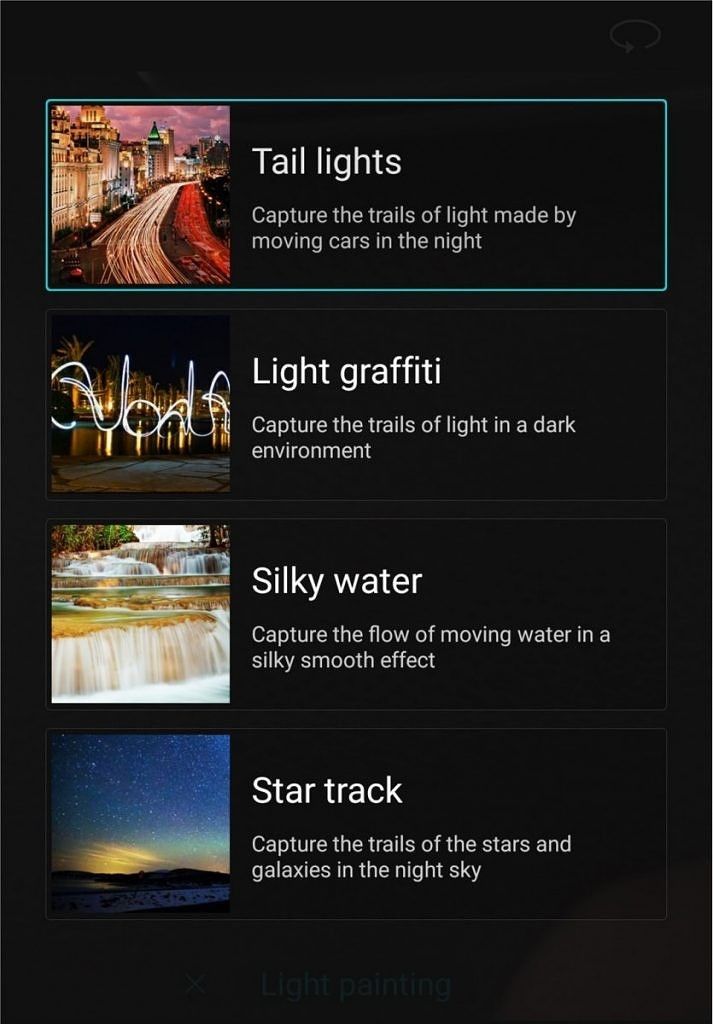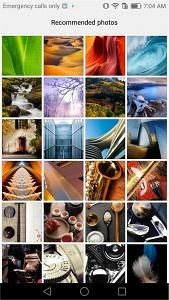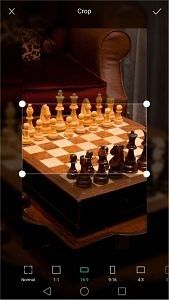With the dual lens setup on the Honor 8 phone, you can get some pretty amazing shots that remind us a lot of the capabilities of the Huawei P9. There are so many different things to experiment with when messing around with the camera on this device. I'll be going over some of the best features and how to use them to get the best result. In the mean time, make sure you check out our full review of the Honor 8, and also read about the partnership with have with Honor.
Camera Specs:
|
Primary |
Dual 12 MP, f/2.2, laser autofocus, dual-LED (dual tone) flash |
|
Features |
1.25 µm pixel size, geo-tagging, touch focus, face detection, HDR, panorama |
|
Video |
1080p@120fps, HDR |
|
Secondary |
8 MP, f/2.4, 1.4 µm pixel size, LED flash |
Honor 8’s hybrid auto-focus aligns using laser focus for short range, precise depth focus for longer range and contrast focus to create the best picture possible. The built-in ISP is aligned with the depth measurement ISP to improve focus and processing speed. The phone has two 12 MP cameras featuring one RGB and one monochrome sensor and 1.25 μm pixel size.
Time-lapse
The time-lapse feature is very simple. You don't specify what FPS to shoot at or any other settings. You just start filming. If I had to guess I'd say your footage is sped up around 4x the original speed. I used some third party software to speed it up even further for the video below.
Since the phone's image stabilization isn't perfect because it lacks OIS, a time-lapse is best shot from a stationary position. Find a shot with lots of movement like the clouds in the sky, the sun rise, or traffic in a city.
HDR Mode
HDR mode improves the lightest and darkest parts of a photo. In the two images below, you'll notice the shadowed area looking much better in the HDR photo. You'll also notice the clouds in the background look more life-like with the HDR effect.
So when should you use HDR? Well this mode is best used when taking photos outdoors when you have a big contrast between shadows, landscape and sky. With HDR, you'll always get more detail in the darkest and lightest areas of your photos. You'll also want to consider using HDR in low light situations.
Light Painting
The light painting effects are the most fun to play around with. Tail lights will create streams of lights following the traffic at night time. This is how photographers get the look where cars appear to be speeding through an image.
Light graffiti will take a short video as you stand in front of your camera and paint whatever image you want with a flashlight or something similar. After you step out of the frame, all that is left is the light and you are not in the image. Neat!
Silky water will take the flow of a waterfall and give it a silky smooth effect. This will look best when your phone is stabilized with a tripod and you've got a fairly close shot of the flowing water.
Star track will track the movement of the stars in the sky and drag the light trails as the Earth rotates. I tried to test this out but no stars were visible to the phone's camera. In fact, I'm never seen a phone that would be able to see the stars in the sky at night. So this feature seems impossible to use.
I got some great shots of a local stream. The shot only takes a few seconds before it's able to smooth the water out into this effect. Perfect for a nice Instagram photo.
Shallow DOF
Wide aperture mode enables you to blur background from F0.95 to F16, and even allows you to refine focus after the picture is taken.
With the option to create an image with a shallow depth of field, you can take awesome images that mimic the look of a DSLR. This mode will let you apply a blur to the background of the image which can be adjusted accordingly.
To take the best image using this effect, make sure your phone is held as still as possible. Touch to focus on the object that you want to stand out then take your photo. After taking your photo, you can adjust the point of focus by selecting another part of the photo.
When adjusting your background blur, blur it only to the point where it doesn't overlap the edges of the object in focus. This will result in the most realistic look.
[video width="1920" height="1080" webm="http://static1.xdaimages.com/wordpress/wp-content/uploads/2016/08/time_1.webm"]
Gallery App
Taking the photo is only half of the fun. The album app on the Honor 8 comes with a bunch of great editing tools. You can fine-tune your images and apply many different effects until you have the look you want.
There are plenty of amazing modes to check out on the Honor 8. You also have pro modes for photo and video which give you full manual control of your focus, W/B, ISO and shutter speed.
Sample Photos
Here are some photos that we took with the Honor 8, to give you an idea of the quality you can expect.
Overall, this camera was so much fun to play with and kind of gives me a new reason to take pictures when I'm out. For people who love apps like Instagram, I can see them having a great time with this phone.