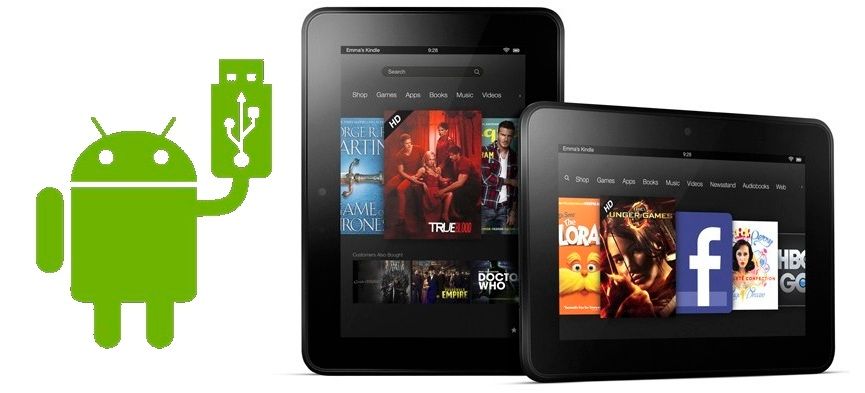Ask any Android enthusiast and they'll tell you that ADB is one of the best things since sliced bread. However, due to the vast range of Android devices available and the significant differences between them at the hardware level, using an ADB connection via USB isn't always a plug-and-play operation. You need to find the right drivers and configure them properly before you can start using ADB. If you've got any variant of Kindle Fire, you can easily configure its ADB drivers on your computer using the official guide provided by Amazon.
XDA Senior Member dburckh has shared the guide with us. These drivers should work for all Kindle Fire variants including the old and new Kindle Fire, Kindle Fire HD 7" and Kindle Fire HD 8.9". The process of setting up the drivers is quite straightforward, and merely requires you to add a source to the Android SDK Manager that enables you to download the latest drivers from Amazon.
To get the link to Amazon's official guide or join the discussion, head over to the forum thread.