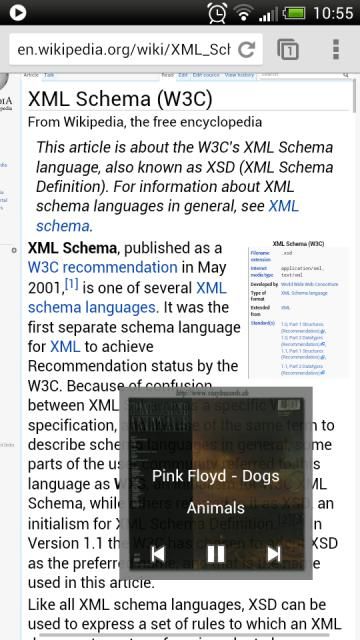Not too long ago, we covered a couple of interesting and useful apps created by XDA Senior Member Dr.Alexander_Breen. They were, of course, Floating Music Widget and Android Control Center. If you haven't already checked them out and are looking for floating music controls and an iOS-inspired settings panel, now would be a good time.
You may be wondering what these apps could possibly have in common, aside from their creator. Well, they both feature prominent music control integration. And it's not just these apps; music controls can prove useful in a range of different application categories. And since Dr.Alexander_Breen already went through the process of figuring out how to do it himself, he has shared the knowledge so you can implement similar controls in your own apps.
One thing to keep in mind is that due to the guide's technical level, it is not meant for the beginning Android developer. Rather, it's meant more the intermediate developer who already understands Android development and is just looking for an efficient and streamlined way of using android.media.RemoteControlClient.
The guide starts off with a brief primer and continues with sample code and explanations on how to implement this in your own app. In a future update, Dr.Alexander_Breen will also cover how to use the Android 4.3+ playback position functionality.
Head over to the guide thread to get started.