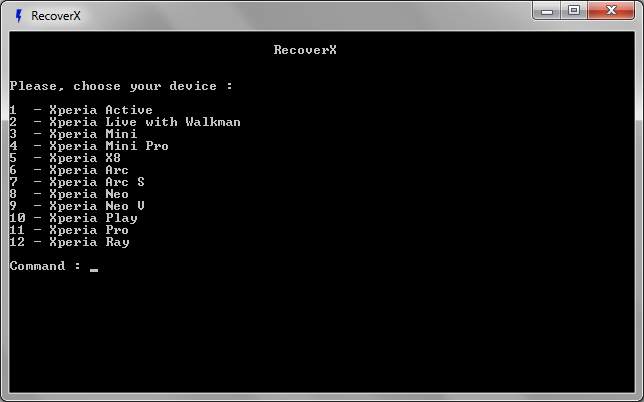Sony's Xperia devices are hugely popular and have a pretty substantial amount of developer support here on XDA. Of course if you intend to start flashing any of the available custom ROMs and kernels, you will need a custom recovery.
Cue XDA Forum Member LEDelete and his tool, RecoverX. RecoverX is a tool for Windows that allows you to install a custom recovery on any Xperia device quickly and easily. In the words of LEDelete:
You just have to launch RecoverX, enter “install” and select your device, the recovery you want to install and RecoverX does the rest, it's that simple.
This is useful for those who may be new to flashing, and are unsure of which recovery image to use and the relevant installation procedure. Obviously it's always still a good idea to learn how to do these things manually, but who doesn't like to make things easy once in a while?
The tool is currently capable of installing CWM 5.0.2.7, CWM 3.2.0.0 (for X8), and xRecovery (for X8). The developer states that if you would like to see a recovery of your choice made compatible with the RecoverX, he'd be happy to hear from you and see what he can do.
If you have an Xperia device that's crying out for a custom recovery, head on over to the original forum thread.
Update - Links now fixed, sorry about that folks.