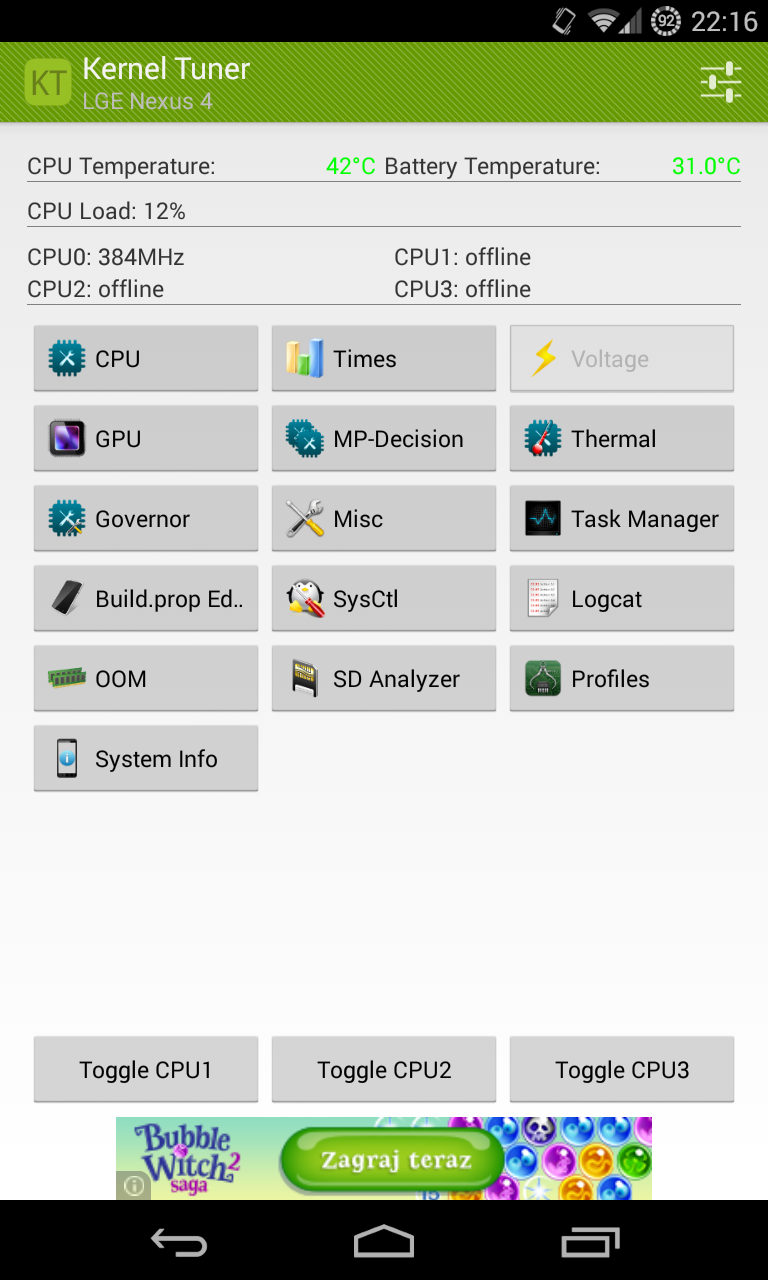There are dozens of overclocking and kernel tweaking apps out there. In addition, some ROMs offer built-in settings to set your CPU governor and overclocking options. However, not every ROM offers such functionality, and many applications that let you tweak the more advanced kernel capabilities are paid-only or freemium.
XDA Recognized Developer pedja1 wants to change this with a free app that lets you work your kernel tweaking magic.Kernel Tuner 2014 is a rewritten version of Kernel Tuner, an app originally intended for HTC Evo 3D. The majority of functions work with other devices, hence the decision to revamp the app, adding some brand new functions.
So, what this app can actually do? Many things. You can fully control the CPU, GPU on Qualcomm devices, voltage, governors, and much more. The list of features is very long, so the best thing to do would be to try it out for yourself on your own device.
To use Kernel Tuner 2014, your phone must be rooted and be running a custom kernel. Obviously, you must also be careful when adjusting your kernel parameters. If you don't know what you're doing, be prepared to have a restore image handy.
Unleash the full power of your kernel in a few simple steps. Head over to the Kernel Tuner 2014 application thread to get started.