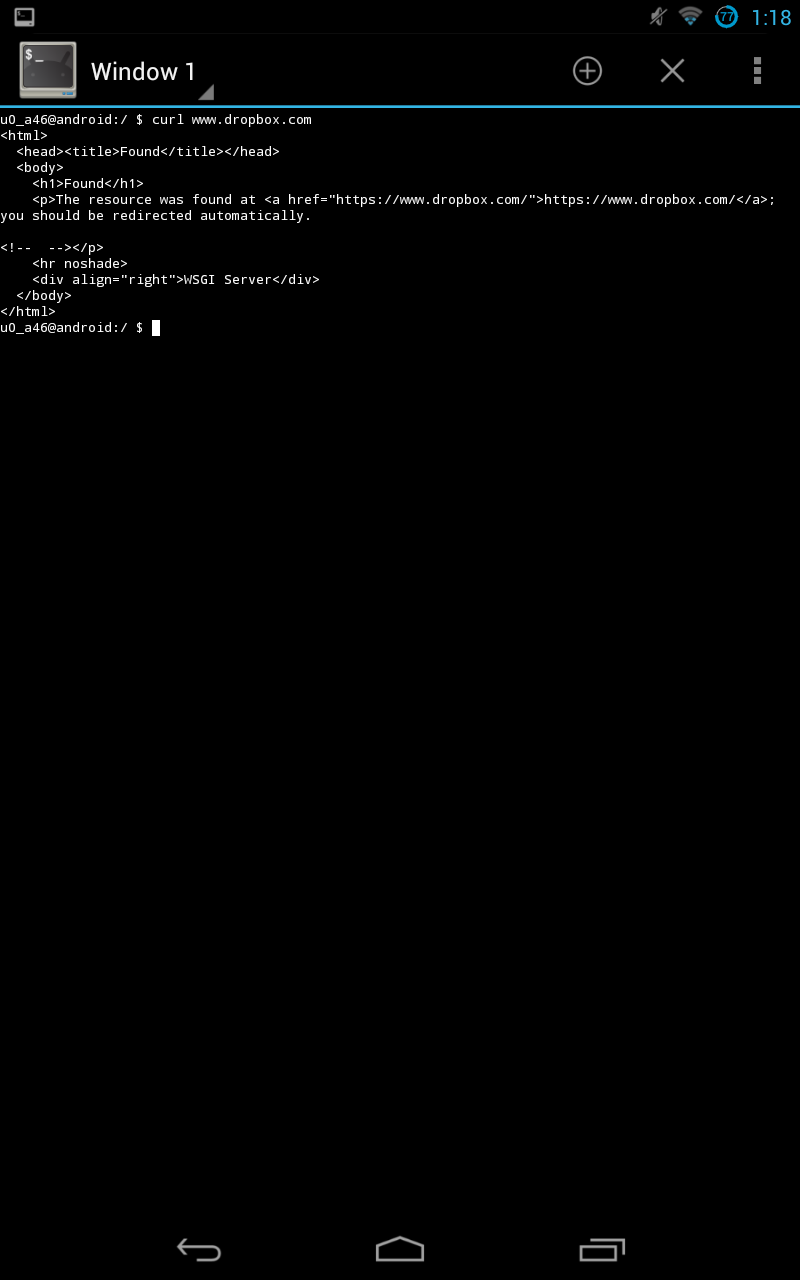Have you ever used the Linux command curl to download documents or files from a server over the web via terminal? Have you wanted the same functionality from your Android device? Sure you could always use wget for most tasks, but curl is more compatible with regards to protocols supported and also supports bi-directional transfers. The trouble is, however, Android doesn't support curl by default.
If you want an easy way of installing curl on your own, XDA Forum Member r3pwn has a simple mini-guide to help you get started. The guide first directs users to download precompiled binaries from haxx.se for curl and OpenSSL. Once you have them extracted, you simply copy them to the appropriate folders and set the appropriate permissions. After that, the commands will be accessible from your terminal emulator of choice.
As you can see, the installation is extremely simple and will only take you a couple of minutes at most. This is thanks to the precompiled binaries from haxx.se. According to r3pwn, root access is required to run OpenSSL, but curl requires no elevated permissions.
Those wishing to get started can do so by heading over to the guide thread.