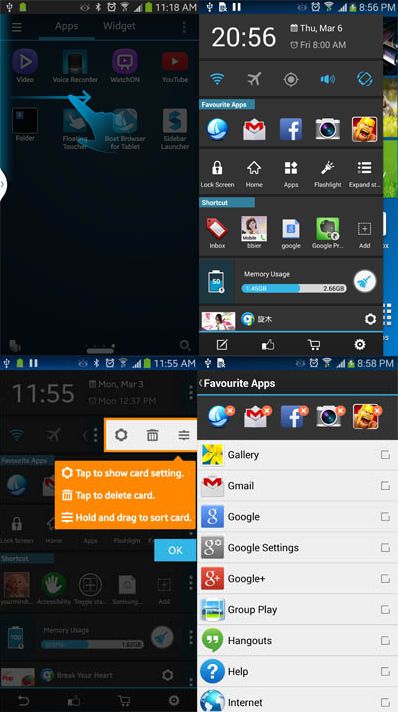Back in July of last year, we took a quick look at Floating Touch by XDA Forum Member dasi1241 Built using XDA Senior Member pingpongboss‘s StandOut libraries, Floating Touch brings various commonly used settings and apps to your fingertips with an interface resembling pie controls originally seen as an experimental feature in the old AOSP browser. Now, dasi1242 is back with a new, yet similar application that aims to improve the way you multitask on your device.
As its name suggests, Sidebar Launcher can be summoned by swiping from the side of your screen. Once called, you are greeted with a set of "cards," which provide access to your favorite apps, various settings, and system information. Sidebar Launcher is quite configurable, as you are able to define both what settings and applications are displayed, as well as the swipe area and direction to summon the launcher.
Currently, Sidebar Launcher supports 10 types of cards: time and date, quick settings, favorite apps, various functions like turning on the flashlight and changing your volume, application shortcuts, battery and memory status, music playback control, recent apps, recent calls, and recent messages. And if you're rooted, you can even use Sidebar Launcher as a virtual menu and back button, making Sidebar Launcher a handy replacement to the on-screen navigation buttons on many modern devices.
To get started with Sidebar Launcher, simply head over to the application thread and give it a whirl. It's nice to see such a versatile app intended to help you multitask more efficiently.