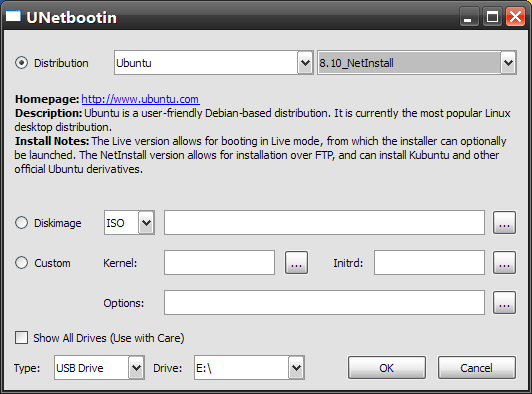Ubuntu is one of the greatest Linux distros available. While many hardcore Linux users may disagree with that, Ubuntu has been the entry point into Linux for many users. Additionally, there are a number of Android devices that can run Ubuntu. Now, the ASUS Transformer can get Ubuntu via net-install.
For the unaware, net-installs allow you to boot into an operating system from a network as opposed to a LiveCD / LiveUSB. There are many advantages to using a net-install. The biggest of which being that you don't need a CD drive or a USB flash drive to use it. XDA Senior Member NoDiskNoFun posted a method accomplish this on the Transformer TF101. NoDiskNoFun gives some of the details on how it works and what it does:
- It works with every TF101 version
- G version should work like it works in lilstevies ubuntu version
- SBKv2 can use Wheelie and NVFlash or flash it on Android data partition like lilstevies ubuntu version
- You DON'T need ubuntu it is ubuntu but it isn't anything installed like the ubuntu desktop, only base system
- The script installs everything and set it up and you can choose your favorite desktop environment
- Its made for newbies who dont know how they could do this.
- If you use the img on internal storage you need to resize it manually.: follow this instructions. (thanks to: paleszgergo)
- For Multitouch read instructions from here (V0.5 and above)
- If you have choose lightdm press on ubuntu-icon in lightdm and choose your Desktop Envoronment or you'll stuck on "can't find ubuntu session"
This is exciting because if it can be done on one Android device, it can be done on many Android devices. In other words, this method could make its way to other devices as well. Plus, who doesn't enjoy a fresh, clean install of Linux?
For more info, check out the original thread.