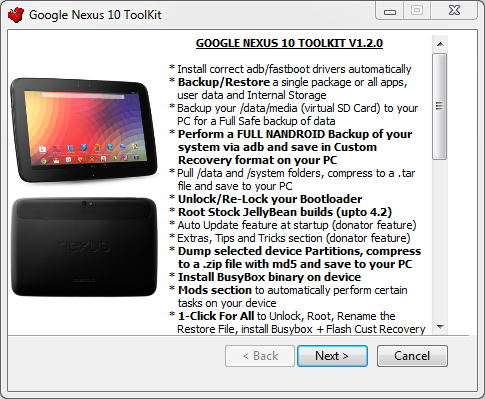It didn't take long for developers to sink their teeth into the latest Nexus releases. In an almost instantaneous fashion, the Nexus 4 received a toolkit to help with all rooting and recovery needs and the Nexus 10 was rooted. And now, there is an awesome toolkit for the Google Nexus 10.
XDA Senior Moderator, Recognized Developer, and toolkit guru mskip has released yet another all encompassing toolkit---this time, for the Nexus 10. As we've come to expect from his toolkits, there are many, many features. It's perfect whether you just got your device or have had it awhile. The feature list includes:
* Install correct adb/fastboot drivers automatically on Windows xp/vista/7/8 32bit+64bit
* Backup/Restore a single package or all apps, user data and Internal Storage
* Backup your /data/media (virtual SD Card) to your PC for a Full Safe backup of data
* Unlock/Re-Lock your Bootloader
* Root Stock Jelly Bean builds (upto 4.2.0 JOP40C)
* 1-Click For All to Unlock the Bootloader, Root, Rename the Restore File and Flash Custom Recovery
* Perform a FULL NANDROID Backup of your system (Boot, Cache, Data, Recovery and System) via adb and save in Custom Recovery format on your PC which can be Restored via CWM Recovery
* Pull /data and /system folders, compress to a .tar file and save to your PC
* Dump selected Phone Partitions, compress to a .zip file with md5 and save to your PC
* Install BusyBox on your phone
* Extras, Tips and Tricks section available to all ToolKit Donators
* Auto Update ToolKit to latest pushed version at startup (donator feature)
* Program up to 10 Quickpic slots and run them very quickly (donator feature)
* Mods section to automatically perform certain tasks on your phone
* Download Google Stock Image directly to correct ToolKit folder for extracting and flashing (no need to move it manually anymore)
* Flash Custom Recovery or Google Stock Image to phone
* Rename the Recovery Restore File present on some Stock Roms
* Use adb sideload in Custom Recovery to root/unroot zip files very easily
* Boot into CWM Touch Recovery without Flashing it
* Boot or Flash .img Files directly from your PC
* Install a single apk or multiple apk's to your phone
* Push Files from your PC to your phone
* Pull Files from your phone to your PC
* Dump selected LogCat buffers to your PC
* Dump BugReport to your PC
* Set Files Permissions on your phone
* Open new Command Prompt for manual input
* Reboot Phone to Fastboot Mode or Android from fastboot mode
* Reboot Phone to Fastboot Mode, Recovery, Android or Download Mode from adb mode
Too long, didn't read? It does pretty much anything you could possibly need it to, including obtaining root, unlocking, re-locking, recovery, pulling logs, reboot options, installing APKs, and lots of other stuff. If you have the Nexus 10 and you plan on doing some modding, this is definitely a toolkit worth trying out.
To learn more, head to the original thread.