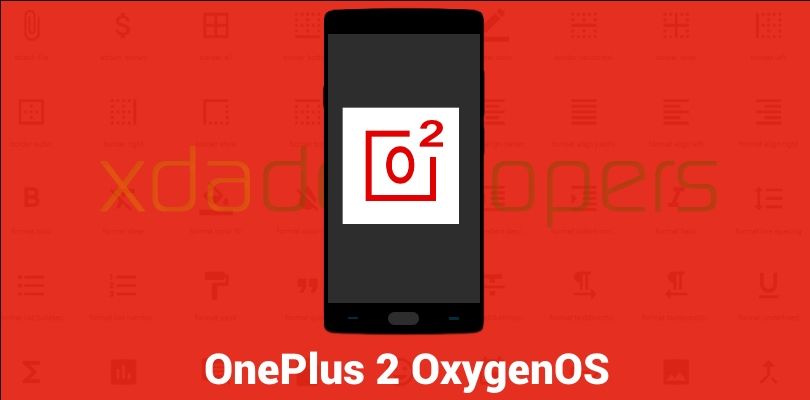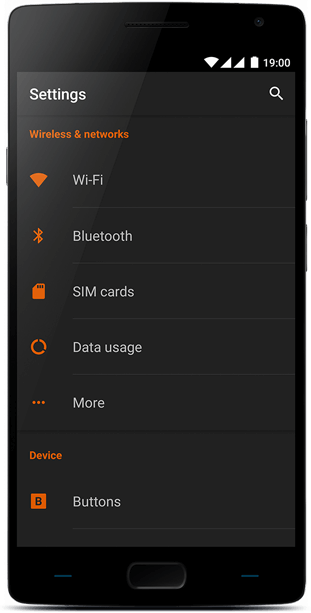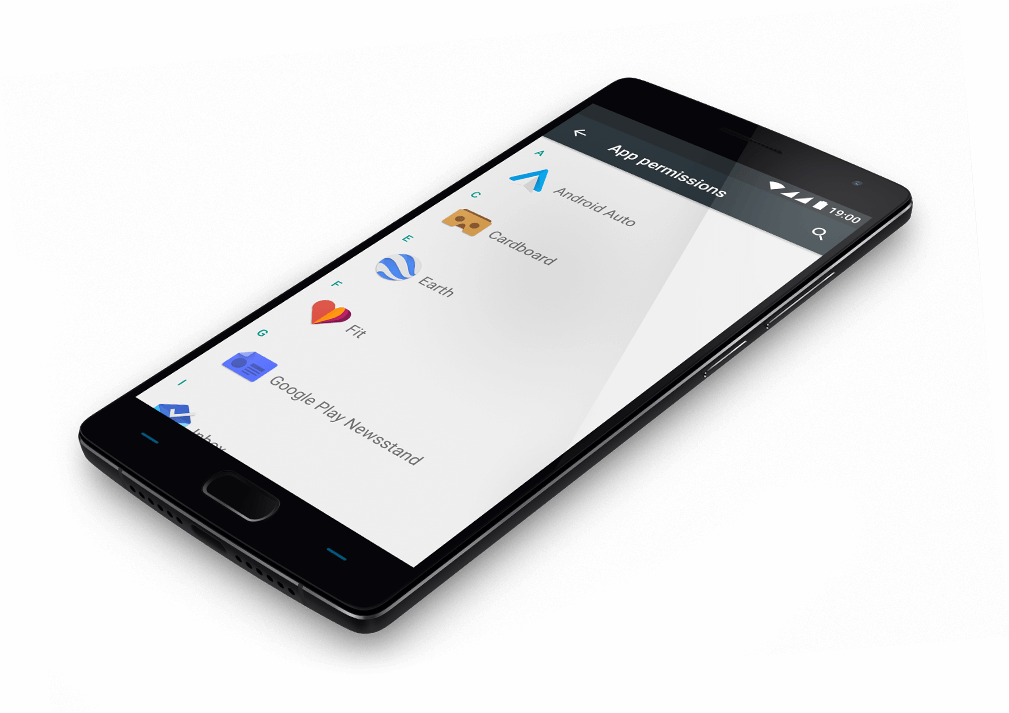Your phone's stock ROM can sometimes feel restricted. They're often filled with bloatware that causes them to run slow, and a UI that's glitchy and broken, especially if you have a Samsung phone, ahem. Well for lots of people, OxygenOS is a breath of fresh air. See what I did there? OxygenOS is a custom ROM that comes installed on the OnePlus 2. Last years OnePlus One came installed with the popular CyanogenMod. I guess we will take a look at OxygenOS and see if it's any good! Join me.
Light and Powerful
OxygenOS is dedicated to creating a very pure Android experience. What does that mean? It's similar to what you will find on a Google Nexus phone. There's no bloatware, gimmicks or advertisements. At the same time, you have some really nice enhancements that are actually useful.
One feature that I found to be really nice, was being able to choose between on-screen buttons or the soft-touch keys. Another great feature is the off-screen gestures. Unlike the garbage Samsung gestures, these actually work really well!
Customization
Like any worthwhile custom ROM, you'll have plenty of customization options. From the moment you boot your OnePlus 2 for the first time, you'll be able to choose what kind of keyboard, buttons, and features that you want.
In the settings option you can change between dark and lights themes, then use an accent color. The image to the right shows a dark theme with an orange accent color. This will make you feel like a real designer, but unfortunately you'll still look like baboon.
Of course, along with the stock customization options, you've got your local XDA community that shares all kinds of great themes and stuff.
Control
This is my personal favorite feature of OxygenOS. Instead of having to install a third-party app, you'll be able to control all of your app permissions right from within the OS. You can access this by going into Settings > App Permissions.
Audio
OxygenOS decided to not skip out on audio features. For people that like to watch videos or listen to music on their phone, this is an important feature. Waves MaxxAudio audio tuner comes stock with OxygenOS, and it allows you to enhance your audio and tune it to your liking.
You will have presets like Music, Movie or Game. These options will enhance your audio to be ideal for each different situation.
Access the Audio tuner app through your app drawer, as opposed to your settings menu.
I think you'll be happy with what OxygenOS and what they have to offer. If not just buy a Samsung phone instead, lol.