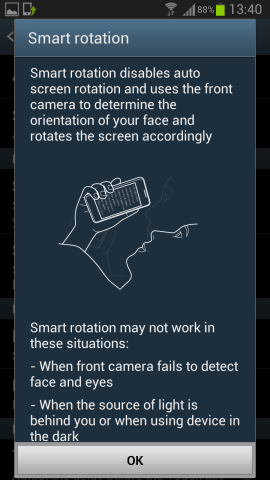One of the most commonly known features in Android is the ability to adjust orientation to match your needs using on-board sensors, such as the accelerometer, light sensor, proximity, gyroscope, and so on. As with any device that uses any kind of sensing equipment, due to the parameters used to calibrate them, their sensitivity, and overall reliability, they can sometimes have somewhat unpredictable behavior. This is the case for the auto-rotate feature in Android, which makes use of the accelerometer. Since people tend to think that there are better ways to go about reaching the same goal, XDA Forum Member StupidIdea along with Vitalij have developed a new app to enable rotation without using the sensor.
GMD Smart Rotate is an app that makes use of the front facing camera to determine your facial orientation, and as such may turn the device's screen from one mode to another by analyzing the image. The app is loaded with extra features such as the ability to rotate either clockwise or counter clockwise, lock a certain position, force apps to rotate (even if they don't want to), and more. This is a feature that can be found on some of the later Samsung devices such as the SGS3 and JB TouchWiz ROMs on SGS2 variants as well. However, GMD can be used on any device, as long as it has a front facing camera. Functionality will obviously be hindered in low light situations, where the camera may not be able to properly identify your face, so be aware of this if you use it.
Please share your feedback with the dev, so that the app can be improved.
Everyone knows how annoying default Android rotation algorithm can be. So we tried to come up with better solution and this is how GMD Smart Rotate was created. It is co-developed by me and Vitalij (developer of Touch Screen Tune).
You can find more information in the original thread.
Want something published in the Portal? Contact any News Writer.