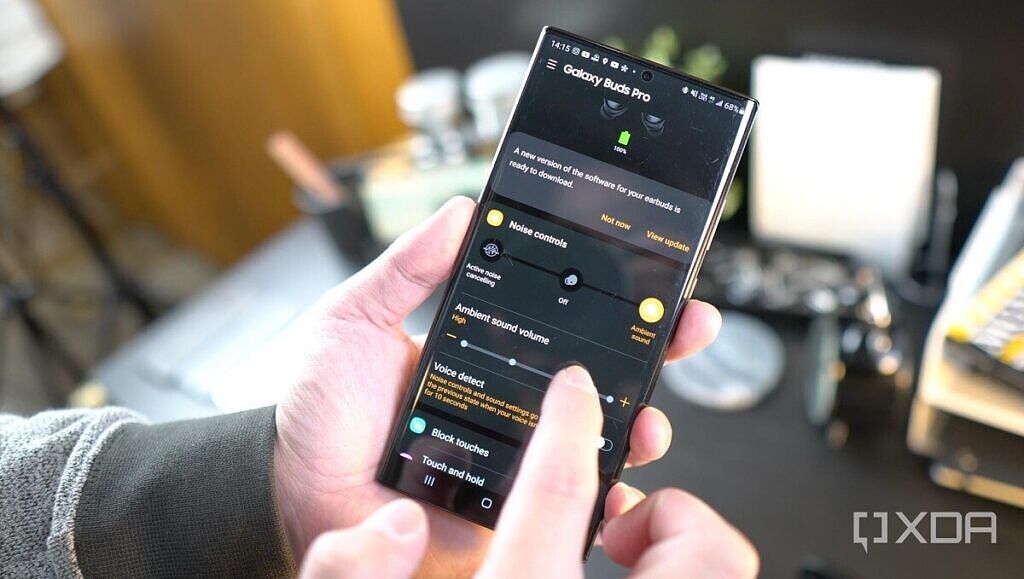With the Galaxy Buds Pro, Samsung has finally made a pair of true wireless earbuds that are at the top of my personal ranking. However, it took them several iterations to get there, and it's on the back of other industry leaders. It’s not an overstatement to say that Apple’s AirPods changed the course of the wireless earbuds industry. Before the AirPods, the earliest wireless earbuds from brands like Bragi, Moto, FreeWavez, and others took on all shapes and sizes but ultimately didn’t stray too far from our ear canals.
Then Apple released the AirPods, which at the time looked weird as heck with its elongated stems that stuck out of the wearer’s ears and drooped an inch south toward the jaw. I remember an early reviewer saying they looked like “wet soggy cigarettes sticking out the ears” and I couldn’t get the mental image out of my head ever since — I never liked the AirPods look.
But what I thought didn’t matter — those elongated stems allowed the AirPods to provide better connectivity and sound, and soon virtually every brand that made wireless earbuds copied that elongated stem design. As tech improved, the stems became shorter and less unsightly — I even relented and started using the AirPods Pro and Huawei FreeBuds Pro — but the stems are still there, sticking out like sore thumbs.
This is why I feel Samsung deserves praise because they refused to copy Apple and instead stuck to their own design. Last year’s Galaxy Buds Plus and Buds Live were solid offerings but lacked meaningful active noise cancellation or transparency modes. This year's Galaxy Buds Pro finally adds both features, and it's enough to push them to the top of my favorite wireless earbuds ranking.
Samsung Galaxy Buds Pro: Specifications
|
Specification |
Samsung Galaxy Buds Pro |
|---|---|
|
Dimensions & Weight |
|
|
Battery & Charging |
|
|
Speaker & Mic |
|
|
ANC & Ambient Sound |
|
|
Connectivity |
|
|
Sensors |
Accelerometer, Gyroscope, Proximity sensor, Touch sensor |
|
Colors |
|
Design
As I already spoiled in the intro, the most noteworthy thing about the Galaxy Buds Pro is that they look nothing like Apple's AirPods or the dozens of AirPods-inspired earbuds from other phone brands. They don't even look anything like Samsung's last wireless offering, the bean-shaped Galaxy Buds Live!
Otherwise, there's not a lot to say about the Galaxy Buds Pro in terms of design — they look, uh, fine? It's a semi-circular bud with a removable silicone ear tip that nestles into my ear canal. The buds are a bit bulky-looking, but at 6.3g each are light enough to stay in my ears for hours on end without issues. The medium silicone tip that comes installed fits my ears fine; there are smaller and larger sized ones included in the packaging. They come in two colors — black or silver — with the silver one having this highly reflective silver coating that is as reflective as a mirror.
This reflective part doubles as a touch panel for controlling audio: a single tap plays or pauses music; a double-tap skips tracks; and a long press cycles between noise-canceling or transparency modes (more on this later). If you're someone who fiddles with your earbuds a lot and don't like accidentally triggering actions, you can turn these off with the Galaxy Wear app.
The Galaxy Buds Pro charging case is compact and opens like an engagement ring box, which makes taking out the Buds Pro easier than the AirPods Pro or Huawei FreeBuds Pro. The case has a USB-C port for charging and supports wireless charging.
Samsung Galaxy Buds Pro audio and mic quality
With a dual driver system consisting of 11mm woofers and 6.5mm tweeters in each bud, I found audio quality from the Galaxy Buds Pro to be good but not top tier. There's a separation between the highs and mids, and vocals sound crisp. However, I find the audio from the Huawei FreeBuds Pro to sound more "full," and the AirPods Pro has better bass for that extra "oomph" when listening to hip hop.
The Samsung Galaxy Buds Pro supports universal SBC and AAC audio standards but also a Samsung-proprietary codec ("Scalable Codec") if you pair it with a Galaxy device. For what it's worth, I used the Galaxy Buds Pro with the Galaxy S21 Ultra, iPhone 12 Mini, MacBook Pro, and a Samsung smart TV, and audio quality sounded about the same to me.
I'm impressed with connectivity and the microphones, however, because these Galaxy Buds Pro are smaller in size and do not have an elongated stem which clearly helps Bluetooth signals and microphone input.
People on the other end of calls said they could hear me fine, and in fact, I can use the Galaxy Buds Pro as a wireless Bluetooth mic when paired with a Samsung Galaxy S21 Ultra or Galaxy Note 20 Ultra. I like this feature a lot, as I often shoot vlogs on the go.
Noise cancellation and transparency modes
Last year's Galaxy Buds Live technically had active noise cancellation, but due to the fact the bean-shaped buds sit loosely in your ear and do not seal off the ear canal, the noise cancellation was virtually useless. I'm happy to report the Samsung Galaxy Buds Pro makes huge improvements here. I suppose the fact these buds have silicone tips that seal off my ear canals play a big role, but I think Samsung has made some improvements in the software too.
The Galaxy Buds Pro has three mics built into each bud, and they work in unison to analyze outside sound so Samsung's software can either mute them (noise-canceling mode) or pass them through selectively (transparency mode).
I find noise cancellation to work very well indoors. I work at a co-working space with a lot of constant chatter, and the Galaxy Buds Pro drown those out quite well. Once I step outside to the streets of Hong Kong — one of the noisiest and densely-populated places in the world — the noise cancellation obviously cannot give me total silence, but it does an admirable job.
I can't say I'm a true wireless earbud expert as I haven't tried any of Jabra or Sony's buds, but compared to the AirPods Pro and Huawei FreeBuds Pro, Samsung's noise cancellation holds up.
Transparency mode, too, is excellent. At the default medium setting, it lets in just enough crucial sound like human voices and car honks while still muting white noise like air conditioning hums and whirls of a computer fan. I can listen to music and still hold a conversation with someone with transparency mode on.
But my favorite feature of the Galaxy Buds Pro — and something I feel competitors will need to offer in their next releases — is automatic switching between noise-canceling and transparency mode. Samsung calls this "voice detect," and how it works is that whenever the Buds hears my voice, it lowers the audio volume and turns on transparency mode (if it isn't enabled already) for anywhere between 5-15 seconds. This means I can wear the Galaxy Buds Pro with noise-canceling on, but if I need to have a short conversation, I can do so without ever touching the earbuds or my phone.
The voice detection feature works very well — before I've finished uttering my first word, the Galaxy Buds Pro will have lowered audio volume and let sound through already. In fact, it took some getting used to for me because I have a habit of singing along with songs, and anytime I sang, the volume goes down.
The good news is I can turn this feature off in the Galaxy Wearable app if I want. In fact, the Galaxy Wearable app has a lot of customization options, including changing the level of noise-canceling or transparency mode, as well as adjust audio EQ.
Battery life, other bits, and conclusion
The Samsung Galaxy Buds Pro can last about five hours on a single charge with either noise-canceling or transparency mode on. The case itself carries another 2.5 charges for a total of around 18 hours. The Buds are also rated IPX7, and I've worn them for a five-minute shower without issues.
You can trigger Bixby with voice command but not Google Assistant or Siri. This is a major bummer as the Huawei FreeBuds Pro can trigger both. You also can't really adjust volume directly on the buds unless you reassign the long-press command to it, but doing so means you can no longer switch between noise-canceling and transparency mode with touch.
At $200, the Galaxy Buds Pro costs less than both Apple's AirPods Pro and Huawei's FreeBuds Pro, and I love the no stems look, so for me, these are my new favorite earbuds. However, the inability to trigger any form of digital assistant other than Bixby could be a dealbreaker for certain people. For example, when I'm cycling, I love being able to trigger Siri or Google Assistant mid-ride and check things like the weather, time, or location.
Whatever the case, I respect Samsung for refusing to do what almost literally every other phone brand has done — copy Apple.
Samsung Galaxy Buds Pro

- Samsung
- View at Samsung