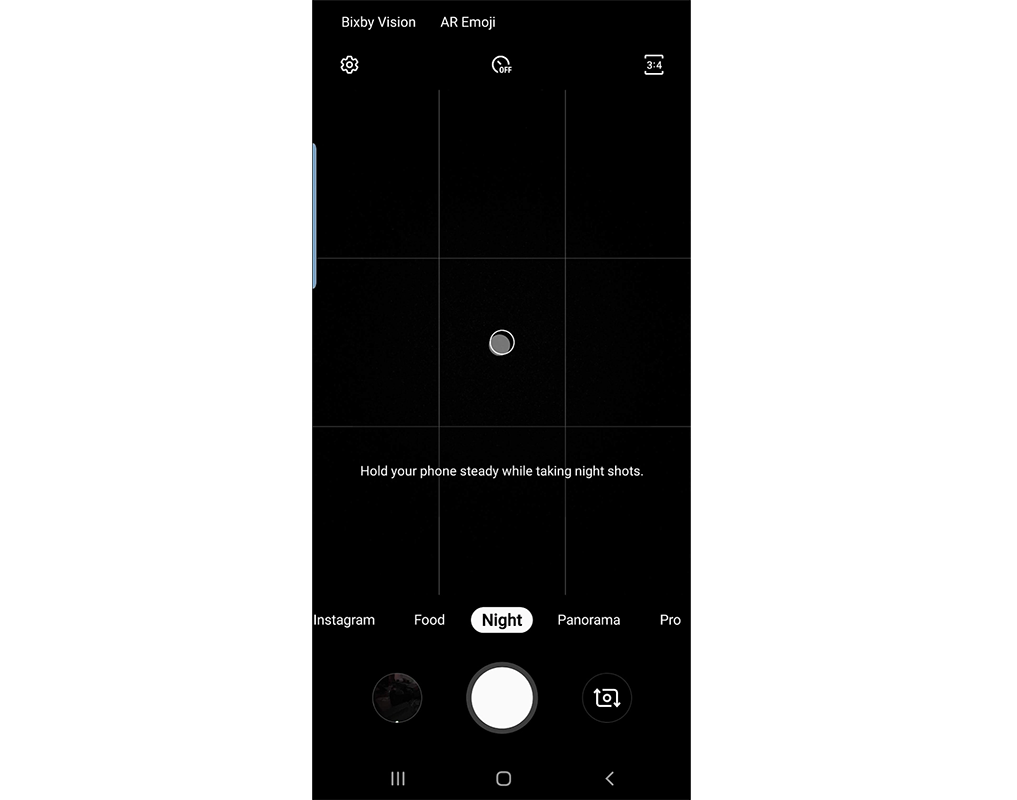The cameras on the Samsung Galaxy S10 devices utilize one of the widest apertures (for the primary camera) in the flagship segment, and this is especially beneficial for low-light photography. Despite this, users have had to settle without a dedicated night mode and rely on the "Bright Night" feature which would automatically switch on upon sensing lack of adequate light. This lack was discomforting since the feature would require extremely low ambiances to turn on. But now, the latest software update is enabling more control for users and introducing a standalone Night mode which they can toggle at will.
For now, the feature appears to simply be a manual control for the erstwhile Bright Night mode and not anything new. While the quality of the images is pretty much the same as the previous mode but it now gives Galaxy S10 users the liberty to toggle it whenever they want to. The Night mode is accessible by swiping across the camera UI similar to other modes like Instagram, Panorama, Pro modes etc.
Having a dedicated on the Galaxy S10 is also handy since the Bright Night feature would only be triggered in extremely dark conditions, as per SamMobile, which first reported on the update. However, the images are still reportedly clouded with noise and lack the kind of sharpness which cameras on smartphones like the Google Pixel 3 or the Huawei P30 Pro produce in low light. So, we can expect Samsung to make some software changes and enhance how the camera app leverages the f/1.5 aperture on the primary lens. Meanwhile, you can try making use of Google Camera's computation photography prowess by downloading the GCam mod for the Galaxy S10 devices.
The new Night Mode has only been spotted in Switzerland as of now, but we can expect it to soon be available in other parts of the world as well. Along with the feature, the Google Security patch from April 2019 is also rolling out to the Galaxy S10 devices. If you still want to keep checking for the update in your country, you can go to Settings>Software Update, but don't worry we'll have you covered when the feature starts getting seen in other regions.