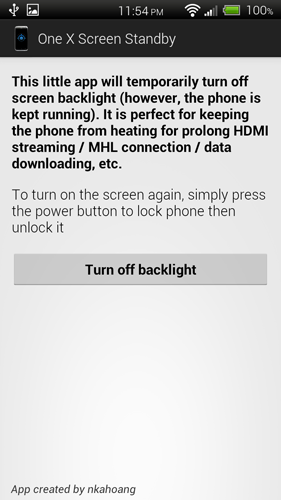One of the glaring drawbacks of using HMDI or MHL out is that if you turn your screen off, it stops streaming things to your TV. So whatever you decide to stream is always playing on your phone with the screen always on. Most who use HDMI or MHL video out get around this by placing something on top of the phone, positioning the phone on upside down, or otherwise hiding it from sight. Now, there's a fix for it.
XDA Forum Member nkahoang has posted an application that was originally for the Samsung Galaxy Nexus and the HTC One X. However, since then it has been made compatible with all devices. What it is it will turn off the screen without putting the phone in sleep mode. With it, you can do things without the screen on that you couldn't do before such as download files over WiFi or stream things to your TV.
It's really simple how it works. As nkahoang states:
[HOW DOES IT WORK?]
There is no magic here, the app just set the brightness to ZERO.
The screen may shutter a bit if Automatic Brightness is turned on. However, the app will automatically detect it and put the backlight into sleep again. So if you want to avoid the problem, set Automatic Brightness to false.
It seems simple, yes, but in some cases this can be very helpful. If you're using it for downloading large files over WiFi, having the screen off can save battery life as well. If you're an avid streamer or downloader, it's definitely worth checking out.
For more details, check out the script thread.