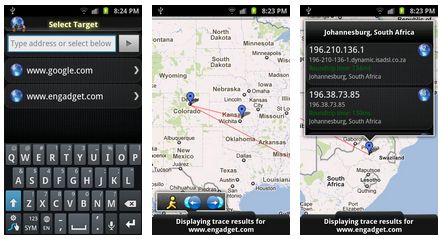Ever wanted to run a traceroute when on the go? If so, you've surely noticed that the options available to you on the "little green robot that could" are quite limited. To remedy this, XDA forum member RyanZA has created a visual traceroute application.
By using the ping command, Visual Traceroute determines your data's path to the server in question and maps it visually. If your device happens to be rooted, this application will make use of the nmap command. Using nmap gets around the issue where some routers block ping. In the words of the developer:
Visual Traceroute will show you, on a map, the path your data travels to any server in the world. Very easy to use, just enter the server's name and press go.
Visual Traceroute will use the 'ping' command available on most devices to determine the path your data travels, and will then use a database to look up the geographic location of this path. If your device is rooted, Visual Traceroute will use 'nmap' instead of 'ping', which provides for better and faster (UDP based) host detection.
Some routers block 'ping' (ICMP), and you will need a rooted device in this case. Some devices do not have 'ping' installed on them, and you will need a rooted device in this case too. The app will notify you in this case.
Continue on to the application thread for more mobile hackery.